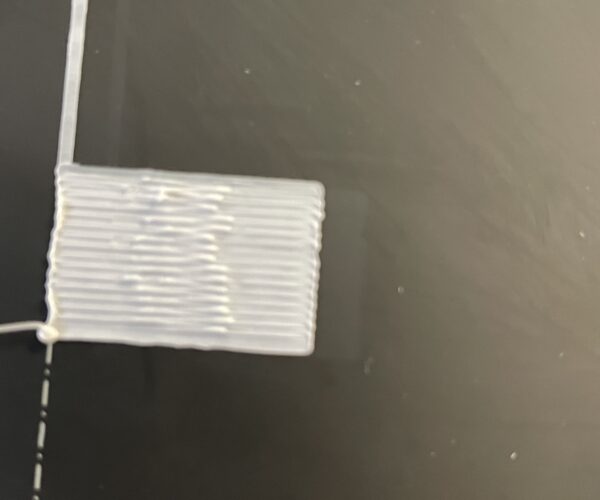First layer problems - new printer (assembled from kit.)
Hello, all. My daughter and I spent about a year using an entry level resin printer, and just bought a i3 MKS3+ kit. Loved the instructions, all seemed to go well.
However, we do not seem to be getting satisfactory results trying to complete the first layer calibration. I have attached a photo to show the latest result.
From the instructions, it seems that being that bumpy indicates it is still set too high. However, when I go lower, the straight lines appear to be squeezed too much and variable from a clean flat line to almost translucent, leading us to believe it is set too low.
It adjusted the sensor downward and re-calibrated, reading that the results could be inconsistent if it was too high.
We have tried some test prints, and there definitely is some issue with first layer adhesion in some spots.
Any suggestions on how to correct this would be greatly appreciated!
Best Answer by JoanTabb:
try using
Life Adjust Z, My Way by Jeff Jordan...
It's old, but works easier than the prusa first layer calibration
https://forum.prusa3d.com/forum/original-prusa-i3-mk3s-mk3-assembly-and-first-prints-troubleshooting/life-adjust-z-my-way/
there are test files in a zip file at the bottom of the first post in that thread
regards Joan
RE: First layer problems - new printer (assembled from kit.)
try using
Life Adjust Z, My Way by Jeff Jordan...
It's old, but works easier than the prusa first layer calibration
https://forum.prusa3d.com/forum/original-prusa-i3-mk3s-mk3-assembly-and-first-prints-troubleshooting/life-adjust-z-my-way/
there are test files in a zip file at the bottom of the first post in that thread
regards Joan
I try to make safe suggestions,You should understand the context and ensure you are happy that they are safe before attempting to apply my suggestions, what you do, is YOUR responsibility.Location Halifax UK
RE: First layer problems - new printer (assembled from kit.)
+1 - What @joantabb said.
The built in Z level calibration is fine to get you in the general range. The Jeff Jordan ‘Life Adjust Z - my way’ will help you fine tune your Z height.
Also insure your build plate is squeaky clean or you’ll suffer adhesion issues.
And, FWIW, the ‘flag’ at the end of the calibration pic you posted looks like the Z is too low, to my eye. Good luck, you’ll get it sorted.
Cheers
RE:
What Randy and Joan said. A lot of people find the "my way" easier and it has the advantage to also work with different nozzle sizes....
The position of the PINDA probe is limited by the nozzle hitting the bed (PINDA too high) and PINDA hitting the printed object (PINDA too low). Between this two limits it is of no consequence where you have placed your PINDA because it always triggers at the same distance to the bed, only the distance between nozzle and bed changes with changing PINDA mounting hight. So it can not influence the consistency of your first layer calibration.
If at first you don't succeed, skydiving is not for you.
Find out why this is pinned in the general section!
RE: First layer problems - new printer (assembled from kit.)
Thanks, folks! Worked like a charm.