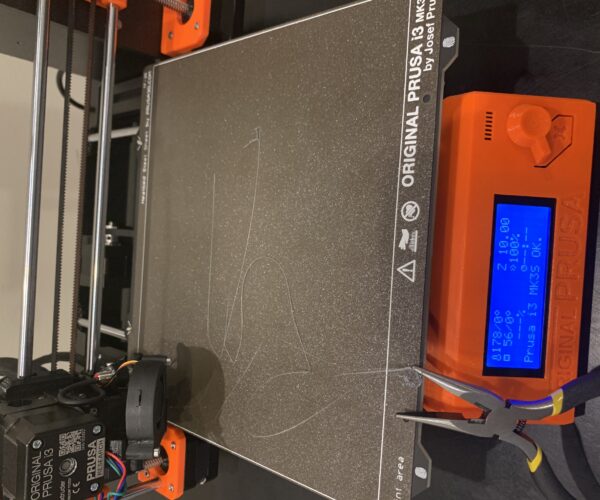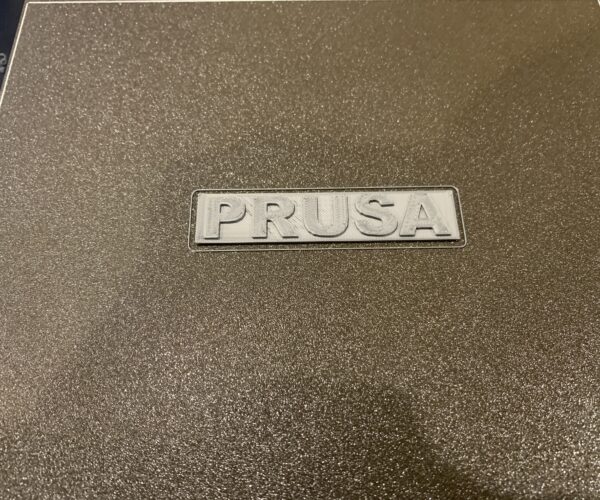First Layer Calibration Fails, not enough filament flows through extruder
RE: First Layer Calibration Fails, not enough filament flows through extruder
Move extruder higher up, and extrude filament, look if it is thick enough, and if it's extrudes in a straight line.
Tighten the spring of extruder?
Extrude 100mm of filament and check if the filament uses the 100mm, look for a how to on google.
You could try a new nozzle , it could be partial clogged.
Higher temperature could also help.
RE: First Layer Calibration Fails, not enough filament flows through extruder
@peter-m26
When I extruded 100 mm, it came out as 600+mm. It comes out much thinner than it goes in.
RE: First Layer Calibration Fails, not enough filament flows through extruder
@peter-m26
When I extruded 100 mm, it came out as 600+mm. It comes out much thinner than it goes in.
You want to check that when you extrude 100 mm, 100 mm of filament goes into the extruder.
Easy way to do it is to put a mark on the filament at something like 120mm above where it goes into the extruder, then check if it's at 20 when you extrude 100 mm.
RE: First Layer Calibration Fails, not enough filament flows through extruder
@mrschultz02
Got it, thanks for clarifying. I did that and it worked correctly. Marked it off, moved extruder +100 and the mark moved 100.
Maybe I am just having problems with it adhering to the sheet? Not sure how much thinner the filament is supposed to come out than it goes in.
RE: First Layer Calibration Fails, not enough filament flows through extruder
With the standard 0.4mm nozzle, the filament coming out is a lot thinner that the filament going in.
have you turned on 7x7 mesh bed levelling,?
Is your build plate extremely clean? I wash mine...

are you still using the Prusa first layer calibration tool?
I find this method easier to managed...
regards Joan
I try to make safe suggestions,You should understand the context and ensure you are happy that they are safe before attempting to apply my suggestions, what you do, is YOUR responsibility.Location Halifax UK
RE: First Layer Calibration Fails, not enough filament flows through extruder
Thank you everybody for responses and help.
I greatly lowered the z axis, cleaned my steel sheet and had success.
Noob Level 1 accomplished. Fail fast they say. Thanks again!