Filament loading and unloading
I assembled the MK3S kit successfully, also the first test print with teh lines and the small test area for z-adjust worked fine.
Now I tried my very first print from the SD-card, heated up (215°, PLA) and fed the same filament. It came out from the nozzle somewhat tangled at the beginning, but then ok. Then the "print" started: the extruder went to the left side, then back to the right side again and then the error message: "please unload the filament" (and no print).
What happened? Which mistake did I make ? Any advice???
Helmut (newbie)
RE: Filament loading and unloading
This appears to be a non so uncommon issue. I recommend you check:
- The magnets were installed the correct way
- the FS lever pivots freely
- the steel ball rotates freely
- the sensor board is neither loose nor over torqued (loosen or tighten the screw as appropriate)
--------------------
Chuck H
3D Printer Review Blog
RE: Filament loading and unloading
@cwbullet
But it worked one hour before during the calibration procedure: I got a nice rectangular test pattern.
Is there any different behaviour between calibration printing and "real" printing? I did not change any hardware in the meantime.
RE: Filament loading and unloading
There is a small chance that you have a corrupted file - or a bad SD card or a bad socket.
Try downloading the sample files on another SD card...
And there is a chance your filament sensor is not triggering correctly.
The Z calibration is built into the firmware and bypasses much of the usual procedure.
Cheerio,
RE: Filament loading and unloading
Isn't this just a incorrectly trigger of the filament run out?
Have a look at this: https://help.prusa3d.com/en/article/ir-filament-sensor-troubleshooting-mk2-5s-mk3s_112226
RE: Filament loading and unloading
I looked at the link I posted and that are all good points to check.
But I would start with the simple one.
On the LCD go all the way down to Support. In that menu almost all the way down to Sensor-info.
There you will see 3 sensors. The one that you want to check now is the ir-sensor.
Push in a piece of filament at the top of the extruder. Now the LCD should show a 1 for the ir-sensor. And a 0 when you pull the filament out again.
Check this many times to make sure it all ways triggers the right way. Or use the 1.5 mm hex wrench instead of the filament. That is a little bit thinner, but should still trigger the sensor.
RE: Filament loading and unloading
@baklin
1. in this menu I only see 2 sensors: "PINDA" and "Fil.Sensor"
2. PINDA shows a value of 0, which turns to 1, if a approach a metallic part
3. Filamentsensor does not change its value if I introduce a filament (in the cold extrude)
Could you please comment on this?? Did I make a mistake in connecting cables? Is there something defect? Why are only 2 sensors in the menu?
(everything very confusing, but also fascinating for a newbie...)
RE: Filament loading and unloading
Sorry, my mistake. I was going by memory and I was wrong.
The PINDA is the bed sensor and that is working for you.
The ir-sensor is the "fil. sensor" on the LCD.
The 3rd is the FINDA, but that only shows if you have the MMU installed. Ignore that.
The filament sensor should change to 1 with filament loaded and to 0 without filament.
What does your filament sensor show? 1 or 0 ?
Take of the FS-cover and undo the small crew that hold the ir-sensor. Sometimes moving/rotating that sensor a little is enough to get it working. Some have printed a small ring to put under the sensor to fix it.
If moving/rotating doesn't help, take the sensor off and see if you can move the lever below it. Or if you see it move when you put some filament in.
RE: Filament loading and unloading
My filament sensor always showed 1, independent of a filament. So I followed your advice and took off the IR-sensor. Then it showed a value of 0. I could also measure +5 Volt on the sensor board, so the IR-sensor itself seems to be ok. Moving the sensor a little bit did not help.
Now I found this sensor topic in this forum " FS-lever not clearing filament IR sensor (auto load failure)". Many others had a similar (design?) problem, but I did not find a good solution. Seems to be a very delicate adjustment of lever, steel ball etc. A video in one of these contributions is no longer available. Some users hoped that this issue is no longer of concern in MMU.
I do not understand if this filament sensor error (0 r 1) really is the reason for my original question (= software asks for loading and unloading the filament in an infinite loop). Is my problem solved, if the sensor would recognize the filament with 0/1 ?
RE: Filament loading and unloading
@h-herberg
I am having this issue with one of my printers. I disabled the sensor and it fixed the problem. I replaced the sensor and printed parts and the problem persisted. I replaced the arm and it went away.
The key point is the problem appears to have different causes.
--------------------
Chuck H
3D Printer Review Blog
RE: Filament loading and unloading
If it is stuck on 1 it should print fine. But if it some times changes to 0 it will cause problems.
You should be able to test this with the filament sensor turned. You lose the auto load and filament run out.
But you have a problem there. Turning of the filament sensor isn't really a fix.
My first guess that the lever that is pushed by the steel ball is not moving. You could have over tightened the fixing screw for the lever or put in the magnets wrong and they are pulling the lever to the wrong side.
You should be able to see that lever moving with the filament sensor taken of.
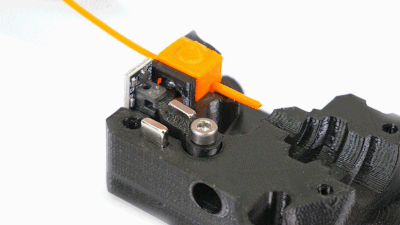
RE: Filament loading and unloading
@baklin
Problem is solved!!!!
I disassembled the extruder and found that everything was ok: Steel ball and lever were moving freely, IR sensor responded correctly. When I reassembled the extruder I found a solution for me: the 2 upper screws towards the axis (see picture) should not be turned too hard. Thats all. Seems like a design problem, as many other users assumed. These 2 screws slightly deform the upper part of the extruder and block the IR lever.
Now: happy printing!
@cwbullet, @Diem, @Baklin:
thanks a lot for all your useful comments, they were really helpful
RE: Filament loading and unloading
I had the same problem. It would tell me to load filament and then unload it. Did the sensor info display and filament was always 0. Then it dawned on me after I tokk off the IR sensor and could see everything moving fine underneath. There were 2 possible places to plug the IR sensor in inside the orange connector on the EINSY board. I picked the top one and it should have been the bottom one. Everything worked MUCH better after that.
I use the printed assembly info until the wiring and then it got too small and to hard to read so I went to the online instructions. Will go back to the IR sensor plug in and see if they mention exactly where to plug that in.
Update: yes, I missed it. It does say lower row.