Does this look right?
Hi I just started printed on an I3 MK3 and I think it has problems with the first layer, but I don’t know.
when I’m trying to print 0,15 and 0,20 mm layer height, the nossle rips up the prints when I get to third layer, and when I start printing the first layer it looks like this:
And the cirkle looks pretty wierd
and if I take a closer look the brim looks like this:
is this normal?
RE: Does this look right?
No. Your live Z is way too high. You need to adjust it down (make more negative).
Follow the instruction here https://forum.prusa3d.com/forum/original-prusa-i3-mk3s-mk3-assembly-and-first-prints-troubleshooting/life-adjust-z-my-way/
RE: Does this look right?
Clean plate with dish soap.
Then adjust your z.
Normally in the first layer there should be no gaps.
RE: Does this look right?
I think it's your live Z skills,
that square still looks to have separate lines of filament instead of a single smooth sheet with all filaments squished together!
regards Joan
I try to make safe suggestions,You should understand the context and ensure you are happy that they are safe before attempting to apply my suggestions, what you do, is YOUR responsibility. Location Halifax UK
RE: Does this look right?
Joan is saying you need to go a little lower.
--------------------
Chuck H
3D Printer Review Blog
RE: Does this look right?
Guys, now I’ve printed this, and at the start (marked with a circle) the live Z is about -1.200 and the end in the opposite end it’s around -1.270. 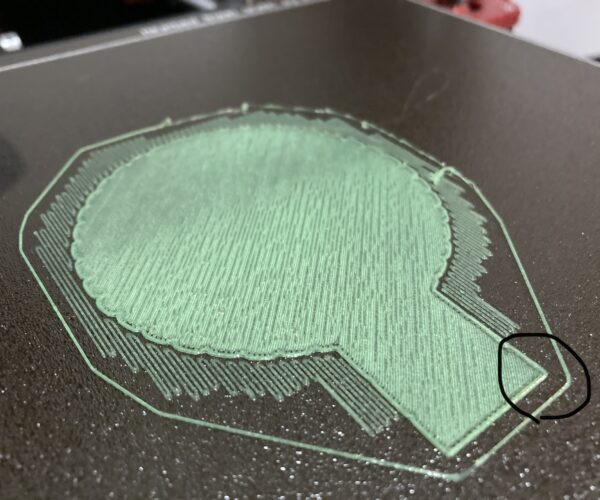
And throughout the print I slowly move “down” in Live Z but it has all these darker lines, and they looked like holes between the layer lines, so I kept on moving down and in the end it looks allmost see through, I don’t think that’s normal, what am I doing wrong? And yes, this is after I’ve washed it with dish soap. So guys can you please help me?
RE: Does this look right?
Try this process for Live Z
Regards Joan
I try to make safe suggestions,You should understand the context and ensure you are happy that they are safe before attempting to apply my suggestions, what you do, is YOUR responsibility. Location Halifax UK
RE: Does this look right?
Setting in printer, set calibration to 7x7, is a lot better.
RE: Does this look right?
@peter-m-3
I all ready use that


