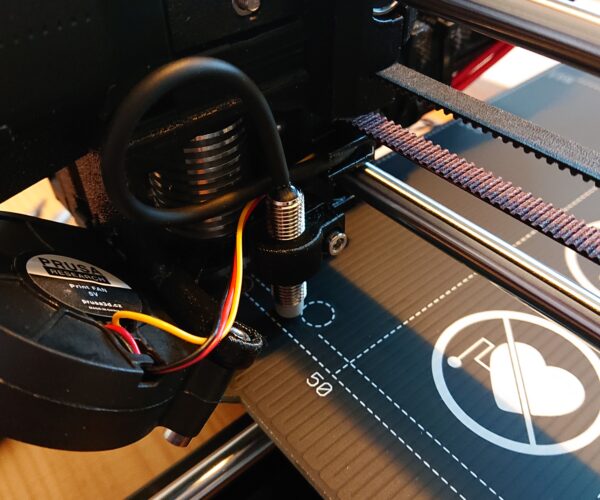Calibration failed! Check the axes and run again. Z-Axis failure
My printer was working but just powered it back up after a few months of non-use. I went through the calibration wizard, and on the first step of the wizard calibration (z-axis) I encounter the failure as seen in the video.
I lowered the extruder manually to set the nozzle so it is barely touching the bed, then pushed it from left to right to ensure a level bed. I then used a zip tie to set my PINDA height (I've done both the middle and the tip). I then went through the Z-axis calibration and then the extruder will stop just short of the bed with a calibration error.
If the PINDA is too low (nearly even with the extruder) it will press into the bed and fail.
Any other suggestions or things to try?
RE: Calibration failed! Check the axes and run again. Z-Axis failure
For most people, the following seems to work:
Factory reset, if it fails again, power cycle and try again. If it continues to fail, be sure to make sure that nothing is obstructing the calibration of the X or Y access that would prevent it the placement of the sensor from aligning with the monitoring point.
I say "most people", because this hasn't fixed the issue for me as I can't find any obstructions (even re-oriented zip ties on the cable bundle to ensure this) and yet my X and Y alignment is off by -5mm from the monitoring point when attempting to calibrate Z, so my nozzle hits the bed every time, regardless of how low my PINDA is.
I haven't found a working recommendation yet and I'm about to chat with Prusa support (if they're available).
RE: Calibration failed! Check the axes and run again. Z-Axis failure
I have the same problem. Just assembled my printer, everything seems to work fine, except:
Calibration failed! Check the axes and run again.
The Pinda sensor is on the right height I think, but the X, Y, position seems off when the calibration fails, see picture.
RE: Calibration failed! Check the axes and run again. Z-Axis failure
@nathasm
The Z-axis calibration error indicates that the length of z-axis travel from your top of Z-axis to the detection point for the bed is too short.
During the calibration process did the x-axis move to the top of your printer so that the tops the screws on both z-axis trapezoid nuts touched their corresponding z-axis rod top holders? If they stopped short check for an obstruction and remove it.
RE: Calibration failed! Check the axes and run again. Z-Axis failure
I loaded a previous firmware and then I could print.
RE: Calibration failed! Check the axes and run again. Z-Axis failure
I just bought mk3s Kit z axis failed...3 days with chat support was horrible..I have a 30 pound paper weight that says prusa on it...not sure what to do but return it
RE: Calibration failed! Check the axes and run again. Z-Axis failure
Assuming you only have a Z-axis calibration problem, check the following:
- did you assemble the MK3S+ printer as per the latest online MK3S+ assembly manual ( https://help.prusa3d.com/category/original-prusa-i3-mk3s-kit-assembly_1128?_gl=1*crnal4*_ga*MTYzNDM4NzU5OC4xNjgwMjE0MDcw*_ga_3HK7B7RT5V*MTY4NTA3NTk2NC4xNDguMS4xNjg1MDc2NjA4LjYwLjAuMA.. )?
Specifically on
A) the Z-axis (vertical axis) assembly page ( https://help.prusa3d.com/guide/4-z-axis-assembly_168629) look all the pictures in:i) step 6 of the Z-axis assembly for the correct orientation for mounting the black trapezoidal screw nuts. If the trapezoidal nuts are upside down then the cylindrical tips will be on top of the x-axis mounts and will prevent the z-axis from going all the way to the z-axis top mounts and will cause z-axis calibration to fail.
ii) step 7 and 11 for mounting the x-axis on the z-axis rods ensuring that the x-axis is correctly orientated when mounted on the z-axis rods. Having the x-axis back to front, mirrored, or even upside down can cause clearance issues on the z-axis movement at the top, middle and bottom of its vertical up-down travel.
iii) step 9 for the Z-axis top parts and the positions of the mounting nuts and screws. The flat top of the black trapezoidal must be able to reach the bottom of the Z-axis orange top brackets with nothing else getting in the way as the x-axis moves up the z-axis.B) Ensure that your extruder (e-axis) is mounted upright (stepper motor to the top) and facing the front (printing on the back of the stepper facing you when you look at the front of your printer) so that it correctly clears the vertical metal frame behind it as it moves up and down the vertical Z-axis.
C) Check how the Z-axis stepper wires plug into the einsy control board. Make sure that the wire colours apear in the same sequence top to bottom for both z-axis stepper cables. If the colours appear in the opposite order on noe e-axis stepper then you could havew one stepper rotating clockwise while the second one rotates counterclockwise because the drive wires are reversed on one. This should be impossible as all the steppers have polarized cable plugs and sockets so that they can only plug in in the correct orientation but you may have a stepper cable with a Factory error.
- Also, have you looked at https://forum.prusa3d.com/forum/original-prusa-i3-mk3s-mk3-assembly-and-first-prints-troubleshooting/psa-how-to-fix-calibration-failed-check-axes-and-run-again-for-z-axis/
RE: Calibration failed! Check the axes and run again. Z-Axis failure
It was one of those duuhhhh issues the screw for the x axis gear where thevbelt goes through was sticking out..tughtened down and presto chango..its printing..thanks