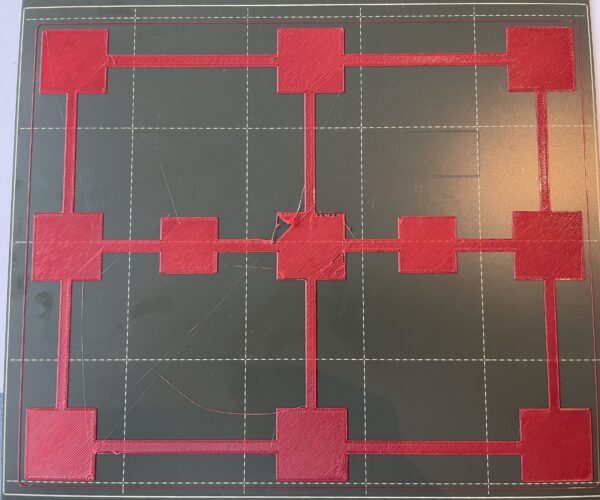Adjusting in the center
For some reason my printer from one day to the other stopped producing nice prints, even though it has beein printing flawlessly since first assembled 3 months ago, and i think i have adjusted pretty much every aspect of it now, and ran it through i dont know how manu XYZ leveling routines and first layer calibrations. Intially i got some good results from adjusting the SuperPinda height, but it varied from print to print. Yesterday evening i think i finally found some of the solution, by adjusting "Bed level correct" seetings with 5u on right and left side. But as you can see on this test print i have an issue in the center of the print - and i have no idea how to adjust this - any input is appreciated.
RE: Adjusting in the center
with bed level correction you first get the middle printing properly, then adjust the outsides to match, if you have adjusted the outside with no concern for the middle you have caused the problem by mal adjusting the printer.
I suspect that you are still using 3x3 mesh bed levelling.
I suggest that you make a note of the Bed level correction values, then reset to 0.0mm
Engage 7x7 mesh bed levelling, if it is not already set
and use
Life adjust Z My Way, By Jeff Jordan, to reset your basic first layer configuration to get the middle looking good.
https://forum.prusa3d.com/forum/original-prusa-i3-mk3s-mk3-assembly-and-first-prints-troubleshooting/life-adjust-z-my-way/
then once that is good, re run your other test pattern, and adjust the edges a little at a time until the whole surface is good.
I expect you will require much less correction, to do the job properly
regards Joan
I try to make safe suggestions,You should understand the context and ensure you are happy that they are safe before attempting to apply my suggestions, what you do, is YOUR responsibility.Location Halifax UK
RE: Adjusting in the center
@joantabb
Thanks Joan, i do actually run 7x7 leveling. I will try the "life adjust Z"