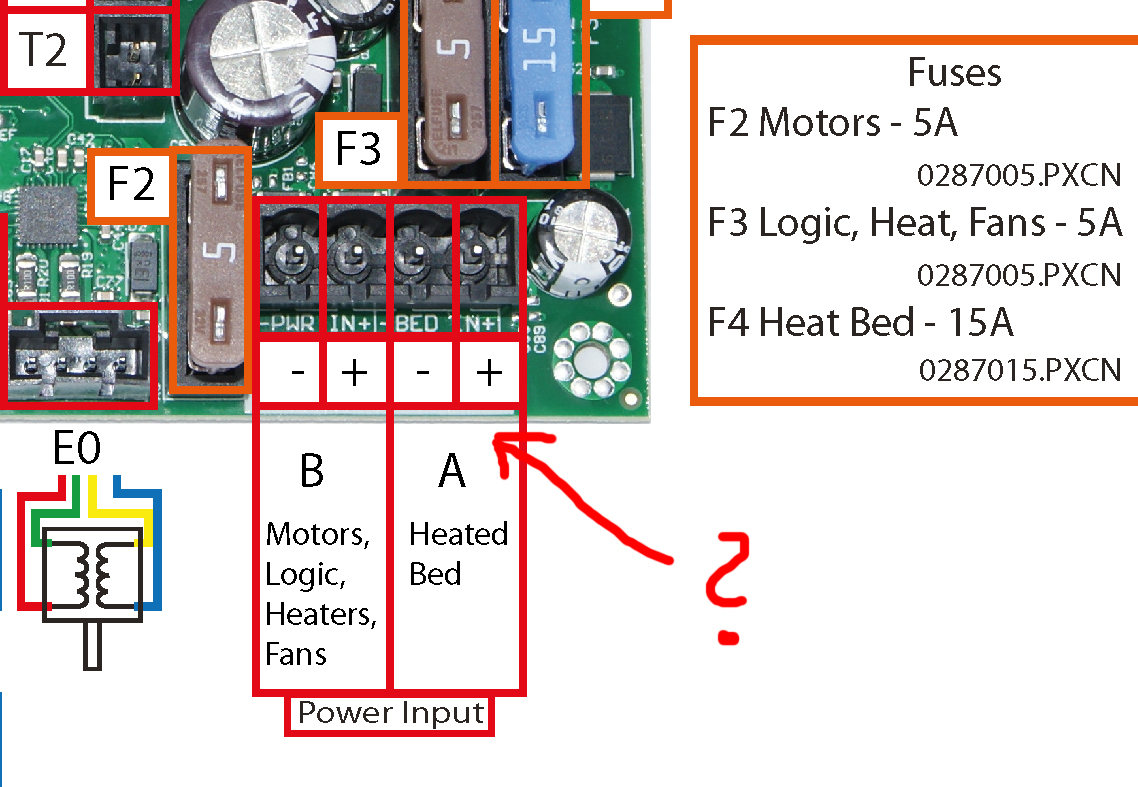Heat Bed losing temp
Hi,
Anyone have any ideas why the heat bed would lose temp over the course of a print.
I can hit preheat ABS and it will sit a steady as a rock. Once I start to print something the temp will decline into the mid 70 degrees. so you end up with a bed temp showing something like 75/95 there this happens within the first few minutes of the print and it never recovers.
Any help would be appreciated.
cheers
Kerry
Re: Heat Bed losing temp
Just a guess. Is your ambient temperature too low?
Maybe the printer can heat the bed while it is stationary, but as soon as it start moving in the Y direction, it might loose heat due to the movement.
If this is the case, you might need an enclosure.
Check the connections to the bed. A bad connection will cause resistance and power loss.
I said it was just a guess 
Re: Heat Bed losing temp
I had the same problem a week ago: bed thermistor is fixed bottom with metal tape; the tape, probably with heat was loose strenght and thermistor slipped out! I had dismount the bed and changed the tape! check this.
Re: Heat Bed losing temp
Hi Thanks for the replies
Some good ideas but no luck, Ambient conditions here in Australia are quite warm and my other Prusa is not suffering the same issue.
For the thermistor, it seems firmly attached and suffers no issue when printing with the heat bed set to something like 75 only when it gets to higher temps.
cheers
Re: Heat Bed losing temp
Kerry
If I am reading this correctly, then you preheat the bed which gets to temp in about the same time as the other printer and then as soon as the bed starts to move (when you start the print) the temperature drops.
There are only a couple of things which will cause this:
1. The connector at the RAMBo
2. The cable
3. The solder joints between cable and heated bed
Thoroughly check the connector. Remove examine and reconnect. reconnect several times, just in case there is some muck/oxidisation in the connector.
Check the solder joints on the heated bed. If they are dry, then you will be getting intermittent connection.
The cable is more difficult to check, but it may have broken internally due to movements. When this happened to me, the plastic outer had melted slightly and I noticed a slight bulge. The the broken cable ends start to come through the outer. Soon after I replaced the cable, the connector at the RAMBo end melted, so I ended up soldering the cable to the underside of the board.
Peter
Please note: I do not have any affiliation with Prusa Research. Any advices given are offered in good faith. It is your responsibility to ensure that by following my advice you do not suffer or cause injury, damage…
Re: Heat Bed losing temp
Have you by any chance set the bed temperature to 75 after the first layer? 
Check your slicer.
Re: Heat Bed losing temp
I had this problem when trying to print PETG. I noticed that the bed temperature would plummet from 90 to 75 immediately after the hotend fan started up, which was set in Slic3r to be off during the first layer printing. None of my test prints would stick, no matter how much brim I used.
After the first layer, the red light on the power plug to the heated bed went from blinking to solid. I interpreted this to mean that the system went from being able to maintain a constant temperature, to now pumping as much energy into the heaters as it could, but was unable keep up with the heat drain. I concluded that the fan on the hotend was cooling things down on the bed where the printing was happening. Because all of the PETG print guides say that you should always have the fan running, I decided to try placing a large clear plastic garbage bag over the printer to increase the ambient temperature. The bed was then allowed to keep its defined temperature (in my case, 85 C after the first layer), and the prints using this material were successful.
This problem tends to diminish as you move the print head away from the bed.
-Michael
Re: Heat Bed losing temp
Same Problem here, printing with ABS and BedTemp set to 110°C, at the moment it is 94°C (even tough 110°C is shown as set-temp) - corners are warped and lead to cracks, so the print is unusable. I'll finish it anyway for maybe making some pictures...
Nearly 20% Temp-drop??? What the hell...
As there are more people with this problem, it seems to be a systematic thing (failure/bug?).
If i'm setting the temp to 110°C (or whatelse) it MUST NOT drop more than some degrees (or max. 5%). Other behaviour is just rubbish.
Re: Heat Bed losing temp
Stopped the mentioned print, totally scrap!
For me it seems the printer is unuseable for ABS, so I'll switch back to PLA. But i need some parts in ABS *grrr*.
Like Kerry no issues with low(er) temp., so PLA works fine.
As Michael mentioned, the red LED on the heatbed was steadily burning. The hotend-fan was fully on, the printing-fan was adjusted to 30% in Slic3r.
None can tell me that when the printing is around z=50mm the 30%-fan is cooling down the heatbed so much.
Kerry, any news from your experience? Did i read right, you have another i3 MK2, one is having this issue and one has no problems?
Prusa i3 MK2S, Slic3r Prusa 1.33.8, newest printer-firmware (3.0.10)
Re: Heat Bed losing temp
Might be worth checking the heated bed plug and socket on the rambo board for signs of overheating.
Re: Heat Bed losing temp
I had this problem when trying to print PETG. I noticed that the bed temperature would plummet from 90 to 75 immediately after the hotend fan started up, which was set in Slic3r to be off during the first layer printing. None of my test prints would stick, no matter how much brim I used.l
Sounds like something is wrong with your printer since it has a problem maintaining the temperature. In the last few weeks I printing exclusively with the eSUN PETG filament and I never had such problem. I print with a bed temperature of 85C keeping the same temperature for the whole print. The fan is off for the first two layers and for the rest of the layers I run the fan at 50%.
Also see if Z height tuning helps with the adherence problem.
Re: Heat Bed losing temp
Thanks for your replies. Here are more information:
After stopping the print in ABS i tried it in PLA - (nearly) perfect result 😉
Adherence is primarily not the problem, Z was adjusted. On the picture with the part - the edges (left and right) should be on the buildplate, but they are warped around 2-3mm... There is a good reason why i wanted to print with 110°C heatbed temp.
I added some pictures.
Heated bed connection to Rambo seems as it should be.
I don't know if a print with 90°C or 100°C would be better concerning the temp.-drop, but as said above this is too little for my needs.
Maybe i'll try one with 100°C...
Re: Heat Bed losing temp
Sounds like something is wrong with your printer since it has a problem maintaining the temperature. In the last few weeks I printing exclusively with the eSUN PETG filament and I never had such problem. I print with a bed temperature of 85C keeping the same temperature for the whole print. The fan is off for the first two layers and for the rest of the layers I run the fan at 50%.
I'll try your technique of turning the fan off for the first two layers and then setting the fan to 50%.
By the way, I think that this problem may manifest itself more if the prints are vertical and less if the prints are horizontal. My test prints had very little footprint on the bed, so the bed was bare and the fan's airflow reduced the temperature on that part of the bed. However I just printed a Raspberry Pi box from Thingiverse, horizontally-oriented top-facing-down. Initially I enclosed the printer in the garbage bag. But once the first few layers were laid down, the printed plastic insulated the bed from the fan's airflow, and after some time passed I began giving the print area more air. The bed temperature remained nominal. At about the 25% mark, I was able to completely remove the bag and the print continued successfully al fresco with no drop in bed temperature.
Re: Heat Bed losing temp
Hi All, Sorry for dropping off the conversation, got super busy at home and work and was frankly frustrated with the poor build quality of the 2 printers and never ending issues. So far I have replaced multiple parts on my two machines, and the service chat line is of limited help.
For this issue - I have no idea still why this was occurring, it wasn't slicer settings, it wasn't the cables or the connections to the board. All this got checked multiple times. (this is actually the second heat bed for this printer - I had a replacement sent to me due to the poor quality soldering and cabling on the last one.
For the last 6 weeks the issue seems to have resolved itself by magic, now it will sit steady at 95 no problem so I have no words of wisdom to offer on this one.
Thanks for every one that responded.
The other printer just had a heat bed failure as well, looks like the cable has a break in it somewhere. Can't win.
Re: Heat Bed losing temp
I had this issue just last week.
I did find the cause. I was playing around trying to get the correct setting for ABS. In the end I settled for 260C nozzle temp and 110 bed temp for first layer. The layer 2 temp dropped down to 250C for nozzle and bed temp stayed the the same. What I did not realize was that for my layer 2 setting I had the nozzle fan set to 100%. The bed temp just dropped even though the LED red light was still on. I thought the connectors had melted, as I had this problem before. Took me a while to figure out it was the fan.
Once I realize the fan was on, I turned it off using the control panel and the heat bed temp went back to 110C straight away, so it looks like the heat bed just can't heat up the with the nozzle fan on.
Re: Heat Bed losing temp
Hi all.
I am having exactly the same issue.
Printing PLA there doesn't appear to be any problems, but tried using ABS for the first time this evening, along with a newly fitted 0.25mm nozzle for finer detail, & on pre-heat there is no problem at all. Temperature of the heat bed stays stable at 100 degrees, but as soon as the print starts the temperature plummets to around 60 degrees & no matter what I do I can't increase it.
Initially I tried printing at 105 degrees as this is what the manufacturer of the ABS filament recommends, but the printer came up with a runnaway temperature warning..........whats all that about?
Anyway, not a very happy bunny at the moment after forking out for my new nozzle & two reels of ABS & not being able to print with it.
HEEEEELLLLLPPPP!
Re: Heat Bed losing temp
I am not sure if anyone has found a fix yet?
I am having the exact same issue. I have been printing ABS for over a year without any issues. All has been great...
Then a couple days ago - I get a "bed thermal runaway". I try again and notice that the bed is not maintaining 100°. Its struggling to maintain 94. The red led is constant.
I try in PLA 60° bed temp.. No problem, perfect prints. SO - I have checked all the connections, and to the best I can see, all looks well. Everything looks tight. I wiggled the bed wires, and no change. The thermister appears attached (best I can see under there (without taking the bed off) ) seems to be reading the temps correct (checked with IR temp gun).
SO, now what...?
Am I looking at the wires, the power supply, the bed, the thermister. Does anyone have an idea why the bed cannot maintain temp, and what exactly I would check.? The electronics box is a mess, and not exactly easy to mess with while trying to print.
Thanks So much,
Chuck
Re: Heat Bed losing temp
PROBLEM SOLVED!
My issue was caused by my enclosure.
I checked all the wires, moved my psu outside my enclosure, and for the life of me could not figure out what was happening. Turns out - My homemade enclosures seals were degraded. This allowed the exhaust fan to create a draft - Thus cooling the bed as soon as I put the enclosure over my printer. Fixed the seals, and voila... Temp bed back to constant 100°...
I was convinced it was the wires, or the PSU. Simplest solution should be looked at first I suppose.
Re: Heat Bed losing temp
Hey mates,
I solved the problem in my printer is i3 MK2S. I had the same problem with the temperature after the firt layer. I was trying all the possibilities (room ambient, cables, position in the bed of the models, cooling, etc) and nothing work. Then I disconected the Heatbed Thermistor (white or black cable going from the heatbed) and moved the both pins just 1 mm whit an screwdriver, very carrefully because the pin there are directly conected whit the board. I made this for be sure than the male pin toch the female thermistor. And then the temperature is perfect.
I hope you guys can fixes the problem soon.