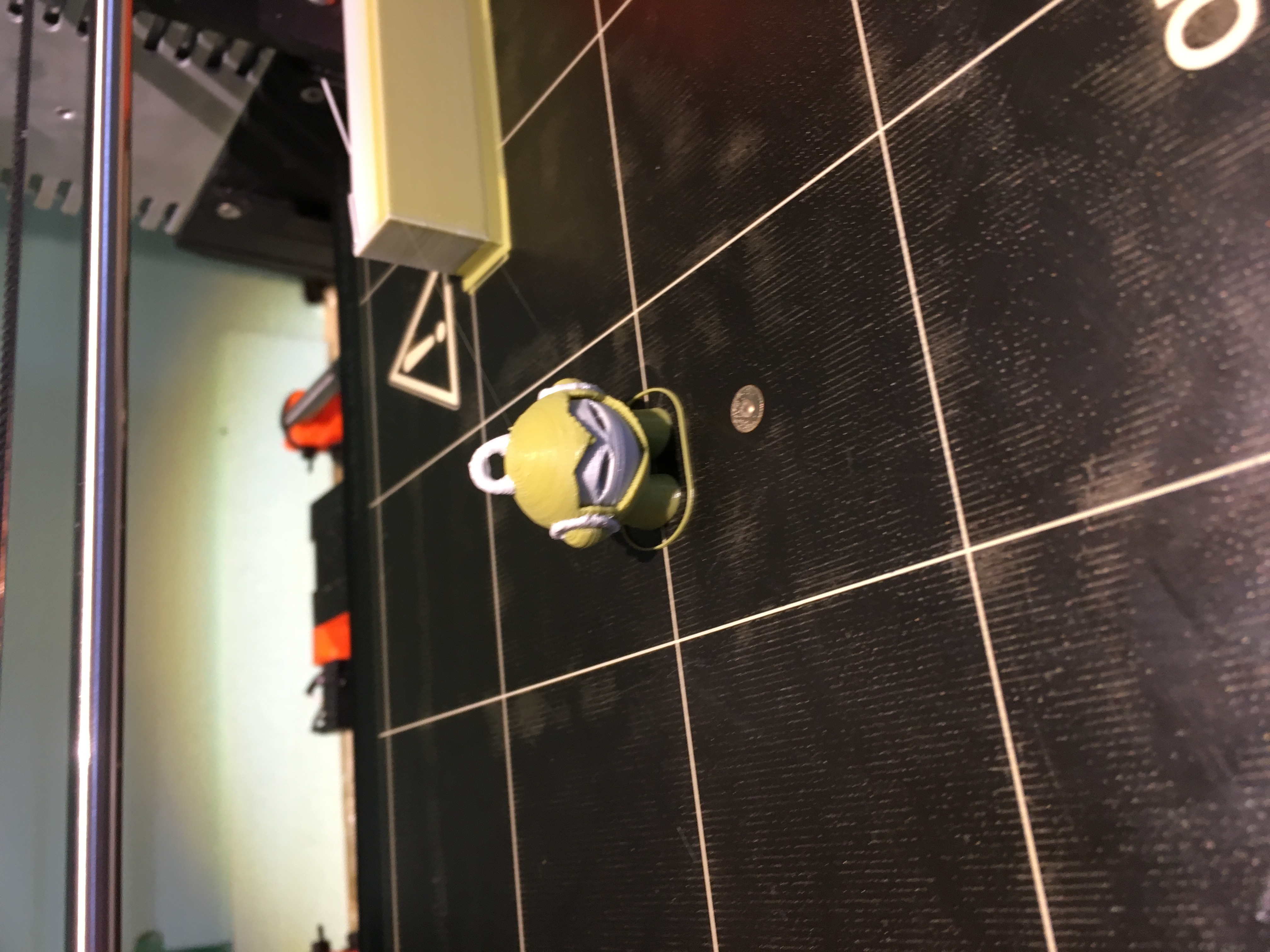Re: Monoplexer and Multiplexer Redesigns (no metal parts required)
I had several successful PLA prints with it now at 195°, extrusion gets significantly better after a few prints. Also I found I can almost use default retraction settings without clogging (3 mm retract length, 80 retract speed, 50 deretract speed). At 4mm it got stuck, I still have a tiny bit of stringing. Maybe I can go to 3.5mm, will try that next.
Re: Monoplexer and Multiplexer Redesigns (no metal parts required)
Well, i did some tests, but for me it improved a lot so far. But i have some issues with stringing, but that can be fixed in the settings. the layers are way better and almost not underextrusion. But im going to keep both parts, its going to get sanded and filled anyways 🙂 First picture is with the original MUX, the second one is with seth.g2's his file
But i think if i have the time i'm going to modify his file so that the Festo's doesnt had the be screwed in the plastic 😉
I'm glad to see people are having success with my part. My next design will include threads in the plastic for easier threading of the festos and a slightly longer and wider top for the same reason. At one point I actually modelled a wider top but that was when the feed paths were too narrow, so I scrapped it and started over.
I had several successful PLA prints with it now at 195°, extrusion gets significantly better after a few prints. Also I found I can almost use default retraction settings without clogging (3 mm retract length, 80 retract speed, 50 deretract speed). At 4mm it got stuck, I still have a tiny bit of stringing. Maybe I can go to 3.5mm, will try that next.
The stringing can usually be fixed with retraction but is sometimes also caused by temp, it sometimes takes some tinkering to get it right but so long as there is no resistance in the MUX, it can all be fixed in settings.
Again, thanks for the feedback!
Re: Monoplexer and Multiplexer Redesigns (no metal parts required)
For the record... several days and many works with the "monoplexer" and all the jobs ended with NO blockage.
For now it's a good alternative to fully dissasemble MMU...
waiting for a solution for multiplexer...
I'll try to print multiplexer in 0.05 this weekend and see the improvement instead of 0.20
saludos,
abc
Re: Monoplexer and Multiplexer Redesigns (no metal parts required)
For the record... several days and many works with the "monoplexer" and all the jobs ended with NO blockage.
For now it's a good alternative to fully dissasemble MMU...
waiting for a solution for multiplexer...
I'll try to print multiplexer in 0.05 this weekend and see the improvement instead of 0.20
saludos,
abc
Glad to hear it! I haven't heard of anyone with a negative experience yet except for some slight difficulty threading festos, which I kind of expected for this version.
I've used mine for weeks without a jam now, and it sounds like others are having the same results.
Re: Monoplexer and Multiplexer Redesigns (no metal parts required)
Anyone tried PVA ?
Re: Monoplexer and Multiplexer Redesigns (no metal parts required)
I am one of the users who doesn't have jams in the multiplexer or steel tubes, but at the bottom of the PTFE tube in where it butts up against the heatbreak. Has anyone with that issue had luck with this replacement part?
Re: Monoplexer and Multiplexer Redesigns (no metal parts required)
I had both problems and I can confirm it improved the situation. I'm currently printing PLA with 3.5mm retraction, 80mm/s retract, 50mm/s deretract. 0.5 mm less than default settings. Almost no stringing. Before the MUX swap I was stuck with slow retraction at 2mm and horrible stringing.
However, my infill looks like shit. So faster printing is a problem. Also I had to drop temp to 195 (with or without the new part doesn't matter). Probably no chance with other materials. The problem you describe must originate from the heatbreak and I have it as well. I think that appears in varying degrees, if you're "lucky" you "only" get blockage in the MUX.
Re: Monoplexer and Multiplexer Redesigns (no metal parts required)
Anyone tried PVA ?
Not sure how it will work but since most of the cooling happens in the heat break, I can't imagine there'd be too many problems using this part to print with PVA. Unfortunately, not many have tried new things yet because it is a relatively new design.
On the plus side, it is cheap to print a backup, so if it doesn't work, worst case is you scrap it and use another one. (I still always have my monoplexer on hand just in case something catastrophic happens).
I had both problems and I can confirm it improved the situation. I'm currently printing PLA with 3.5mm retraction, 80mm/s retract, 50mm/s deretract. 0.5 mm less than default settings. Almost no stringing. Before the MUX swap I was stuck with slow retraction at 2mm and horrible stringing.
However, my infill looks like shit. So faster printing is a problem. Also I had to drop temp to 195 (with or without the new part doesn't matter). Probably no chance with other materials. The problem you describe must originate from the heatbreak and I have it as well. I think that appears in varying degrees, if you're "lucky" you "only" get blockage in the MUX.
Can you tell me a little more about this problem? Do you normally print with more than one type of material? Is the problem specifically with your infill or with the entire print? Can you maybe post a picture of your infill so I can see exactly what you are experiencing?
My first instinct is to say that you may have a partially clogged nozzle, maybe even partially due to the old MUX, but without seeing what you are seeing I can't say for sure.
I am one of the users who doesn't have jams in the multiplexer or steel tubes, but at the bottom of the PTFE tube in where it butts up against the heatbreak. Has anyone with that issue had luck with this replacement part?
I haven't experienced that problem yet, so I can't say that it will help, but without the low tolerance of the old MUX feed path, it is possible that it will wear the PLA slightly in the new MUX in a way that directs filament into the PTFE tube better after the break in period.
I'd like to know a little more about that issue though, it sounds like it could be an issue with the lower end of the MUX. If you do print the part and it fixes the problem, then awesome. If it doesn't, I may be able to redesign it in a way that fits the PTFE tube better on the bottom end. Pictures are worth a thousand words! Or so I'm told.
Re: Monoplexer and Multiplexer Redesigns (no metal parts required)
See below:
Actually the infill is rather nice here, compared to what I get in the lower parts of the model. But you can see the holes and underextrusion.
The blob forms at the interface between PTFE and heatbreak due to the gap between 2.1 and 1.9mm ID. Normally filament should not be too soft there, and this is why usually the temps have to be dropped.
Now I see two potential reasons for this (correct me if I'm wrong):
1. Filament is still too soft and gets compressed during the quick forward-reverse movements upon filament change (but I've replaced my fan with another from E3D I had, and dropped temp until it hurts, and my cooling duct is unobstructed, and I checked heatbreak is correctly seated and has thermal compound)
2. There is some other obstruction further down the line. The bondtechs can push really hard and could certainly compress slightly warm PLA a bit. I replaced the nozzle already, that leaves the heatbreak. Maybe a production tolerance issue. Visually it looks fine and I can manually extract without feeling resistance, but I have no way to measure diameters.
The blob forms really slowly (hours), and can be prevented entirely by dropping retraction length enough (and speeds to some extend). You can see it is more or less cylindrical, in other words this would also increase friction in the metal tubes upon color change. However, for me it usually blocked below the PTFE, not in the MUX. Actually my original MUX did not add much resistance, but I got underextrusion on some layers. My explanation would be that the Bondtechs initially have to struggle pushing the partly formed block out the metal tube. You could actually hear the gears grind.
Re: Monoplexer and Multiplexer Redesigns (no metal parts required)
Have you tried to clear the nozzle at all? I usually pre-heat my nozzle to the 250-270 range and then use the supplied needle or a piece of copper wire and push it through the nozzle tip. Then I would manually extrude a bunch of filament through the tip, and make sure it goes easy.
I think you were right to try lowering the speed but maybe increase the temp a bit to get some better flow? Depending on the PLA, I sometimes need to go as high as 220-230 to get good flow characteristics at normal speeds. Try just 5 degrees at a time and see if you get any improvement.
I know you are also trying to prevent stringing, so after all that if you experience stringing then you'll have to adjust your retract distance.
With the weird shape of your filament tip, it seems like it isn't melting fast enough during extrusion, which is why I'm asking you to do all this.
Hope it helps!
Re: Monoplexer and Multiplexer Redesigns (no metal parts required)
That looks WAY underextruded, even the solid fill, IMO. The default higher infill print speeds could be exaggerating the underextrusion.
As for the multiplexer, I printed mine in PETG, A little softer than ABS, but higher glass transition temp than PLA. I'm running some pretty abrasive material through it, we'll see what happens 🙂
Re: Monoplexer and Multiplexer Redesigns (no metal parts required)
Dear Jason and Seth,
I tried all these things, actually several times. I have a result matrix from systematic experiments with retract length, retract speed and temperature.
Basically I can choose underextrusion or stringing. There is no gradual change, in the current setup it corresponds to a difference of 5 degrees or 0.5mm retract distance. You can see it will probably impossible to change to another material in this state. Seths upgrade at least improved my reliability, I haven't had a failed/blocked print since I installed it.
I'm close to giving up, today I'll disassemble and clean the hotend, replace the fan with a 40mm and do some last tries. If that fails I'll just kick back, watch the forum and wait. The only good that came out of this upgrade for me: I could use the time I spent waiting for test prints to fix and upgrade my other printer.
Re: Monoplexer and Multiplexer Redesigns (no metal parts required)
Can you send a link to that matrix? That would be extremely helpful!
Re: Monoplexer and Multiplexer Redesigns (no metal parts required)
Dear Seth,
I read that you were planning to re-design your multiplexer with threads. Have you managed to do this by now?
BR, H
Re: Monoplexer and Multiplexer Redesigns (no metal parts required)
I'm really interested by that too.
By the way thank for your work!
Re: Monoplexer and Multiplexer Redesigns (no metal parts required)
Well basically what's on my sheet of scrap paper:
with your multiplexer (with the stock part there nothing was systematic):
Retract length / Retract speed / derectract speed all tested at 195-200°
2.0 / 40 / 20 to
3.4 / 50 / 30 print completes, terrible stringing, little underextrusion
3.4 / 50 / 30 to
3.4 / 80 / 50 print completes, stringing, a bit more underextrusion
3.6 / 40 / 20 to
4 / 80 / 50 print completes with fair chance, no stringing, lots of underextrusion
at 205-210° it looks better but 4 / 80 / 50 always leads to blockage (stringing on filament tip), 3.6 / 80 / 50 and 3.6 / 50 / 30 failed 1 out of three and doesn't look better in any way. I'll swap out my heatbreak, it's the last component I haven't swapped (except changing the unload strategy but since it works for other people I don't see why I should go down that path). You see I have tried to tackle this somewhat empirically, without really getting to the bottom of the problem. I wouldn't try to interpret this too much if I were you.
Re: Monoplexer and Multiplexer Redesigns (no metal parts required)
I'd just like to say here for those having a lot of problems that sometimes it's the filament. I've got some filaments that I can count on to print perfectly every time with default settings. BUT. I've got a couple that I finally just gave up on. After trying different temps, retraction distance, retraction speeds, ect. I just couldn't count on getting even a single color print with them, it was always a 50/50 chance. Just not worth the headache to keep fussing with. BTW, my steell tubes and multiplexir don't give me ant trouble, it was just getting a filament blob below the PTFE tube to the hot end that gave me fits.
Re: Monoplexer and Multiplexer Redesigns (no metal parts required)
Dear Seth,
I read that you were planning to re-design your multiplexer with threads. Have you managed to do this by now?
BR, H
I am planning on it. It probably won't be for another 2 weeks though due to my current work load with my business.
Well basically what's on my sheet of scrap paper:
with your multiplexer (with the stock part there nothing was systematic):
Retract length / Retract speed / derectract speed all tested at 195-200°
2.0 / 40 / 20 to
3.4 / 50 / 30 print completes, terrible stringing, little underextrusion
3.4 / 50 / 30 to
3.4 / 80 / 50 print completes, stringing, a bit more underextrusion
3.6 / 40 / 20 to
4 / 80 / 50 print completes with fair chance, no stringing, lots of underextrusion
at 205-210° it looks better but 4 / 80 / 50 always leads to blockage (stringing on filament tip), 3.6 / 80 / 50 and 3.6 / 50 / 30 failed 1 out of three and doesn't look better in any way. I'll swap out my heatbreak, it's the last component I haven't swapped (except changing the unload strategy but since it works for other people I don't see why I should go down that path). You see I have tried to tackle this somewhat empirically, without really getting to the bottom of the problem. I wouldn't try to interpret this too much if I were you.
I'll need some time to figure out what I'm looking at, but later for now. At least you have data to look at, a lot of people won't even go that far!
Re: Monoplexer and Multiplexer Redesigns (no metal parts required)
After testing the monoplexer and also the redesigned multiplexer above, the print quality improved quite a bit and I had much less stringing. However, after one week with less problems I had various hiccups this weekend: filament was stuck twice in the PTFE tube, layers were not printed properly, filament was not loaded properly etc. I tried the monoplexer, the redesigned multiplexer and the prusa multiplexer without success. I used the same filament as before and did not change anything.
After losing again a few hours of my time troubleshooting the printer, I had enough. I have reversed the MM upgrade and I am now back to the original Prusa MK2/S. Since then, I have been printing for hours and hours without any problems.
I have now put the MM upgrade in a box and will wait for a solution / free upgrade by Prusa to fix the problems various people have with the MM upgrade (which might never come anyway). However, I prefer reliable one colour printing over multi-material troubleshooting.