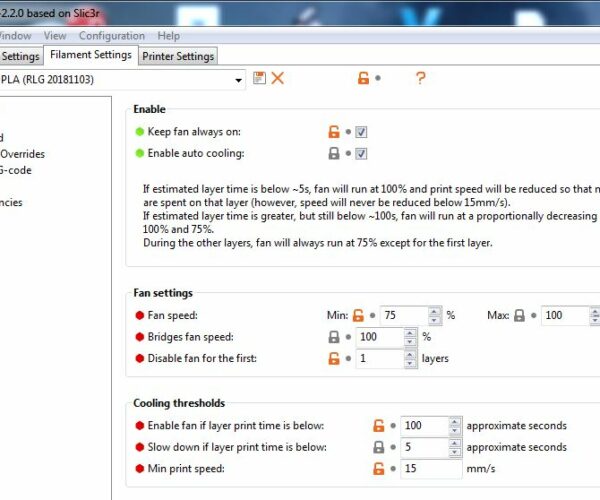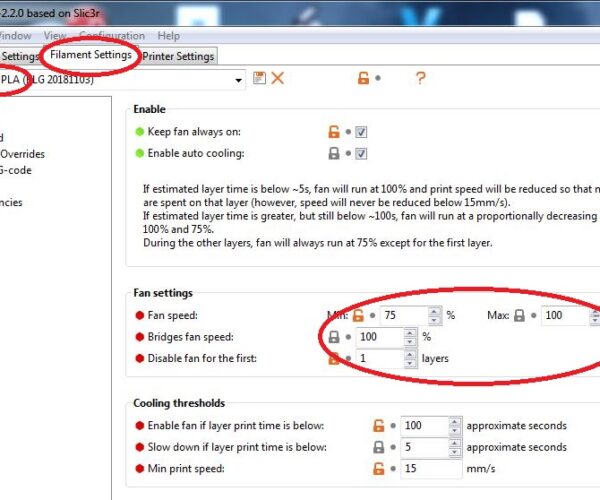RE: Printer screen crashes, displays random gibberish chars mid-print
Quick follow up. I can force bed temperature readings to fail by manipulating the first 2 inches of cabling from the heated bed. I'm now 99% sure I have a failing wire to the thermistor on the bed. That seems predictable - the cable works itself back and forth over time (and lots of printing) so it is likely to fail eventually.
RE: Printer screen crashes, displays random gibberish chars mid-print
Irrespective of if there is a true hardware issue or not, the software shouldn't crash. The question to ask is - is the fix to come from the prusa firmware, or a new version of octopi ?
Texy
RE: Printer screen crashes, displays random gibberish chars mid-print
@texy
It is the printer that is crashing, not Octopi. Even if Octopi was feeding the printer total junk, the printer shouldn't crash like this.
But, I don't think Octopi is relevant here. I think it is a bug in the reporting of thermal runway.
RE: Printer screen crashes, displays random gibberish chars mid-print
I'm getting the same gibberish error too... hope they (Prusa or OctoPrint) comes up with a solution.
RE: Printer screen crashes, displays random gibberish chars mid-print
@jordan-g2
I too have seen this, I had a 9 hour print fail in the middle of the night, when I woke up the screen was filled with the same gibberish others have posted but on Octoprint there was an error about temperature runaway. I restarted the print and about 4 hours in I noticed the nozzle was reading 204 when it was set for 210. I sat by the printer for the next two hours and it got lower, and lower. When it got down to 199 I paused the print and let the temp get back to 210 and resumed, but for the rest of the print I struggled to keep the temp above 199. My print was a large flat print, it's a filler I use in an under desk drawer to make an Apple wireless keyboard fit. What I could see was that when the nozzle was in the middle of the print the part cooling fan was cooling down the nozzle. I tried turning off the fan and that worked brilliantly, the nozzle would shoot up to 218 but would eventually settle down to 210 and stay there.
So, clearly the cooling fan is overpowering the heater on the nozzle, whether this is a design issue with the cooling duct or something in the board or firmware right now I don't know, I hope someone at Prusa can shed light.
BTW my printer is an I3 MK2.5s. I upgraded 2 months ago from an I3 Mk2. I never had hot end cooling issues before the upgrade and I don't seem to have it with prints that don't block the air flow and blow the air up around the hot end.
Cheers
-Bob
Prusa I3 Mk2 kit upgraded to Mk2.5s, Ender3 with many mods, Prusa Mini kit with Bondtech heat break, Prusa I3 Mk3s+ kit
RE: Printer screen crashes, displays random gibberish chars mid-print
@jordan-g2
MINTEMP usually indicates a defective thermistor, thermal runaway for too much fan cooling or too low ambient temperature. I would look for the mistake in this direction.
https://help.prusa3d.com/en/article/mintemp-and-mintemp-bed_2169
https://help.prusa3d.com/en/article/thermal-runaway-temperature-drops_2131
Statt zu klagen, dass wir nicht alles haben, was wir wollen, sollten wir lieber dankbar sein, dass wir nicht alles bekommen, was wir verdienen.
RE: Printer screen crashes, displays random gibberish chars mid-print
I'll have to find the time to check the thermistor resistance, but I only have a problem when the part cooling fan is on. My room temperature is about 22C, so that shouldn't be a problem. I'm running a print right now at a layer 6 with cooling on the nozzle is 206. If I reduce my min fan speed in Prusa Slicer, will that help?
-Bob
Prusa I3 Mk2 kit upgraded to Mk2.5s, Ender3 with many mods, Prusa Mini kit with Bondtech heat break, Prusa I3 Mk3s+ kit
RE: Printer screen crashes, displays random gibberish chars mid-print
@karl-herbert
I just checked the resistance on my hot end thermister and it's reading 111k which is right between 80k and 125k. I wiggled the wire bundle coming out of the hot end and it never changed from 111k.
What do I do now?
Prusa I3 Mk2 kit upgraded to Mk2.5s, Ender3 with many mods, Prusa Mini kit with Bondtech heat break, Prusa I3 Mk3s+ kit
RE: Printer screen crashes, displays random gibberish chars mid-print
@robert-l14
Reduce the fan speed (50% or 30%) until the nozzle does not cool down as much. If the air flow is too strong, the heating cartridge can no longer reach the preset temperature.
Statt zu klagen, dass wir nicht alles haben, was wir wollen, sollten wir lieber dankbar sein, dass wir nicht alles bekommen, was wir verdienen.
RE: Printer screen crashes, displays random gibberish chars mid-print
@karl-herbert
I'm willing to give this a try, but I don't consider this a permanent solution as cooling is a filament setting rather than a print setting. It's going to be difficult remembering to adjust the fan every time I change to a different filament type.
Regards
-Bob
Prusa I3 Mk2 kit upgraded to Mk2.5s, Ender3 with many mods, Prusa Mini kit with Bondtech heat break, Prusa I3 Mk3s+ kit
RE: Printer screen crashes, displays random gibberish chars mid-print
@robert-l14
Each filament type requires different parameters, including fan speeds, which can be assigned individually for each filament. It has to be that way and it also makes sense.
Statt zu klagen, dass wir nicht alles haben, was wir wollen, sollten wir lieber dankbar sein, dass wir nicht alles bekommen, was wir verdienen.
RE: Printer screen crashes, displays random gibberish chars mid-print
What you guys are discussing might help a little but it is ultimately off topic.
The real issue is; the printer crashing and displaying the previously shown gibberish instead of useful information what caused the issue.
RE: Printer screen crashes, displays random gibberish chars mid-print
@simon-b
Not off topic at all, if you read my original post I had the exact same thing happen twice and my Octoprint reported a hot end low temp error. I found that my hot end was being over powered by my cooling fan and was creating the low temp condition. I believe that if I can keep my printer from letting the hot end get cold enough to cause a min temp error condition I won't see the garbage again. See how that works? It's called logic. It may be wrong, but right now it's a very strong theory based on the evidence and completely on topic.
Prusa I3 Mk2 kit upgraded to Mk2.5s, Ender3 with many mods, Prusa Mini kit with Bondtech heat break, Prusa I3 Mk3s+ kit
RE: Printer screen crashes, displays random gibberish chars mid-print
It isn't off topic if what we're discussing is how to work around this and/or get good prints on your printer.
But I think what we should really be discussing is why the Prusa crashes when trying to report and error, rather than the causes of the error itself.
RE: Printer screen crashes, displays random gibberish chars mid-print
I added a bug report for this issue here: https://github.com/prusa3d/Prusa-Firmware/issues/2626
RE: Printer screen crashes, displays random gibberish chars mid-print
User commented that this is fixed in 3.9rc1 on the github issue
RE: Printer screen crashes, displays random gibberish chars mid-print
@jiminlondon
Well, geez I'm sorry your majesty if knowing how to reproduce the problem and work around it is a problem for you. Someone trying to diagnose the problem may find those points valuable. But I guess it's more important to go around in circles talking about something you can't possibly fix yourself.
Prusa I3 Mk2 kit upgraded to Mk2.5s, Ender3 with many mods, Prusa Mini kit with Bondtech heat break, Prusa I3 Mk3s+ kit
RE: Printer screen crashes, displays random gibberish chars mid-print
having same issue, with odd non-readable signs on screen and printer suddenly stopping, especially long lasting prints are not possible, printer stops after approx 3 to 4 h and only a reset helps to get it operational again. I am running the 3.8.1 firmware.
Couldn't get a definite answer from these posts what really helps.
Can Prusa technical support say a word how to fix this, please?
I found out that ambient temperature is relevant and if room temp is too low I immediately get this error when nozzle and bed heating start. But if everything temp-wise is ok I experienced this during long prints that were supposed to go over 15 h or so. I never had this before in the old days with previous firmware version.
RE: Printer screen crashes, displays random gibberish chars mid-print
Can confirm that updating firmware to 3.9.0 rc1 fixes the issue. Probably also rc3 but haven't tried that one yet.
This won't fix the issue of the thermal run away, but it will fix the issue of the bad reporting of the thermal run away. Once you have the error reporting fixed, just google "thermal runaway 3d printing" to get some info on how to fix that.
RE: Printer screen crashes, displays random gibberish chars mid-print
I can see this thread hasn't been active in over a month, so I'm going to post to activate it. I see that firmware 3.9.0 fixes the gibberish problem, but I don't see that available from Prusa yet, only 3.8.1 which I am running.
I had this issue yet again today, I started a 6 hour print which failed about 1 hour in due to bed adhesion failure, I cleaned the bed, restarted the print and only 4 or 5 layers in the nozzle indicated thermal runaway and the printer crashed. I resliced the print and set fan max to 70%, but even with reduced fan I could see the nozzle temp drop 8 or 9 degrees F at points in the print where air flow for the parts cooling was restricted. Is anyone from Prusa taking this issue seriously? I'm OK with playing with fan settings as a work around if I know a permanent solution is coming, but for the long run trying to guess fan speeds during slicing is not a tenable solution. I think most of us understand the value of part cooling and how lowering it can reduce print quality.
Prusa, are you working on a solution for this?
Prusa I3 Mk2 kit upgraded to Mk2.5s, Ender3 with many mods, Prusa Mini kit with Bondtech heat break, Prusa I3 Mk3s+ kit