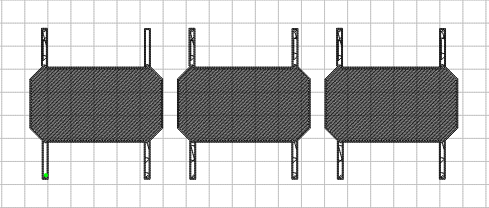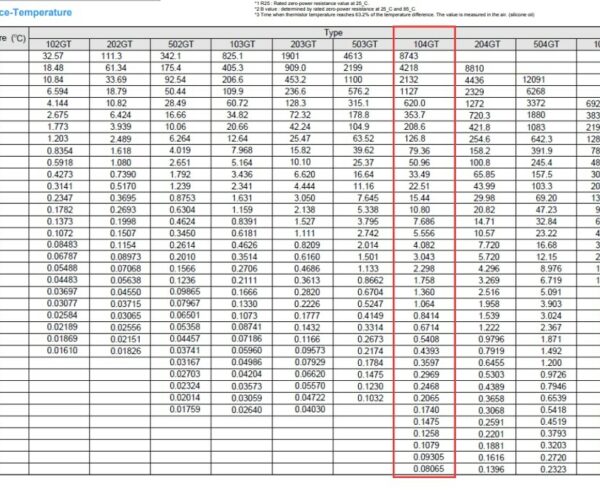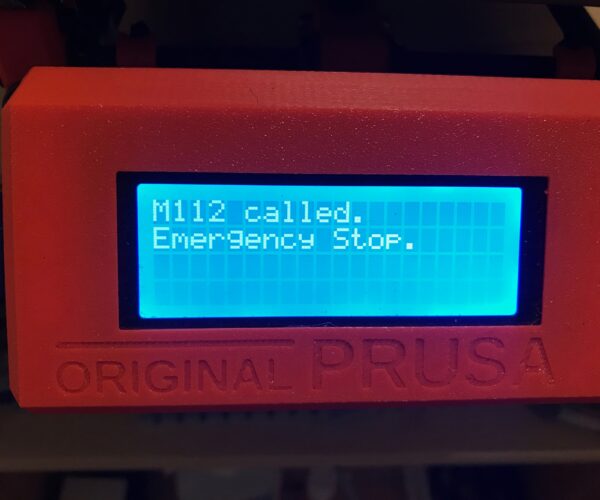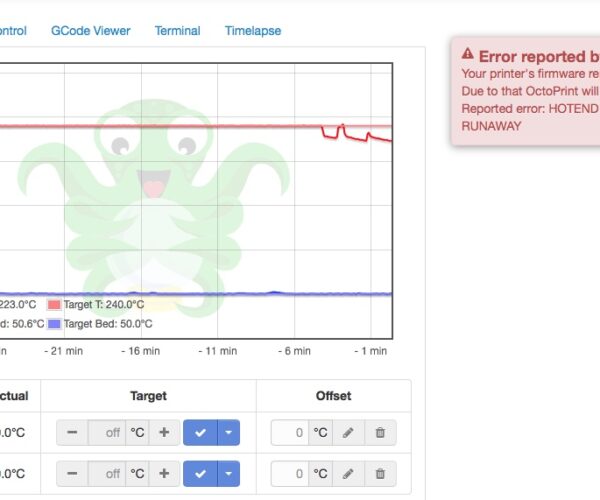RE: Printer screen crashes, displays random gibberish chars mid-print
@robert-l14
To avoid thermal runaway try to use another fanshroud like this one: https://www.thingiverse.com/thing:3390107
The original Prusa fan airflow is not the best solution.
Statt zu klagen, dass wir nicht alles haben, was wir wollen, sollten wir lieber dankbar sein, dass wir nicht alles bekommen, was wir verdienen.
RE: Printer screen crashes, displays random gibberish chars mid-print
@karl-herbert
Not to pick a nit, but the one that came with my i3 mk2 seemed to work really well, my problem came when I upgraded to the mk2.5s kit.
This looks like a really nice design, do you have any photos of the shroud installed? My part cooling fan is on an angle, this looks like it reorients the fan straight up and down. Do you only hold it all together with one screw? I'd expect some other parts to hold the fan in place.
Prusa I3 Mk2 kit upgraded to Mk2.5s, Ender3 with many mods, Prusa Mini kit with Bondtech heat break, Prusa I3 Mk3s+ kit
RE: Printer screen crashes, displays random gibberish chars mid-print
So, here is what I was printing today when I got a nozzle temperature min error and my printer crashed.
I resliced and set cooling to 70%, restarted, and captured the following graph. What I find most weird is the 3 large dips were layer 2 of the above print. Each of those dips corresponds with one of the 3 items shown in the gcode, as it was printing the fill it would drop, but when it moved over to the next one you'd see the temperature rise, then dip again. What I don't understand is why on layer 3 the pattern changed. Layer 1 is to the left of the 3 dips and that is without the fan and you see little change.
If Prusa isn't monitoring this thread I'll open a ticket and see what they have to say. BTW the nozzle is less than 4 months old. When I upgraded my mk2 to mk2.5s the lead broke to the nozzle temp sensor and it was gooped up with melted plastic making the grub screw impossible to remove. To finish the upgrade I ordered replacement parts for the nozzle, but to save time and effort a complete nozzle as well. I put the parts I was able to save off the original nozzle in a box as replacement spares for future need but have a brand new nozzle in the printer for this print.
Cheers
-Bob
Prusa I3 Mk2 kit upgraded to Mk2.5s, Ender3 with many mods, Prusa Mini kit with Bondtech heat break, Prusa I3 Mk3s+ kit
RE: Printer screen crashes, displays random gibberish chars mid-print
@robert-l14
I don't own a MK2S and unfortunately I don't have any photos of it.
The fanshroud is attached to the extruder with one screw, the fan with 2 screws. This is usually sufficient, since minimal forces are acting on the parts.
I don't own a MK2S and unfortunately I don't have any photos of it.
The fanshroud is attached to the extruder with one screw, the fan with 2 screws. This is usually sufficient, since minimal forces are acting on the parts.
The airflow is important, because if the fan slots are not placed in the right position, it cools the bed too much, see here:
https://forum.prusa3d.com/forum/original-prusa-i3-mk3-zusammenbau-und-fehlersuche-bei-den-ersten-druckversuchen/mein-erstes-mal/#post-186671
Statt zu klagen, dass wir nicht alles haben, was wir wollen, sollten wir lieber dankbar sein, dass wir nicht alles bekommen, was wir verdienen.
RE: Printer screen crashes, displays random gibberish chars mid-print
@robert-l14
Thermal runaway and Mintemp error are different things. Mintemp is usually typical for a thermistor fault or a broken cable, a loose contact. Then the temperature display on the LCD shows 0 degrees for a short time or permanently. Look here: https://help.prusa3d.com/cs/article/mintemp-and-mintemp-bed_5463
Statt zu klagen, dass wir nicht alles haben, was wir wollen, sollten wir lieber dankbar sein, dass wir nicht alles bekommen, was wir verdienen.
RE: Printer screen crashes, displays random gibberish chars mid-print
@karl-herbert
I'm not going to say no, but I put an ohm meter on my thermistor leads and wiggle the cable to no effect, further according to a diag chart I was directed to by Prusa support the resistance read the proper value for my ambient room temperature. I've sat watching my printer and I only see a problem when the parts cooling fan is on. I was printing one particularly large and flat print when the only way to get through it was to pause the print head on the edge of the print, so long as cooling air could spill out down and away from the nozzle the nozzle could maintain temperature, but when the nozzle was in the middle of something flat so that there was little way for cooling air to escape the nozzle would cool, I believe that this is due to the cooling air being forced up around the nozzle and escaping through the heat brake cooling tunnel.
The image below shows what my print head looks like, I believe it's nearly identical to the head on the i3 Mk3s, at the very least the cooling fan is positioned in the same way. Is that what you started with?
Prusa I3 Mk2 kit upgraded to Mk2.5s, Ender3 with many mods, Prusa Mini kit with Bondtech heat break, Prusa I3 Mk3s+ kit
RE: Printer screen crashes, displays random gibberish chars mid-print
@robert-l14
The thermistor should deliver a value of approx. 100 kohms at 25 degrees C. room temperature. Here is a table:
You can also use a silicone sock to stabilize the temperature in the nozzle area. I think that would be for the first moment the easiest solution.
Statt zu klagen, dass wir nicht alles haben, was wir wollen, sollten wir lieber dankbar sein, dass wir nicht alles bekommen, was wir verdienen.
RE: Printer screen crashes, displays random gibberish chars mid-print
I added a sock to my nozzle and it seems to help. I ran the cooling fan at 100% and while the temperature did drop initially when the fan came on, it got back up to temp and never varied more than 1 degree.
Prusa I3 Mk2 kit upgraded to Mk2.5s, Ender3 with many mods, Prusa Mini kit with Bondtech heat break, Prusa I3 Mk3s+ kit
RE: Printer screen crashes, displays random gibberish chars mid-print
I've also had this happen several times. It always happens to me when I start my printer up first time for the day. I start heating my printer up and after a minute, the screen displays all the weird characters. I reset the printer, reconnect in Octoprint, load my print up again and it works fine from that point forward.
RE: Printer screen crashes, displays random gibberish chars mid-print
@andrew-s20
For me it's different behavior, it doesn't always happen, but when it does it's when I'm printing something fairly large and flat, it can happen a few minutes into a print or after hours. I've just recently installed a silicon sock on my heating block and though I've only done one print with it so far, that print was just fine. On layer 2 when the print cooled from 215 to 210 and the cooling fan came on it dipped to 207 before stabilizing and heating back up to 210. After that it never went lower than 209. I've since rerun the PID tuning program and am hoping that will improve it even more.
Cheers
-Bob
Prusa I3 Mk2 kit upgraded to Mk2.5s, Ender3 with many mods, Prusa Mini kit with Bondtech heat break, Prusa I3 Mk3s+ kit
RE: Printer screen crashes, displays random gibberish chars mid-print
I upgraded to firmware 3.9.0 recently and had hoped my problem is gone. Well, the error is at least now appropriately reported without the printer crashing. I have tried same print over and over again. I print with flex filament setting from Prusa slicer and after 1 to 3 h I now get a error message displaying M112, see screenshot below.
I started digging into this and interestingly enough, in the G code I see following:
Send: N54209 G1 X119.855 Y126.386 E0.01692*109
Recv: Error: HOTEND THERMAL RUNAWAY
Changing monitoring state from "Printing" to "Error: HOTEND THERMAL RUNAWAY"
Send: M112
Send: N54210 M112*35
Send: N54211 M104 T0 S0*34
Send: N54212 M140 S0*101
Changing monitoring state from "Error: HOTEND THERMAL RUNAWAY" to "Offline (Error: HOTEND THERMAL RUNAWAY)"
Connection closed, closing down monitor
Temp seems quite offset, causing the issue:
Recv: ok T:225.0 /240.0 B:50.2 /50.0 T0:225.0 /240.0 @:127 B@:2 P:31.9
For these prints with flex filament I used to have no fan cooling and had used only very modest setting in this particular print. As can be seen from the Octoprint screenshot temp dips and is faintly restored until it kills the print. Funny thing is, I never had this with a large PLA print, just with Flex.
@Robert-I14: Is it possible to post a picture of the nozzle sock?
As I am a just a simple user and not a technical superuser I am puzzled with this problem and I am not sure how to solve it nor am I really clear on what exactly the issue is causing the error, I just can read some of the symptoms, but how do I solve this? Any help is appreciated.
RE: Printer screen crashes, displays random gibberish chars mid-print
@karl-herbert
thanks for the hint with the silicone sock for the nozzle. Actually this solved my problem. Every time when the cooling fan kicked in during the flex print temp could not be maintained and the sock did its job well for now. Didn't have the same problem again. For prusa, need to re-think their design of the print cooling fan, would love to see more quality by design for this one, as this is an avoidable error and only a third party device could prevent the issue, not the perfect solution.
Best, Matt
RE: Printer screen crashes, displays random gibberish chars mid-print
@matthias-k20,
nice that it is running now. Thingiverse has a lot of alternatives to the original Prusa MK3 fanshroud, e.g. this here: https://www.thingiverse.com/thing:3249344
For better air distribution, the air should ideally blow from all sides towards the nozzle and not just full steam from the front.
Statt zu klagen, dass wir nicht alles haben, was wir wollen, sollten wir lieber dankbar sein, dass wir nicht alles bekommen, was wir verdienen.