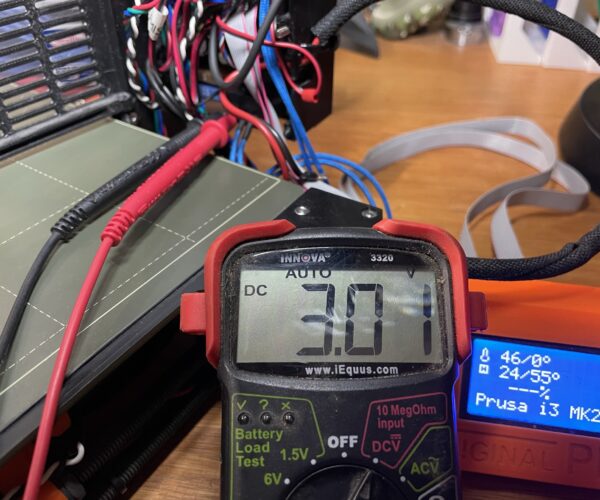Did my print bed kill two RAMBO boards?
I'm having trouble getting my print bed to turn on. I have a MK2.5s that's a few years old (2016). The bed light doesn't turn on and it throws errors. I have been troubleshooting this for quite a while.
- Continuity to all heatbed wiring is good
- Fuses have been pulled and checked for continuity
- Checking the spade connectors on the heatbed show 0v with a 60c setpoint on the bed.
- The thermistor shows room temperature
- Connectors show no signs of overhearing
- Visually inspected all of the heatbed and noticed no damage
I recently replaced the RAMBO board. I had two or three successful prints after replacing the board. Unfortunately, it started failing again. I just took it all apart again and found the same situation. The cables and connectors look great. The red light doesn't turn on.
Any troubleshooting ideas would be greatly appreciated!
RE: Did my print bed kill two RAMBO boards?
The heatbed should not be killing your Rambo. But I guess you know that.
Have you tried replacing the heatbed power wires? Heatbed power wires are what hav failed most frequently on my printers. To the degree that I now replace them with flexible silicone insulated wires. During the initial build.
Regards Joan
I try to make safe suggestions,You should understand the context and ensure you are happy that they are safe before attempting to apply my suggestions, what you do, is YOUR responsibility. Location Halifax UK
RE: Did my print bed kill two RAMBO boards?
Check whether the heat bed cable is connected correctly.
https://help.prusa3d.com/guide/7-heatbed-psu-assembly_172872
Step 4
And of course properly connected to the controller.
https://help.prusa3d.com/guide/8-electronics-assembly_174100
Step 26
RE: Did my print bed kill two RAMBO boards?
I'm having trouble getting my print bed to turn on. I have a MK2.5s that's a few years old (2016). The bed light doesn't turn on and it throws errors. I have been troubleshooting this for quite a while.
- Continuity to all heatbed wiring is good
- Fuses have been pulled and checked for continuity
- Checking the spade connectors on the heatbed show 0v with a 60c setpoint on the bed.
- The thermistor shows room temperature
- Connectors show no signs of overhearing
- Visually inspected all of the heatbed and noticed no damage
I recently replaced the RAMBO board. I had two or three successful prints after replacing the board. Unfortunately, it started failing again. I just took it all apart again and found the same situation. The cables and connectors look great. The red light doesn't turn on.
Hi projectstew,
just been going through this myself getting mintemp bed error.
Pull the PSU power connector connector at the rambo, and check to ma ke sure you are getting PSU power. Also, pull the power connector for the heatbed at the Rambo and check to see if you have voltage there.
For me it looks like i need to replace rambo. I have no power from Rambo.
I'm hesitant on replacing Rambo since you did twice. Be interested to make sure you resolved your issue and is NOT the Rambo bd.
Any troubleshooting ideas would be greatly appreciated!
RE: Did my print bed kill two RAMBO boards?
Thanks for the suggestion.
I set the setpoint to 60C and checked for voltage at the rambo connector. There is no power from the board.
RE: Did my print bed kill two RAMBO boards?
Are you getting +12v from the psu?
can measure at the rambo . 2 molex connectors left side ?
RE: Did my print bed kill two RAMBO boards?
im assumming the connections when replacing rambo are correct?
Next option is to go to help and search multimeter. describes all the possible connection piints to check for resistance and voltages.
Last option is contact help->chat to contact support agent. Theyvare great snd can guide you further
RE: Did my print bed kill two RAMBO boards?
Today I wanted to fix this printer! I opened up the electronics and found that I didn't fully seat one of the 5A fuses. I properly seated the fuse and measured 12V! I plugged the cable back in and printed one item for my son. I went to print something new and the bed light didn't turn on. I took the printer apart again and only measure 3V on the board.
Here's a photo of the issue.
I did this test before the print and got 12V. Now it is only 3V.
Thanks 🙂
RE: Did my print bed kill two RAMBO boards?
Check the fuses 1 might be blown the 3 volt is just what goes round the board from somewhere else I'd say most likely fuse
Please help me out by downloading a model it's free and easy but really helps me out https://www.printables.com/@Hello_474427/models
RE: Did my print bed kill two RAMBO boards?
I'm getting the exact same issues. The printer has been working without any issues for years but now I cannot heatbed to increase in temperature (have not tested the thermistor, but since I don't get 12V on the output I'm assuming this is the problem).
When measuring with my multimeter I get the following measurements:
- 12V DC input on both PSU lines
- 12V DC output to heatend
- 3V DC output to heatbed
- 0 Ohm resistance in all three fuses (continuity)
- 1 Ohm resistance in heatbed
- 101k Ohm in thermistor
Thus according to the specs (as far as I can see) the resistance measurements are OK, but I don't get the correct output voltage to the heatbed.
The only thing I noticed that looks strange is that the blue 15 (A?) fuse looks slightly orange/brown at one of the connectors -> could it be that it is partly blown but not fully thus lowering the possible throughput to the device?
If anyone has a fix for this issue or any idea on what I could try to fix it, it would be much appreciated!
Best
RE: Did my print bed kill two RAMBO boards?
After additional troubleshooting (TBH, this should have been done much earlier), I have found what I believe is the culprit; at least in my case.
The molex connector between the PSU and the einsy board (input for the heat-bed) has melted slightly. It could not be seen visually, but measurements via a multimeter showed that no power was coming through.
I did not realize that the two different power inputs had labels, so I assumed that if the device turned on and could heat the extruder, there should not be an issue with the power input.... I'll solder wires to the back of the board this weekend and hopefully that fixes the problem.
For that should be fine right? I mean, the connector only melts since its design is flawed, meaning that if it is not seated 100% it will generate heat and eventually melt. If a higher-than-allowed amperage would go through to the board, that would kill the fuse and not cause a risk for the printer itself?
Best,