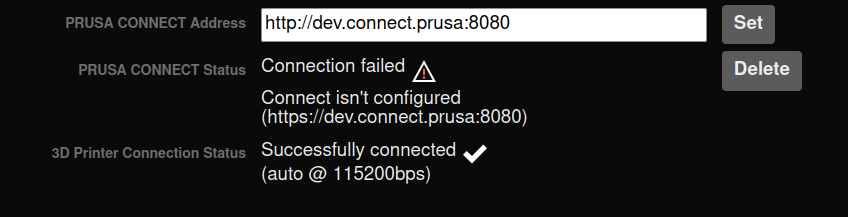How to Update?
Is the method to update reflashing the SD Card still, or is there a way to update to 0.7.0 without reflashing?
RE: How to Update?
Hi, sorry, we will be creating a updater. The other way to update is a little more involved.
If you're not comfy with ssh and the command line, the re-flashing way is the fastest way. If you need help updating the other way, feel free to ask
RE: How to Update?
Hi,
To update to version 0.7.0, download and flash with this image?
RE: How to Update?
Not sure, here's the correct download link https://github.com/prusa3d/Prusa-Link/releases/download/0.7.0.rc1/prusa-link-0.7.0.rc1.img.gz
RE: How to Update?
Thank you! I’ll probably just end up re-flashing the SD Card to update, unless an updater comes out between now, and the end of this week lol. I don’t have any settings customized, so it won’t be much work to update with this method
RE: How to Update?
Oh, I was unaware you have been waiting for a DL link, but yea, github ui is famous for hiding important stuff.
Sadly the updater won't come out anytime soon. Still doing cameras
RE: How to Update?
If we are good with SSH can we reflash via SSH or do we have to legit do it manually with a computer.
RE: How to Update?
Thank you very much.Maybe we should add that link in Jan Olejnik's post
RE: How to Update?
Hi, you can manually git clone the repositories, git checkout the 0.7.0RC tag, pip install for both repos and run the updatev version that way
RE: How to Update?
Sweet, and I assume we can enable SSH while flashing now? or is there a way to turn it on via Prusalink (keep trying to find if there is a setting but makes sense there isn't)
RE: How to Update?
Well, they might have a reason for not posting it, it's an RC (read beta (read not feature complete)) of the version. I have no idea why did we choose RC but it is what it is. Github has it in the right panel under releases. The last one has the whole img
RE: How to Update?
You can turn it on by putting an empty file named "ssh" without an extension in the boot partition of the SD card. That's the standart rpi way
RE: How to Update?
@tojik , Hi tojik , as you are working on this project did you have or know any other option than use a rasp PI OW or W2 , as unfortunately since about 1 year i try and fight on many website , new or 2nd hand to get 1 , i mean at decent price ! not like on ebay 107e !! and it's appears than not the end of this ''no stock''
thanks i'll love to use the prusa connect and link my mk3s to wifi ..well yes instead to use the SD card wifi ...but..
I install and test the Duet2wifi ith 7'' screen but it's not my favorite display on touch screen , using with icone would be nicer and easier..
thx
RE: How to Update?
I get a failure when updating without reflashing. Here is my update procedure:
# Backup prusa_printer_settings.ini if not already done # (Only need to do that once after registration) cp [email protected]:~/prusa_printer_settings.ini . ssh [email protected] # Add this SSH public key to your Gihub account: # https://github.com/settings/ssh/new # (Only need to do that once) ssh-keygen -t rsa cat ~/.ssh/id_rsa.pub # Update your RPI Zero W 2 sudo apt-get update sudo apt-get upgrade # Update Prusa-Connect-SDK-Printer cd Prusa-Connect-SDK-Printer/ git fetch --all git checkout 0.7.0.rc1 -b 0.7.0.rc1 pip install . cd .. # Update Prusa-Link cd Prusa-Link/ git fetch --all git checkout 0.7.0.rc1 -b 0.7.0.rc1 pip install . sudo reboot
But PrusaLink does not restart after the reboot. Here is the error:
pi@prusalink:~ $ /home/pi/.local/bin/prusa-link -i start
Traceback (most recent call last):
File "/home/pi/.local/bin/prusa-link", line 5, in <module>
from prusa.link.__main__ import main
File "/home/pi/.local/lib/python3.9/site-packages/prusa/link/__main__.py", line 28, in <module>
from .daemon import Daemon # noqa: E402
File "/home/pi/.local/lib/python3.9/site-packages/prusa/link/daemon.py", line 14, in <module>
from .web import run_http
File "/home/pi/.local/lib/python3.9/site-packages/prusa/link/web/__init__.py", line 19, in <module>
__import__('files', globals=globals(), level=1)
File "/home/pi/.local/lib/python3.9/site-packages/prusa/link/web/files.py", line 13, in <module>
from magic import Magic
File "/home/pi/.local/lib/python3.9/site-packages/magic/__init__.py", line 209, in <module>
libmagic = loader.load_lib()
File "/home/pi/.local/lib/python3.9/site-packages/magic/loader.py", line 49, in load_lib
raise ImportError('failed to find libmagic. Check your installation')
ImportError: failed to find libmagic. Check your installation
I had to install libmagic with:
sudo apt-get install libmagic1
Now, going to the settings ( http://prusalink.local/#settings) I am asked to register again the printer, but I don't know why or how
RE: How to Update?
@tojik , Hi tojik , as you are working on this project did you have or know any other option than use a rasp PI OW or W2 , as unfortunately since about 1 year i try and fight on many website , new or 2nd hand to get 1 , i mean at decent price ! not like on ebay 107e !! and it's appears than not the end of this ''no stock''
thanks i'll love to use the prusa connect and link my mk3s to wifi ..well yes instead to use the SD card wifi ...but..
I install and test the Duet2wifi ith 7'' screen but it's not my favorite display on touch screen , using with icone would be nicer and easier..
thx
I have successfully run PrusaLink from within a Docker container. You can find some instructions on how to run PrusaLink on a generic Linux system at https://github.com/prusa3d/Prusa-Link The pip install was failing for me however, and I had to replace the two commands with:
pip3 install -U https://[email protected]/prusa3d/Prusa-Connect-SDK-Printer/archive/refs/tags/0.7.0.rc1.tar.gz https://[email protected]/prusa3d/Prusa-Link/archive/refs/tags/0.7.0.rc1.tar.gz
RE: How to Update?
I have a Pi Zero W 2 😉 And I power it from the printer. All integrated, love it 😉 So I don't want to mess with docker images. I am still using OctoPrint because not having a webcam and notifications from mobile app stop me from using it most fo the time.
RE: How to Update?
I have a Pi Zero W 2 😉 And I power it from the printer. All integrated, love it 😉 So I don't want to mess with docker images. I am still using OctoPrint because not having a webcam and notifications from mobile app stop me from using it most fo the time.
Sure, understood. I was responding to @patrick-b. There should be another thread for that, I guess....
RE: How to Update?
Oh, we depend on a new thing, I totally forgot about that, it's in the readme tho, so at least that's up-to-date
There should be a button to re-register in the settings. First click the Delete, then Set (make sure the address is https, i just reported a bug which inverts it - so https pre-fills http and vice versa)
RE: How to Update?
The pip install was failing for me however, and I had to replace the two commands with:
Yup, they are ssh, not https variants, so I Falsely expect everyone to have ssh authentication with github. That's unreasonable and i'll change it
RE: How to Update?
@tojik , Hi tojik , as you are working on this project did you have or know any other option than use a rasp PI OW or W2 , as unfortunately since about 1 year i try and fight on many website , new or 2nd hand to get 1 , i mean at decent price ! not like on ebay 107e !! and it's appears than not the end of this ''no stock''
thanks i'll love to use the prusa connect and link my mk3s to wifi ..well yes instead to use the SD card wifi ...but..
I install and test the Duet2wifi ith 7'' screen but it's not my favorite display on touch screen , using with icone would be nicer and easier..
thx
PrusaLink will run on any Linux computer. You can follow the Readme on its github page. It's Debian specific but with a bit of googling, you should be able to put something together. Sorry that we don't have a simple alternative ready.