Printing without running bed mesh leveling.
Is it easy to stop a print from doing the bed mesh leveling routine?
For example I run one print with bed levelling, can I then do the next print without?
Will it keep the settings from the previous check?
I know on a printer I've had in the past, it's just a single g-code command that activates it, is this still the case with Prusa printers?
I'm unsure why it would be any different, but thought I'd ask just in case.
(I've asked in this section as I'll be getting a Mini ...eventually)
RE: Printing without running bed mesh leveling.
Take a look at your output GCode or in PrusaSlicer > Printer Settings > Custom G-code and look for:
G29 ; mesh bed leveling
Comment that line out and you will no longer MBL test before a print.
Having said that, I think it's a bad idea and it doesn't take long compared to the time of an actual print.
Prusa Mini Silicone Bed Leveling Mod: https://bbbenji.github.io/PMSBLM/
RE: Printing without running bed mesh leveling.
@asdf-tgz
i agree! Compared to the printing time, the bed leveling takes very little time and helps up to a certain deviation for better layer adhesion.
Statt zu klagen, dass wir nicht alles haben, was wir wollen, sollten wir lieber dankbar sein, dass wir nicht alles bekommen, was wir verdienen.
RE: Printing without running bed mesh leveling.
Take a look at your output GCode or in PrusaSlicer > Printer Settings > Custom G-code and look for:
G29 ; mesh bed leveling
Comment that line out and you will no longer MBL test before a print.
Having said that, I think it's a bad idea and it doesn't take long compared to the time of an actual print.
Great. I was hoping it was that simple, thank you.
I'm not doing it for time saving, it's to print multiple colors on the first layer before continuing to build up the model after.
The idea isn't my own, it came from MakeAnything on youtube:
I tried this technique in the past by modelling up a phone case as separate parts then print each one in turn without removing the previous print. The downside being that the previous print might get in the way when mesh bed levelling, which my old printer didn't have.
The result: https://www.instagram.com/p/Bqkna7vAcUM/ (my instagram)
I look forward to trying this on a capable printer 🙂
RE: Printing without running bed mesh leveling.
how many layers of each colour do you have?
Regards Joan
I try to make safe suggestions,You should understand the context and ensure you are happy that they are safe before attempting to apply my suggestions, what you do, is YOUR responsibility.Location Halifax UK
RE: Printing without running bed mesh leveling.
@joantabb
Just the first layer has all the colours 🙂
RE: Printing without running bed mesh leveling.
there are potential issues with trying to engineer several individual gcodes and expecting them to mesh together to make a single print...
i would expect it to be easier to load all of the parts into prusa slicer as a pseudo multimaterial job, and then manage the filament changes manually...
that is how I did this print

I used the 'M600' filament change process to change the colours within the same layer...
there are a couple of ways to do this, let me know if you would like to know my way!
regards Joan
I try to make safe suggestions,You should understand the context and ensure you are happy that they are safe before attempting to apply my suggestions, what you do, is YOUR responsibility.Location Halifax UK
RE: Printing without running bed mesh leveling.
@joantabb
I had considered this being a possibility, I'd be very interested in hearing how you did it.
RE: Printing without running bed mesh leveling.
Briefly
create a model with all parts in all colours and you should be able to save individual STL's for each element so you should end up with say:-
1, Main case (with cutouts for colour trim) ( or make the trims 'Modifiers ' and leave the main case without cutouts)
2, trim a
3, trim b
4, trim c
5 , trim d...
Open slicer for the mini and add four more extruders on the mini profile, and set the Tool change Gcode to M600
either load all five parts into prusa slicer at once or load one part and add the remainder parts
(If you add all parts at once, the slicer will ask if you want to consider them as a multimaterial model, answer YES)
for the model below, I have used a blank box lid, and the colour embellishments are set as modifiers which effectively cut themselves into the main body of the lid... (as if by Magic)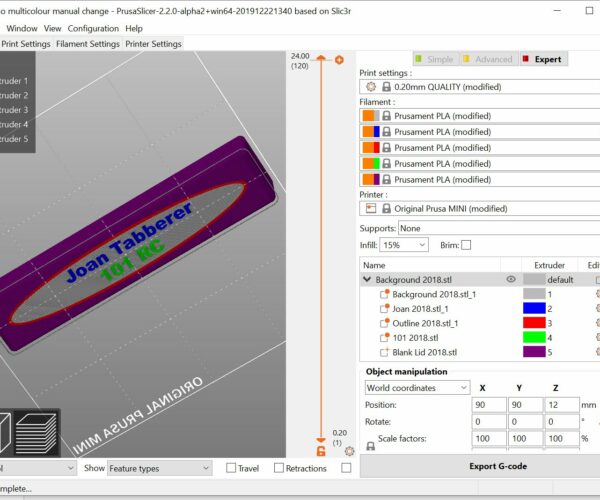
then allocate the different filament colours to each part... (You have to be in advanced or expert mode)
and you should get something like above
if you save the G code and load filament 1 (assuming it is on the first layer, ) then start the print, and...
the printer should print all of the grey on the first layer
then the M600 process should activate and move the extruder to the corner of the build plate and ask you to remove the filament, then it should ask for confirmation of success,
then it should ask you to insert the next filament (Blue, in this case) follow the instructions on screen, and the printer should squirt some filament out on the corner of the build plate, catch this with pliers or tweezers but DON'T pull it off, just hold it, and confirm that the colour has changed successfully. then the printer will resume printing leaving you with all of the waste attached to your pliers... (If you pull the waste off early, then when the printer resumes, there will be a small squirt of filament that you missed and it will get deposited on the model making a mess)
the printer will print filaments in order (asking you to change between sections) so Red will be next, then Green and finally purple... in this model the printer will print all of the purple on the second layer then ask for changes to grey, blue, red and green, then go to the third layer, print the green and then ask for grey, Blue, red, green and purple... and so on until the colour changes are finished... but as you intend to make all of the colour changes on the first layer, you will not have to deal with these additional colour changes.
the model above is an actual case lid, that I normally print on a Mk3 with MMU2, so the letters and panels are about 1mm thick, however if you make your colour patches 0.2mm thick they will appear on the first layer only...
I have included the 3MF file for you to play with
p.s. if you need more colours you can add more extruders... 🙂
I hope this helps, regards Joan
I try to make safe suggestions,You should understand the context and ensure you are happy that they are safe before attempting to apply my suggestions, what you do, is YOUR responsibility.Location Halifax UK
RE: Printing without running bed mesh leveling.
Thanks Joan, bookmarking this thread.
@notjanney
M600 is totally broken in current firmware 4.0.1, loading filament does not work properly in general (it does not load full length of filament it is supposed to, it asks you only once if it purged correct color, then continues printing air if mid-print, otherwise you have to inch filament by loading and purging again and again until it reaches nozzle).
Wait for next firmware version, if not fixed in 4.0.2 then some other. I need M600 too for one of my projects.
RE: Printing without running bed mesh leveling.
@crawlerin
oh dear...
I didn't know that, because I don't have a mini...
M600 worked Ok!, last time I used it on my mk2 with mmu, which also has Bowden extruder
It will get fixed!
regards Joan
I try to make safe suggestions,You should understand the context and ensure you are happy that they are safe before attempting to apply my suggestions, what you do, is YOUR responsibility.Location Halifax UK
RE: Printing without running bed mesh leveling.
@crawlerin
Thanks for pointing that out o:
I'm not expecting my mini to miraculously appear any time soon, so who knows, it might be fixed before it gets shipped out 😉
@joantabb
Thank you for the explanation, that's a great idea & a technique I'll definitely try out sometime. I hadnt even considered using it throughout a print, not sure I have the patience for any more than a single layer of changes 😉 It could be used for swapping out simple interface layers if I had some soluble material. 🤔 The possibilities...
RE: Printing without running bed mesh leveling.
@notjannet
3d printing is Imagineering... if you can Imagine and design it, you can try printing it!
regards Joan
I try to make safe suggestions,You should understand the context and ensure you are happy that they are safe before attempting to apply my suggestions, what you do, is YOUR responsibility.Location Halifax UK
RE: Printing without running bed mesh leveling.
Yes it will get fixed eventually in firmware. Gleaning to GitHub, next version should at least ask whether color is correct over and over until user confirms, plus possibly some other fixes to filament loading and unloading.
RE: Printing without running bed mesh leveling.
Hello Joan,
Can you please repost the 3mf file. I would like to experiment with this and learn this method.
Thanks,
Mauricio
RE: Printing without running bed mesh leveling.
Hi Mauricio,
I don't recall doing a .3mf relating to Printing without Mesh bed levelling.
I believe I was talking about enabling multiple colours within a layer.
this old post may help
regards Joan
I try to make safe suggestions,You should understand the context and ensure you are happy that they are safe before attempting to apply my suggestions, what you do, is YOUR responsibility.Location Halifax UK
RE:
THIS IS SO COOL! @JoanTabb, is there a chance you could elaborate a bit on this step: "Open slicer for the mini and add four more extruders on the mini profile, and set the Tool change Gcode to M600". Is this in the Custom G-Code section of the settings in PrusaSlicer?
I purchased theMK4 and MMU3 combo so that I wouldn't have to go through the whole process described by OP - but I want to use TPU and my understanding is that MMU3 and TPU don't always get along so well!
I'd like to try your method on my MK3 so that I don't risk gumming up my shiny new Nextruder! 🙂
Thank You!!
Corey
RE: Printing without running bed mesh leveling.
yes these changes are made in Printer settings, And
Printer settings, Custom Gcode, Tool change.
Joan
I try to make safe suggestions,You should understand the context and ensure you are happy that they are safe before attempting to apply my suggestions, what you do, is YOUR responsibility.Location Halifax UK
RE: Printing without running bed mesh leveling.
I tried this and it works really well! There are a few little oddities to take note of though:
- When the print first starts, it runs the toolhead change code (unnecessarily)
- After switching, the extruder pauses for a few seconds over the place where it'll start, causing a little blob on the print there.
- In the gcode, each "toolhead" gets its own id (T0, T1, etc) that is referenced during the swap. I don't know if that'd cause issues, but Octoprint seemed to think so and didn't emit it.
- (This one should be pretty obvious) It's important to note the opacity of the various filaments you're swapping between.
I fixed these issues by just manually editing the gcode, which was easy enough. Just something to be aware of.