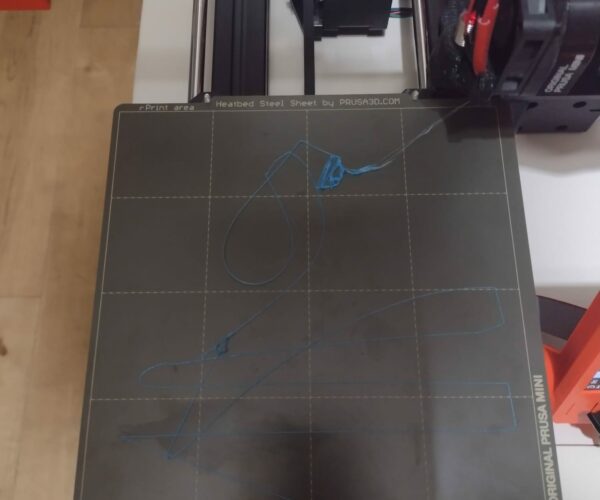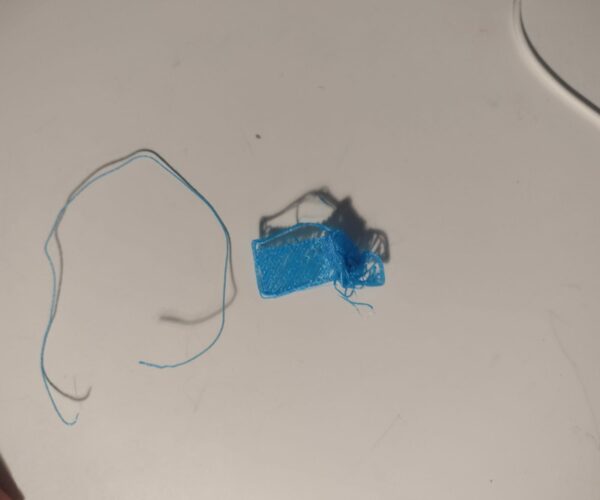Print sticks to the nozzle
Since I started printing, every time I tried to make something that wasn't a 5 mm cube, my print would stick, after a layer or two, to the nozzle and would be dragged away and cause a PLA clogging, absolutely ruining the print. A theory I had was that the Z axis was too close, but even by raising it quite a bit it didn't work. I don't know if it's a common issue but I would be most gratefull if you could help.
RE: Print sticks to the nozzle
Please run a first layer calibration and post a picture of your results.
Mk3S+,SL1S
RE: Print sticks to the nozzle
It looks like your z-offset puts your nozzle too high. Not too low. When your nozzle is too high, the filament doesn't squish down enough against the sheet and doesn't stick to it. These loose floppy lines of extrusion will then stick to the nozzle. Try your first layer calibration several more times putting your nozzle a bit lower each time until you get the layer to stick..
Mk3S+,SL1S
RE: Print sticks to the nozzle
Way too high. I would go down in steps of 0.1 until the filament sticks to the sheet. Then make adjustment in 0.02 steps and maybe 0.01 until you have a good first layer. Also, once you get the filament to stick I'd switch to this method, which due to the larger size is easier to interpret for newcomers and allows for testing multiple live z values in one print:
Formerly known on this forum as @fuchsr -- https://foxrun3d.com/
RE:
I tried the testing print, but it keeps sticking to the nozzle, even by lowering it a lot
but thank you for the print link
RE:
What number is your z-offset? How much did you lower when you say 'lowering a lot'?
Mk3S+,SL1S
RE: Print sticks to the nozzle
-0.230 right now
RE: Print sticks to the nozzle
Absolute numbers don't mean anything but if you did install the PINDa properly and did the initial calibration the live z should be around -1.0. So I would go a lot lower in my live z calibration unless for some weird reason your pinda is mounted way too low.
Formerly known on this forum as @fuchsr -- https://foxrun3d.com/