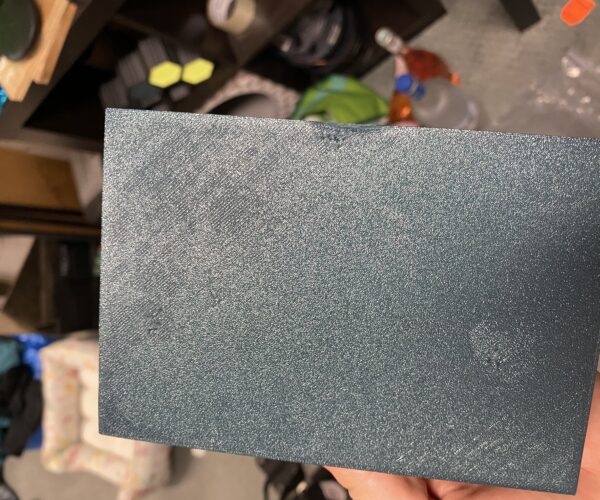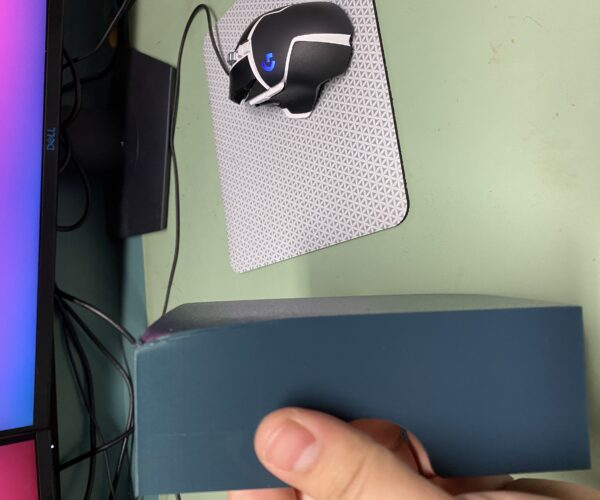First Layers blotchy, uneven, and has dents - uneven bed?
I am having some issues with my first layers. Sometimes there are blotches, sometimes uneven lines, and this time I am getting little dents. My bed visualizer in OctoPi looks like perhaps my bed is not leveled properly anymore? Please see screenshots attached, would love some advice.
RE: First Layers blotchy, uneven, and has dents - uneven bed?
could it be that you have used too much force while in step 19 https://help.prusa3d.com/en/guide/building-your-mini_177717 (and thus misaligning the Z axis)
Stock MK4S with FW 6.2.6
RE: First Layers blotchy, uneven, and has dents - uneven bed?
@oxygen
I bought the mini last year and had many many prints since then. At that point the printer didn't come as a kit and was mostly assembled. I may have had to attach the bed to the Z-axis though but I do not know why it would be causing issues now. Should I attempt to loosen it?