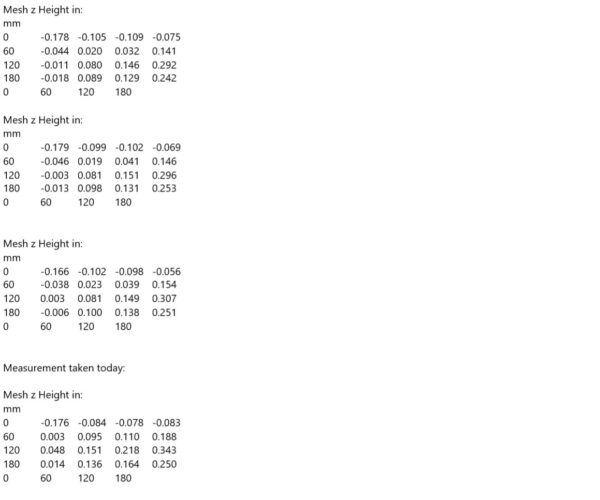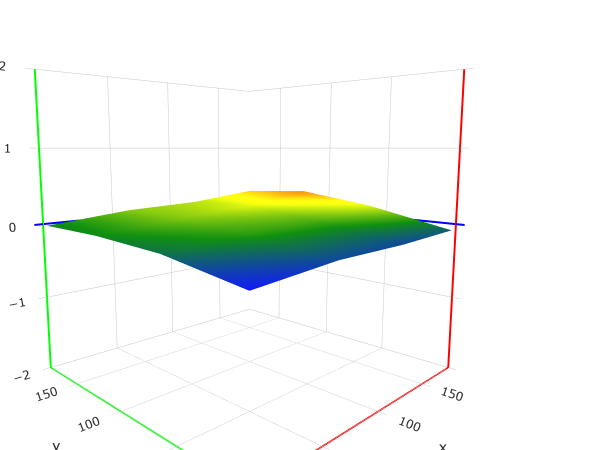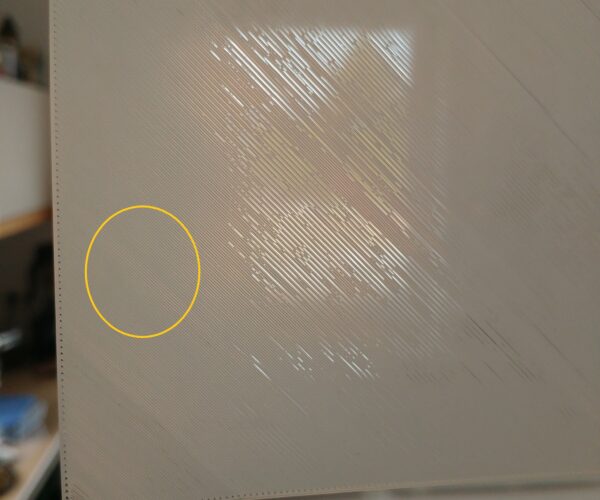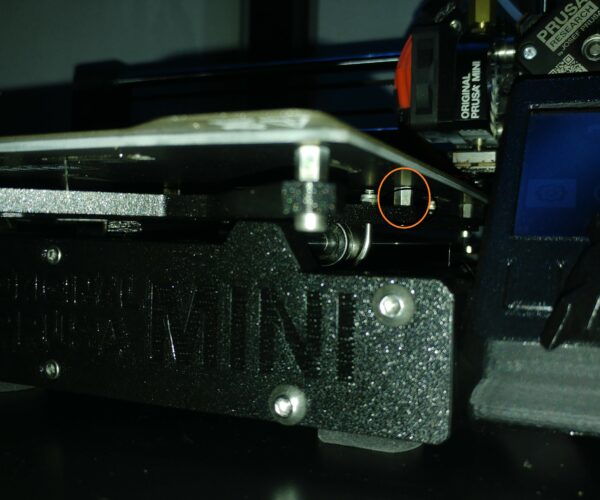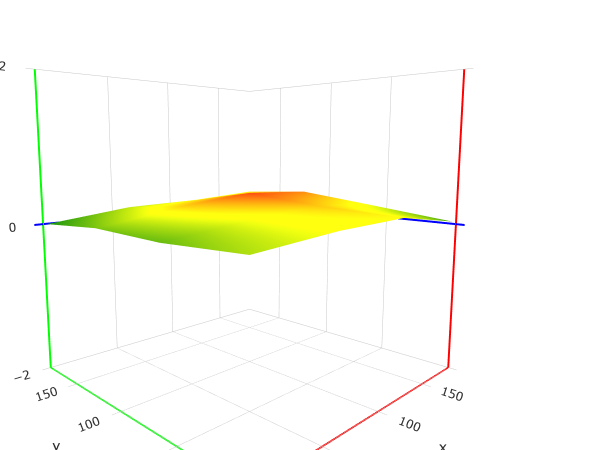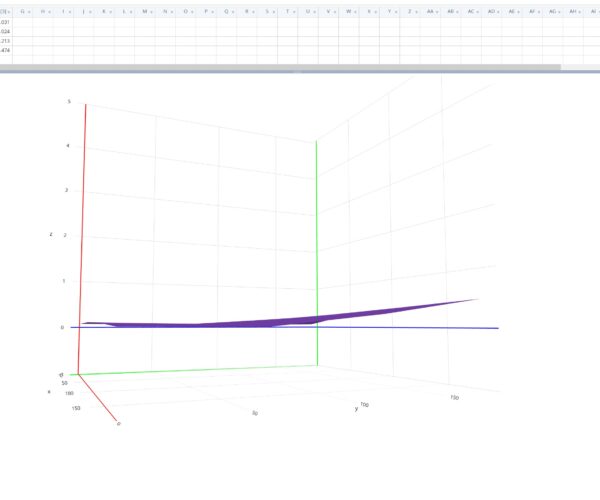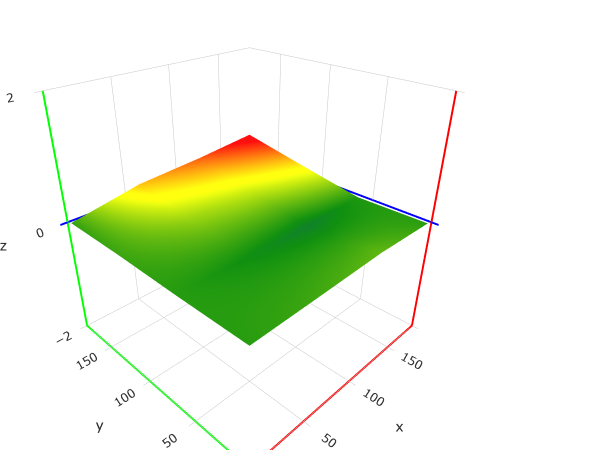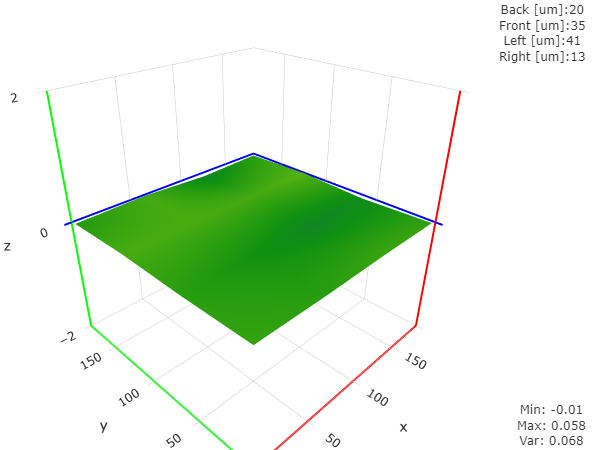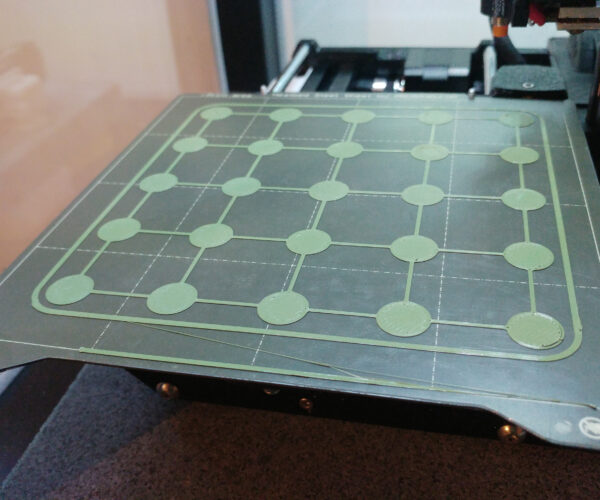Checking used prusa mini - is this bed flat, as it should be?
Hej Prusa-Community,
this is my first post here, i hope you are all doing well!
My name is Haiku, living in austria, being a photographer and carpenter, i just bought a prusa mini, it is about 1.5 years old.
So i am about to check everything, i did install the latest firmware, as far as I know it has the old Minda-Probe.
I did align the distance of the x-axis to the bed via the belt-tuning-screws and got it to a difference of 0.02mm (difference in z-axis value) from the left side of the bed to the right side - and think this seems good.
There are problems with the bed. I don't know if it is as flat as it should be.
Here some data from Bed Visualizer:
First three measurements yesterday within some minutes and one recently.
Graph of the bed:
Calibration print:
Sliced with prusaslicer and standard settings.
Some spots of the print are good, I marked two in orange circles.
A screw has fallen out:
Screw that has fallen out, marked in orange circle
I am certain, that replacing the screw could improve the overall flatness of the bed, but it seems
it would still be not flat as it should be.
So here are my Questions, help and knowledge would be highly appreciated: <3
1. Is the bed itself in its tolerance?
2. Is the Minda-Probe in its tolerances, are such changing values normal?
3. For putting in the screw again, do I have to take apart the base?
4. And could taking apart and reassembling the base improve the level of the bed - are there possiblities to adjust something.
Or can it be recommended to raise the low parts with shims/washers under the bed?
5. Is it right that there is a warranty of 2 years on certain parts?
Have a beautiful day*
RE: Checking used prusa mini - is this bed flat, as it should be?
It looks like the printer is probably not completely square, there's a 0.4-ish variation from corner to corner. I saw that kind of mesh result before I squared mine up. Look at the Help I'm Skewed thread and in the support pages for squaring up your printer. That skew isn't the end of the world but could be improved with some tweaking.
Yes, the small variations in the probe results is normal.
The test sample looks like the nozzle is still a bit high.
Mini+ (kit) - Revo Micro | Antler Cooling | WiFi (4.4.0RC1)
RE: Checking used prusa mini - is this bed flat, as it should be?
Thank you!
I actually checked the squareness this morning, the prusa support also suggested this step. Also the Minda-Credit Card-Check was done.
There were just minor adjustments to make, but noticeable in the bed mesh afterwards.
So i am down to under 0,4mm variation from around 0,5mm before.
Now I will take care of the missing screw.
And I did find out about the Prusa Mini Silicone Bed Leveling Mod, which sounds like a great idea to have some influence on the bed.
When i'm further in my little voyage there will be a detailed update.
RE: Checking used prusa mini - is this bed flat, as it should be?
Nice. Once you have that screw, if you want to really chase it, use this page to help: https://bbbenji.github.io/PMSBLM/
I just adjusted the amount I tightened the screws on the stock standoffs starting with them just snugged to the bed. I got to 0.04mm diagonal variance when I called it done. No need for the silicone mod for me.
Mini+ (kit) - Revo Micro | Antler Cooling | WiFi (4.4.0RC1)
RE: Checking used prusa mini - is this bed flat, as it should be?
Alright I want to make an update here, so the information might be more useful for others.
Here the answers to my own questions, which were answered with the help of the prusa live-chat and the informations of fellow mini owners.
1. Bed seems to be in tolerance, I got the tip to flip the carriage 180° - which showed: the carriage should not be my problem.
2. The measurements of the probe are looking normal
3. For this particular screw you need to take apart the base, or you could shorten an allen key with an angle grinder to get between screwhead and aluminium extrusion.
4. Shims don't work good for me - maybe I will look into the silicone mod.
5. That is correct.
What I did so far is adding the xz-support and legs from Bdaboy https://www.prusaprinters.org/prints/40128-prusa-mini-xz-support/comments
And I read quite deep into the "skewed" related articles...
The weird thing with my bed is, that the back right corner is always high - it will be between 0,2 and 0,6 most of the time at around 0,3.I found the information that the two screws of the electric box can interfere with the bed - but changes will not lower my right rear bed point.
0,3mm is not that much I know... but now it is also about understanding this puzzle - how can the right rear point of the bed be always high, nor matter what I adjust - and if I do adjustments, most of the time it gets even higher^^ ?? It is hard for me to leave such logic puzzles unsolved...:)
Then the more I try to square the mini step by step the worse my results could get - it is a little bit crazy...I really thought the carriage is bended but support recommended to flip it 180° which would have transferred the error to the front right corner (being too low) -but it didn't - the bed keeps being high at the back rear point....
Has anyone an idea "how to lower" the rear right point of the bed?
RE: Checking used prusa mini - is this bed flat, as it should be?
When I had to re-square my Mini, I placed it on my granite kitchen counter to get as flat a surface as possible. I followed this article: https://help.prusa3d.com/en/article/squaring-your-mini_158518
Instead of using the flex plate, I used an engineers square and a digital caliper to check squareness and height measurements. After that procedure, the bed came up much flatter. Then I went back to the process and online tool I mentioned earlier to fine tune it.
I have since added the Z axis brace here to lock it in.
Mini+ (kit) - Revo Micro | Antler Cooling | WiFi (4.4.0RC1)
RE: Checking used prusa mini - is this bed flat, as it should be?
Thank you for your input, Chris!
I was pretty busy with other stuff the last days. But before that I did install a bondtech heatbreak, after a nice clog.
After cleaning and installation, once again - my mini got calibrated, this time on a granite slab - and I am using real measurement tools as well. But once again... I got more or less the same result. And if I remember right from my research, there are more owners who got stuck in the leveling process with one corner "off".
Most parts are getting printed fine, but objects which cover most of the bed do have first layer problems.
So I got the parts for the silicone mod and will install it soon.
RE: Checking used prusa mini - is this bed flat, as it should be?
My little conclusion...
what I forgot to mention is that I did try Chris suggestion to "gently adjust just the bed screws" without the silicone mod, in my case it would not take much effect, but should be tried out before installing a mod!
Here is the link to the silicone mod: https://forum.prusa3d.com/forum/user-mods-octoprint-enclosures-nozzles/prusa-mini-silicone-bed-leveling-mod/#post-581587
By taking some time and working carefully the installation of the mod went flawlessly!
With the mod installed, I got the "same" results as with the original setup.
After some tweaking I am getting this:
So now I am getting good first layers, here even with a filament which is new for me and not dialed in:
So for now I am very pleased by the perfomance of the mini, last night I did my first ABS testprint and I got a good result right out of the box!