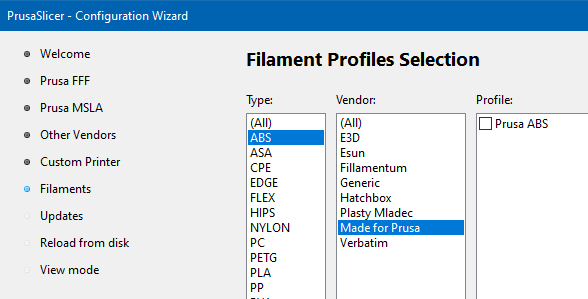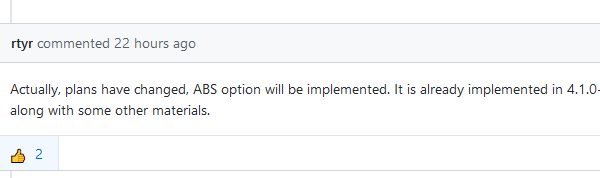ABS profile on Mini?
Hi,
I am slowly getting to know my newly arrived Mini. I have printed PLA successfully and am now trying to print with the roll of ABS (Black made for Prusa). I go to load the filament but ABS does not show as an option. There is ASA but the nozzle temp is 255 whereas the ABS specifies a max temp of 250.
In PrusaSlicer I had specified the correct filament
Is it possible to add a new profile on the Min or is it a firmware thing?
Thanks
RE: ABS profile on Mini?
Hi,
Thanks for the reply. As it happens that is what I did before going to print. I went to load the ABS to match the gcode requirement but the Mini did not have an ABS option.
That is the tricky bit. I began a print with the ASA profile but got wary of the repeated popping sounds coming from the extruder which I suspect was caused by overheated ABS
RE: ABS profile on Mini?
I just looked at my mini, and the change filament setting and I do have
- PLA
- PETG
- ASA
- FLEX
No I get what you are referencing to, and I am also a bit confused now 😀 How can new Filament Types added to the Mini OS 😀 to Load, Change and Purge Filament correctly?
Tried to report it on github too
RE: ABS profile on Mini?
Yes, exactly, no ABS option
RE: ABS profile on Mini?
@herbert
You've opened that issue against the mini hardware repository, where it won't get a lot of attention from the devs. I suggest that https://github.com/prusa3d/Prusa-Firmware-Buddy might be a better place, that's where the issues relating to the software / firmware on the Mini are logged.
RE: ABS profile on Mini?
Hi,
Thanks for the reply. As it happens that is what I did before going to print. I went to load the ABS to match the gcode requirement but the Mini did not have an ABS option.
That is the tricky bit. I began a print with the ASA profile but got wary of the repeated popping sounds coming from the extruder which I suspect was caused by overheated ABS
I bet the popping sounds are from water absorbed into the ABS. You probably have to dry the ABS before using it. The Prusa Slicer will set the correct temperatures during printing. I believe the firmware menu only sets the temperatures during loading, unloading and purging. Top clean the extruder, I've set the temps to ASA when PETG was loaded to get any last bits of ASA out. As soon as it printed it went to the right temps.
Mark
RE: ABS profile on Mini?
@marklgoldberg
Thanks for the info. The spool came out of the packet it was delivered on the same day of the print. If it is damp I assume that is the condition it was sent in.
Re the temp. Are you saying that if the correct filament is set in Prusa Slicer (and presumably the correct matching temperature profile) this will set the correct temperature on the Mini irrespective of what filament was chosen during the loading procedure?
RE: ABS profile on Mini?
@mcmuckle
Watch the screen as it prints. It will change to the settings found in Prusa slicer, Filament Settings tab, Filament menu, Temperature C area for the first and subsequent layers. Note that the ideal temperature can vary. I printed a temperature tower to find the best for me.
I've collected all the tricks I could find for the mini here:
https://sites.google.com/view/newbieprusaminireview/home
Mark
RE: ABS profile on Mini?
Hi,
Thanks. I did as you suggested and saw that it was printing at the temperature set in Prusa Slicer. There is still some confusion as the spool label says max nozzle temp 230-250 but Prusa Slicer sets the same filament at 255, which it is now printing at...
Oh well, it seems ok now anyway 🙂
RE: ABS profile on Mini?
@herbert
You've opened that issue against the mini hardware repository, where it won't get a lot of attention from the devs. I suggest that https://github.com/prusa3d/Prusa-Firmware-Buddy might be a better place, that's where the issues relating to the software / firmware on the Mini are logged.
Thanks, made the appropriate changes 🙂
https://github.com/prusa3d/Prusa-Firmware-Buddy/issues/493