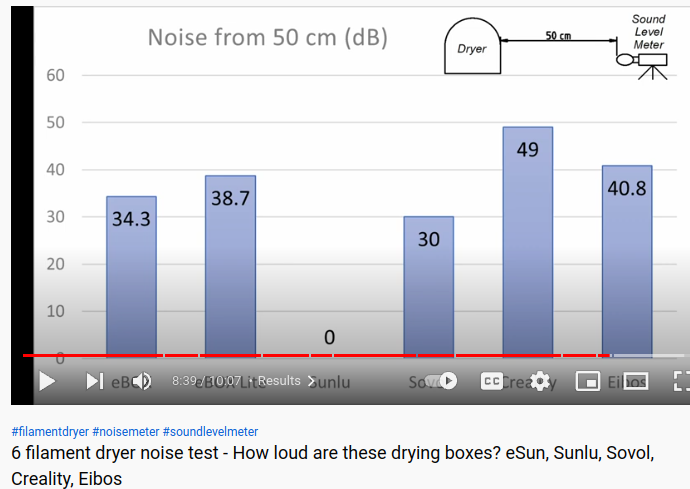Printing multiple (same) parts at he same time using Prusa Slicer (sequential)
Hi Im new to the 3d printing world . I would like to print multiple parts at the same time ,is there a way to have one object completely printed and move on to the next using the Prusa slicer .I did some research and find this is called sequential printing ,does the Prusa slicer have this option?if so could you please inform me where. Thanks Andre
RE: Printing multiple (same) parts at he same time using Prusa Slicer (sequential)
Yes Andre
Prusa Slicer does have Sequential printing capability
regards Joan
I try to make safe suggestions,You should understand the context and ensure you are happy that they are safe before attempting to apply my suggestions, what you do, is YOUR responsibility.Location Halifax UK
RE: Printing multiple (same) parts at he same time using Prusa Slicer (sequential)
https://help.prusa3d.com/en/article/sequential-printing_124589/
Beware of collisions ...
RE: Printing multiple (same) parts at he same time using Prusa Slicer (sequential)
What is your reason for wanting sequential printing? Often, layer cooling is better printing multiples 1 layer at a time.
Whatever you find to do with your hands, do with all your might!
RE: Printing multiple (same) parts at he same time using Prusa Slicer (sequential)
What is your reason for wanting sequential printing? Often, layer cooling is better printing multiples 1 layer at a time.
Whatever you find to do with your hands, do with all your might!
RE: Printing multiple (same) parts at he same time using Prusa Slicer (sequential)
Same question. Why sequential? Sometimes having multiple parts on the plate gives enough time for proper cooling of one part while another is being printed. As an example, I recently had a part I needed printed that I ended up doing three copies to force more time between layers on each for the last tall bit. It went from a gloopy mess to three perfect parts.
Mini+ (kit) - Revo Micro | Antler Cooling | WiFi (4.4.0RC1)
RE:
One answer on "Why sequential" would be "to avoid stringing".
Recently I 3Dprinted nice and clean stairway to heaven:
https://forum.prusa3d.com/forum/english-forum-general-discussion-announcements-and-releases/supportless-overhang-70-pla-printed-spring-stability-expected/#post-583552
Later in that thread I extended that stairway with a linear part at the end, loaded it 4 times into PrusaSlicer and turned and moved each at its place. While the final join high in the air worked, you can see a lot of stringing for the 4 parts that did not exist when only printing 1 part at a time:
would be "to avoid stringing".
Dry your filament.
Cheerio,
RE: Printing multiple (same) parts at he same time using Prusa Slicer (sequential)
Often, layer cooling is better printing multiples 1 layer at a time
Not often , but always 😀
However, if you aim for maximum part strength, it is better if the previous layer has not cooled down so far.
One big advantage is, you can cancel the print after each completed part.
If you run out of filament, you do not loose the entire build plate!
One big risk is collisions. Do not print sequential if the parts have tendency to warp. If the printer detects a collision, it might calibrate its XY-axes and drives into the already finished parts 😕
RE:
would be "to avoid stringing".
Dry your filament.
Cheerio,
Thank you!
I started 3Dprinting only early December, after crash course from older son in freecad, and next weekend from younger son on how to export freecad construction as STL file, use cura slicer, and finally print Gcode on his Ender-5 3D printer in basement using octoprint:
https://twitter.com/HermannSW/status/1467472800050933763
I was not aware of "dry your filament", and the print I showed was not the only one with issues. I printed two separate parts standing close together, and there stringing was even greater. At the end I had a complete, fine thread complete spiderweb between both parts.
I searched the web and then amazon, and found "filament dryer box", where the promotional video shows same part printed with and without dryer box:
https://www.amazon.de/Filament-Trockenbox-Trocken-kompatibel-Aufbewahrungsbox/dp/B08H4V96C2/ref=sr_1_30 
RE: Printing multiple (same) parts at he same time using Prusa Slicer (sequential)
That dryer box is good to keep you filament dry while you are printing but it is not good enough to actually dry filament. You would be better off considering a food dehydrater for drying filament.
RE:
This article discusses different options of drying filament:
https://all3dp.com/2/filament-dryer-all-you-need-to-know/
Budget: use an oven
Filament dryer is preferred over food dehydrator in that article.
At the end there is a DIY solution using reptile mats.
I searched a lot on amazon/ebay/aliexpress, but found no reptile heat mat for 40°..50°C range needed for frying PLA: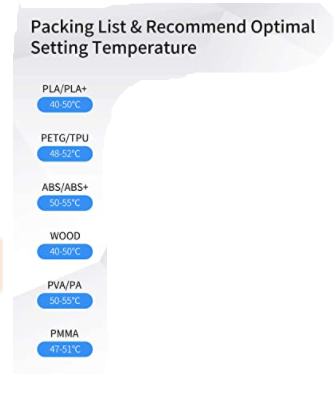
During my searches I found fixed temperature heating elements, bought 40°C and 50°C versions powered with 5V:
https://www.aliexpress.com/item/1005003394446635.html
I don't need a filament spool mentioned in DIY version, will use the spool holder that came with my MINI+.
Will see on 3/21 how it will work ...
Filament dryer is preferred over food dehydrator in that article.
You're right they do - but they're wrong. Food dehydrators tend to be both better and cheaper.
The most cost effective solution is to buy a suitable sized food dehydrator and print a spacer to extend one of the trays enough to take a filament spool. The bonus is that in season you can also dry produce to make delicious snacks for the workshop munchies store...
I use:
and here are files for extenders big enough for filament spools - the larger fits a Mk3, print two and glue together; the smaller prints on Mini, print three and glue.
Cheerio,
RE: Printing multiple (same) parts at he same time using Prusa Slicer (sequential)
i often print sequential with mini , especially when the print time is too long like 12 hours straight. besides it will reduce stringing, if one parts failed, i still got a few parts done and i can print the rest after that.
RE:
During my searches I found fixed temperature heating elements, bought 40°C and 50°C versions powered with 5V:
https://www.aliexpress.com/item/1005003394446635.htmlI don't need a filament spool mentioned in DIY version, will use the spool holder that came with my MINI+.
Will see on 3/21 how it will work ...
I read in another posting about cost, and that buying a multi 100$ 3D printer and >20$ for every spool and then not wanting to spend few 10s of Dollars for filament dryer is strange.
I agree with that, but will keep my DIY efforts.
In addition I watched "My Tech Fun" video experimentally comparing 6 most used filament dryers:
https://www.youtube.com/watch?v=6VB-pEvSed4
Based on the percentage diagram I will buy "eBOX Lite" end of the week when going home again.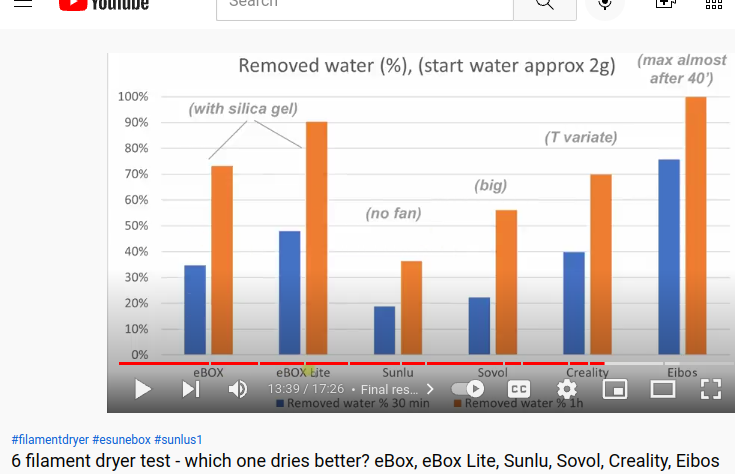
At end of the video sound comparison video was linked and I watched that as well. "eBOX Lite" is acceptable, but maybe I will return to original plan and move 3Dprinter from next room down to basement:
https://www.youtube.com/watch?v=lINpcnp583w
x
RE: Printing multiple (same) parts at he same time using Prusa Slicer (sequential)
P.S:
On weekend I bought cheap DIY dryer box with two covers at Ikea. The smalest size box that did fit a spool does fit 3 spools with original MINI+ spool holders, or 4 or even 5 if shortening that holder a bit:
RE: Printing multiple (same) parts at he same time using Prusa Slicer (sequential)
Filament dryer is preferred over food dehydrator in that article.
You're right they do - but they're wrong. Food dehydrators tend to be both better and cheaper.
The most cost effective solution is to buy a suitable sized food dehydrator and print a spacer to extend one of the trays enough to take a filament spool. The bonus is that in season you can also dry produce to make delicious snacks for the workshop munchies store...
I use:
and here are files for extenders big enough for filament spools - the larger fits a Mk3, print two and glue together; the smaller prints on Mini, print three and glue.
Cheerio,
I'm going to agree that a food dehydrator works very well and you can stack multiple sets of spacers and dry multiple spools of filament. This one is still available in the US and is the one I use:
https://smile.amazon.com/gp/product/B075ZB3V9S
Regards,
Mark
RE:
I'm going to agree that a food dehydrator works very well and you can stack multiple sets of spacers and dry multiple spools of filament. This one is still available in the US and is the one I use:
https://smile.amazon.com/gp/product/B075ZB3V9S
Regards,
Mark
Luckily there is no believe needed anymore, please do the experiment in "My Tech Fun"s video with your food dehydrator and see if you can compete (2g water on a sponge with milligram scale, heat and measure wheigt of sponge after 30 minutes and 60 minutes of heating. Then see (and report here) where your food dehydrator is on the diagram I posted from the video.
RE: Printing multiple (same) parts at he same time using Prusa Slicer (sequential)
I'm going to agree that a food dehydrator works very well and you can stack multiple sets of spacers and dry multiple spools of filament. This one is still available in the US and is the one I use:
https://smile.amazon.com/gp/product/B075ZB3V9S
Regards,
Mark
Luckily there is no believe needed anymore, please do the experiment in "My Tech Fun"s video with your food dehydrator and see if you can compete (2g water on a sponge with milligram scale, heat and measure wheigt of sponge after 30 minutes and 60 minutes of heating. Then see (and report here) where your food dehydrator is on the diagram I posted from the video.
Drying filament is nothing like drying a sponge. My experience is from dozens of rolls of filament printed, both PETG and ASA, dried in a food dehydrator. The print quality improvement is unmistakable.
Regards,
Mark
RE: Printing multiple (same) parts at he same time using Prusa Slicer (sequential)
Thank you all appreciate the advice.