RE: Layer shifting and odd "stringing" issues
Right, I plan to use the printer with IS, and then go into the settings and change them. I will probably start with settings halfway between the original IS speed and acceleration settings and the non-IS speed and acceleration settings. I will save the configuration and first just slice the part with the newly created settings and compare it to the slice with the original IS settings and see how long each one would take. I would think the one with the modified settings would take longer, but should still be faster than the non-IS configuration. I'll give this a try during my next print.
RE: Layer shifting and odd "stringing" issues
there is new configuration update, with the following changes:
1.11.11 Decreased speed of sparse infill in STRUCTURAL profiles. Decreased max volumetric speed for some PETG filaments for better sparse infill quality and reliability (XL/MK4/3.9/MINI - 0.4mm nozzle).
RE: Layer shifting and odd "stringing" issues
Thanks @mixer3d for the info. Support has suggested I try printing in STRUCTURAL mode to see if the issue still occurs. Haven't tried yet. I'm not sure it is my issue though since the area where it fails is always on a thin wall without infill.
there is new configuration update, with the following changes:
1.11.11 Decreased speed of sparse infill in STRUCTURAL profiles. Decreased max volumetric speed for some PETG filaments for better sparse infill quality and reliability (XL/MK4/3.9/MINI - 0.4mm nozzle).
RE: Layer shifting and odd "stringing" issues
In my case STRUCTURAL mode will not solve the problem since it's what I always use.
RE: Layer shifting and odd "stringing" issues
Hi @mixer3d
I'm uncertain of the terminology - what does a "configuration change" mean?
I'm familiar with firmware updates, but how does one update a "configuration". Is that like a machine+nozzle+material definition that's published? If so, where do I find such configs, if you don't mind.
thanks very much and sorry for what's probably a newbie question - the tech platform changes so rapidly, I find I'm out of touch within 3 months if I'm not on top of it as it progresses.
there is new configuration update, with the following changes:
1.11.11 Decreased speed of sparse infill in STRUCTURAL profiles. Decreased max volumetric speed for some PETG filaments for better sparse infill quality and reliability (XL/MK4/3.9/MINI - 0.4mm nozzle).
RE: Layer shifting and odd "stringing" issues
A configuration is the default set of parameters used to print. You should be offered them when you open Prusa Slicer
RE:
Hello, if you slicer do not prompt by itself about the change you can find it here: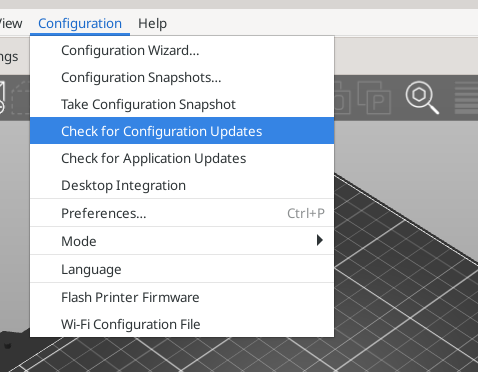
For example last change slowed down the infill from 130 > 115, and some accelerations.
If you have some saved custom profiles you can compare them later here: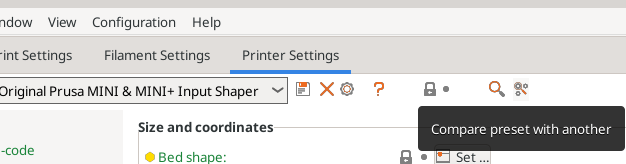
and the change log:
RE:
I had layer shift with eSun PETG filament. The shift was quite neat, and occurred at a specific height over multiple attempts.
I suspected file corruption in the USB stick, and high print speed (100%). Reformatting the stick, and reducing the print speed to 50% solved the issue.
RE: Layer shifting and odd "stringing" issues
Update on the the case for this with Prusa support. They are asking for a video of the failure when it happens. This will be difficult for me since I don't have a camera set up on my printer. Both of my printers are very busy now and setting up a camera will have to wait until things slow down.
RE: Layer shifting and odd "stringing" issues
My last two prints using IS, but with the speeds set halfway between the original IS Speed settings and the Last non-IS configuration settings. Both prints came out great with no issues. I have yet to try with new STRUCTURE configuration. May give that a try to see if this works for me.
RE: Layer shifting and odd "stringing" issues
I don't have any video on that, because I don't have a camera on my printer and it was a 10 hours plus printing. What I have are the photos I've already posted.
Update on the the case for this with Prusa support. They are asking for a video of the failure when it happens. This will be difficult for me since I don't have a camera set up on my printer. Both of my printers are very busy now and setting up a camera will have to wait until things slow down.
RE: Layer shifting and odd "stringing" issues
thank you! to both @jp-guitars and @mixer3d. appreciate the info!
RE: Layer shifting and odd "stringing" issues
Yesterday I've tried to print the same model again, hopping that the new configuration has solved the problem. I even decreased the print speed from 200 to 150, in hopes that this time it will work. Always in Structural mode.
But unfortunately layer shifting occurred again, again in X-axis, again towards the left side and again by roughly the same amount (1 cm aprox.). The difference now is that it happened latter in the model print.
So, if anyone has found a solution for this, it will be highly appreciated.
Here are some photos:
RE: Layer shifting and odd "stringing" issues
Hi, while i had similar issue few times, (and only mitigation i found is to do power cycle of the printer every few successful prints) i found the update today about MMU3... but with interesting part:
Technical updates and resolved issues
Layer shifts – In our testing, we had problems with random layer shifts. These were quite rare, but since the print cannot be saved if the problem occurs, they were very annoying to encounter. The prints were clean with nothing the nozzle could crash into. The culprit turned out to be a bug in the firmware, occurring only when the MMU unit is connected. We believe we have fixed the problem in our latest internal firmware build. We continue to investigate the issue, to make sure the problem is completely eliminated.
So maybe this random something, which is hard to reproduce will be mitigated also without MMU.
source: https://blog.prusa3d.com/development-diary-update-on-mmu3-for-the-mk4_85043/
RE: Layer shifting and odd "stringing" issues
The culprit turned out to be a bug in the firmware, occurring only when the MMU unit is connected. We believe we have fixed the problem in our latest internal firmware build. We continue to investigate the issue, to make sure the problem is completely eliminated.
So maybe this random something, which is hard to reproduce will be mitigated also without MMU.
I really hope so, but when they say "... bug in the firmware, occurring ONLY when the MMU unit is connected. ..." it could mean that they simply think there is no problem without the MMU which is not good...
RE: Layer shifting and odd "stringing" issues
I have not been using the MMU and I've had this issue occur several times. There is definitely more to this than an MMU issue.
RE: Layer shifting and odd "stringing" issues
I also have not been using the MMU.
RE:
Same absurd layer shift problem here, and to me it always happens on the same object and at different Z heights, between a layer and the next and then it coontinue shifted like that; shift if of 5mm or more.
No problems in MK4 printer.
Last fw installed and checked. Re flashed it.
All other parts seem been printed nicely (same settings), never had a layer shift before.
Tried to make a new 3mf with same part in it
Tried to rotate 90deg on Z the part
Tried to
I'm printing like always at 0,20mm STRUCTURAL
See attached photos and project...
Any additional suggestion?
Thank you!
RE: Layer shifting and odd "stringing" issues
Hi, @denis-ferrari try to update to the latest slicer, and latest configuration, there was an update addressing some issue with MMU, besides i spotted that on MK4 where i have this issue too now the printer is doing higher Z axis lift when travelling so i think it's mitigation against collision. Also i recorded a printout in which such an error appears and sent to support some days ago.
RE:
Hi,
@mixer3d I already have the latest slicer (stable of course, since I see there'an alpha-2 available already but I never use alpha or beta versions).
Having not the support chat active...but they just suggest me absurd things (like filament temp increase, where I've printed Kilos of this pre-foames lw pla , belts tensions checks and they are perfect....no effective suggestions so far)...
I even sent to chat support and support by email specific stl, 3mf, gcode....nothing.








