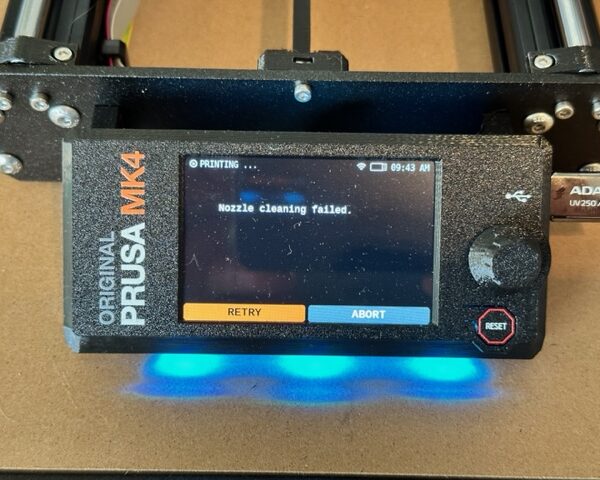RE: "Nozzle Cleaning Failed." Error
I have been having this problem when printing ninjaflex 85a TPU. In between each file, I clean the area. I wipe the dots off 2-3 times and then finally it will work. It doesn’t seem to matter how clean I get the area it seems to be more of a matter of having several sequential attempts. Cleaning it with alcohol and getting it really clean or scraping off the majority of the dots but leaving the a bunch doesn’t seem to make a big difference. I wonder if it is feeding any more material into the hot end of if this is just the remainder of the material in the hot end slowly oozing out.
RE: "Nozzle Cleaning Failed." Error
It's the ooze. Look at my previous posts. After you press the print, go to the tune menu and lower the nozzle temperature about 10 degrees to stop the ooze. Then immediately go back to the print menu. Then clean off the tip of the nozzle as best you can, and that should stop the error.
This is a printer firmware issue that needs to be fixed by Prusa. The nozzle cleaning puts the hotend at a temperature where the filament will ooze from the nozzle, and error out the nozzle cleaning. I brought to the attention of Prusa tech support, but they just ignored me.
Senior Life member of IEEE.
RE: "Nozzle Cleaning Failed." Error
It's the ooze. Look at my previous posts. After you press the print, go to the tune menu and lower the nozzle temperature about 10 degrees to stop the ooze. Then immediately go back to the print menu. Then clean off the tip of the nozzle as best you can, and that should stop the error.
This is a printer firmware issue that needs to be fixed by Prusa. The nozzle cleaning puts the hotend at a temperature where the filament will ooze from the nozzle, and error out the nozzle cleaning. I brought to the attention of Prusa tech support, but they just ignored me.
Senior Life member of IEEE.
RE: "Nozzle Cleaning Failed." Error
I'm in the opposite camp. Lowering the temp has not worked. With lower temps the plastic does not dislodge during the cleaning cycle. Even with the new firmware and fix Im back in the start gcode camp as it's just more reliable:
; Heat and cool extruder to prevent wipe errors
M104 T0 S230 ; set Extruder temp
M109 T0 S230 ; Heat Extruder to 230 and wait
M104 T0 S170 ; set Extruder temp
M109 T0 R170 ; Cool Extruder to 170 and wait
Heating the extruder, then cooling it to 170 prior to probing seems to make any ooze soft enough to be successfully clean during the cleaning process.
RE: "Nozzle Cleaning Failed." Error
dropping the temp seemed to work. I dropped the temp setting from 210 down to 190 after starting the print and then let it go back up to 246 following the nozzle cleaning and that seems to have worked. The nozzle only touched a few times before beginning to print.
I’m wondering too if it has anything to do with the incoming temperature of the filament? My filament drier is set to 50c and that might make it softer and easier to get up to a temp that oozes?
RE: "Nozzle Cleaning Failed." Error
I understand your issue. It seems that if there is any filament debris left on the nozzle, the cleaning will fail. When I lower the temp, I make sure the tip of the nozzle has no debris on it. A quick wipe with a brass brush works great for this. The cleaning cycle then just goes through the motions, but really doesn't have to clean anything. My experience is limited to PETG, but my guess is the principle will work for all filaments. Remember, I just clean the tip of the nozzle, not the entire thing.
However, if your method works, please post the gcode and where to put in Prusaslicer so it is easy to use.
Senior Life member of IEEE.
RE:
Understood Steve, I use PETg almost exclusively as well. I've tried lowering the temp and for me even with a wipe or a brush, It just isn't as reliable as heating and cooling (and then no real need to break out the brush).
Here's exactly what I use:
Expand the photo to see where in PrusaSlicer.
Im using 2.7.0 Alpha 1, with the latest 5.1.0-Alpha2 firmware.
RE: "Nozzle Cleaning Failed." Error
Thanks for your input. However the temps look like PETG temps. They should be changed for other types of filaments, such as PC or TPU. There should be some way for Prusaslicer to add this gcode based on filament type. OTOH, lowering the temp and bringing out the brush would work, too.
Senior Life member of IEEE.
RE: "Nozzle Cleaning Failed." Error
Very good point! Those are PETg temps (which is what I mostly use), and I should generate the conditionals for the different types (look 2 lines bellow in the code where there are some other conditionals in the stock startup). I really did give the lower temps a try and have been keeping track of what worked, what didn't.
For sure lowering the temp helped, and was more reliable than not. But heating, cooling, is for me as near 100% as Im getting..
I'm also using a MK3.9 with an older textured sheet, and there is some tearout at the purge line from several years of printing PETg. On one side of that sheet, where the tearout is worse, on the older filament I had a 90% fail rate with the older firmware and stock settings.
Lowering the temps and cleaning with a brush, 2.7.0 Alpha 1, with the latest 5.1.0-Alpha2 firmware got me to 70% success rate (on the bad side), 80+% on the good side. With the fix g-code Im at 100% so far over 12 prints so far. And with zero manual intervention. No cleaning, just pull off any debris when I pull off the previous print and purge line.
That way I can also remotely kick off a Print and know that I wont have to go back in and clean off the nozzle. To me the increase in start time (for the heating and cooling) is worth not having to touch it, and knowing it will just work...
RE: "Nozzle Cleaning Failed." Error
I just filed a bug report on Github about this issue in the Printer Firmware area.
Senior Life member of IEEE.
RE: "Nozzle Cleaning Failed." Error
I just finished building my MK4 and all self tests pass. But I can't print anything because this error occurs every time. I was on chat support for hours and the tech there had no idea why I keep getting the Nozzle Cleaning Failed error. I tried different firmware versions but the error always occurs. I am using PLA, if that makes any difference. There does not seem to be any way around this error and no diagnostics to figure out why it is happening.
RE: "Nozzle Cleaning Failed." Error
This fixed it for me with PETG
RE: "Nozzle Cleaning Failed." Error
Didn't help for me. Still fails.
RE: "Nozzle Cleaning Failed." Error
As I said in a previous post, lowering the temperature to prevent PETG ooze helped 100% of the time.
In any case, I posted a bug report on Github for this problem and pointed them to this forum thread. Hopefully, it will get fixed in the next firmware release.
Senior Life member of IEEE.
RE: "Nozzle Cleaning Failed." Error
So Prusa sent me a new heatsink/loadcell and after installing it I still have the same problem. I am going to have to break the appendix on the Buddy board and flash my own firmware with debugging enabled.
RE: "Nozzle Cleaning Failed." Error
my 3.9 was printing perfect but the nozzle cleaning bull started so after looking checking faffing i noticed the nozzle was no were near thr heat bed so i switched of the machine and manually lowered the z so the nozzle was just of the plate barely touching turned on the machine redone the xyz test and started printing its printing now so will check back later i think the software thought the nozzle was close enough to the bed but infact it was 1 inch or 25mm to high ???? will see lol
RE: "Nozzle Cleaning Failed." Error
I have encountered this a few times. I've cleaned the tip of the hot end with a brass wire brush. A few swipes and tried again -- it worked.
I'm not at all sure the brass wire brush is removing much, or anything at all. I don't see the 'Nozzle Cleaning Failed' error that often. It could be the problem clears spontaneously when I retry the print.
On another brand of printer I saw a wiping action at the start of every print. There was an abrasive pad at the edge of the build plate that the nozzle wiped across. That makes much more sense than what my Prusa Mk4 does. Maybe that abrasive pad is what is missing here.
RE: "Nozzle Cleaning Failed." Error
I broke the appendix on the Buddy board and downloaded a modified version of the firmware with the nozzle cleaning code commented out and the printer works fine. The nozzle cleaning code does not at all do what the name implies. It does a bunch of calculations that are uncommented so I can't even guess what they are trying to accomplish. Without help from the developers, it will be very difficult to figure out what causes the calculations to fail and for the printer to fail the nozzle clean. I will see if I can comment in the Github page for the firmware. I don't think Prusa monitors these forums and six hours on the chat with Prusa tech support was no help at all.
RE: "Nozzle Cleaning Failed." Error
Are you perhaps using PETG? I had this issue happen often when my temps werent right. It would cause the filament to continue to kinda curl around the nozzle and make a mess often instead of drop downwards normally. And even when i got lucky and it would print the prints had issues. Ever since i adjusted the temps and raised it a touch it stopped happening and i also had better adhesion. But yeah, just throwing this out there as something to try adjust
Firmware: 4.6.1
Filament: Prusament PLA Galaxy Black
I'm having the "Nozzle Cleaning Failed" error frequently since day one.
The printer take a long time in the cleaning nozzle state, show this error and then move to the right corner.
Tapping retry generally fix the problem, but it's anoying and I need to babysit every new print to check if this is not happening.
Does anybody else had this problem?
Any tips of what can cause this?
thanks
RE: "Nozzle Cleaning Failed." Error
I have this issue, honestly wish i never sold my mk3 for the mk4.
I have sooooo many issues with the factory assembled MK4. It's a piece of junk.