Z and Y axis calibration problem
Hi
I have completed mk4 kit assembly, but unfortunately I have serious calibration issue with Z and Y axis.
Do you have any idea what is happening, I have checked 100 times belt tensions and motor screws.
During Z axis calibration, when the Z axis is in the highest position there is a loud noise, then the Z axis goes to its final position during calibration and on the screen I see “0” position but it does not even touch the plate.
I would be extremely grateful for any help
Calibration video :
RE: Z and Y axis calibration problem
The Z sound at the top is normal, as is the Z resting position while X and Y are checked.
But your X and Y axes are moving crazy fast compared to mine. Unless there is a firmware difference (I'm on latest), something seems wrong. Are you using the X and Y motors that came with the kit?
RE: Z and Y axis calibration problem
As mentioned, that appears normal for calibration, except for the speed of movement. Everything appears faster than my MK4, it’s weird.
But yes, the Z-axis isn’t at zero yet. It doesn’t finish testing that until the Y-axis passes. Then it will go down and touch the bed with the nozzle to finish the Z-axis test. Displaying 4 as it does in the video that far off the bed seems odd though.
I’d try re-flashing the firmware, and if that doesn’t work, contacting Prusa support via Live Chat.
RE: Z and Y axis calibration problem
Hi, I have the same problem. Your video describes my problem.
RE: Z and Y axis calibration problem
And i too. The CS says it is to much space between Heatblock and Heatsink. But i cannot push it more into the Heatsink, i have damage a Adapter with the try to do it. As far as I can see in the video it is the same Problem. It will be the best to contact the Support.
RE: Z and Y axis calibration problem
Your nozzle is way low. Open the parts fan, unscrew the thumb screws to loosen the nozzle, and push it up into place.
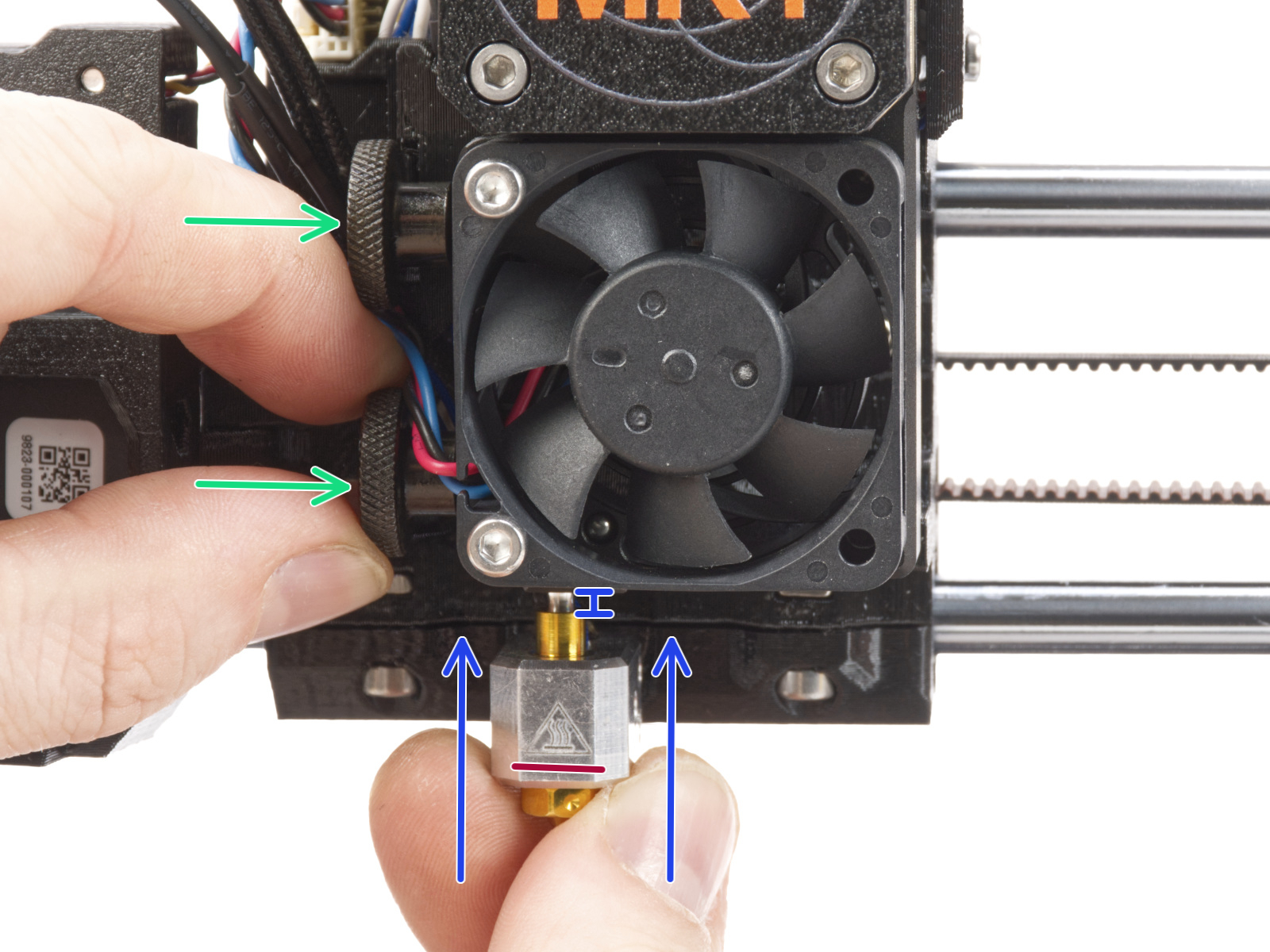
And i too. The CS says it is to much space between Heatblock and Heatsink. But i cannot push it more into the Heatsink, i have damage a Adapter with the try to do it. As far as I can see in the video it is the same Problem. It will be the best to contact the Support.
RE: Z and Y axis calibration problem
I am also having a Z axis failure. The weird thing is the Z axis was working but the X was not. I had to trim down the zip ties holding the wires going into the back of the extruder. Once i fixed this the Z axis failure started. My nozzle is as high as it can go and looks like the above picture. It fails once it reaches the top.
RE: Z and Y axis calibration problem
Thank you. But i did that. The Problem is there with the blank Heatsink, without any srews or something. I can't push it higher, not even by force.
RE: Z and Y axis calibration problem
Thank you for every suggestion.
I have restored settings to factory defaults.
I have noticed that during the XYZ axis diagnostics, once in 3-4 attemps “Y axis test” is successful, but then diagnostics stops and there is no “Z axis test” on the screen shown as green mark.
I will try do contact prusa support.
I have checked nozzle position, it is ok
RE: Z and Y axis calibration problem
I have also noticed wrong settings in section panel /CONTROL/MOVE AXIS as you can see on the attached picture.
Move Z has value is “0” so correct me if I am wrong, it should touch the sheet? But is doesn’t, it is high abov e.
e.
RE: Z and Y axis calibration problem
Did you undo the thumb screws? If you did and it still won't go higher, then you have something blocking it. Can you move it out lower? If you can't move it at all, and the thumbscrews are loose, and there's no filament in it, then you have a bigger issue that needs support to help fix.
Thank you. But i did that. The Problem is there with the blank Heatsink, without any srews or something. I can't push it higher, not even by force.
RE: Z and Y axis calibration problem
If the Z axis hasn't been calibrated properly, then it's not unusual that the machine thinks this is the zero.
Do you have any filament loaded when doing the calibration? Did the calibration of the nozzle sensor work correctly? If you have filament, and it's causing resistance as the extruder is lowering, it might fool the sensor into thinking it has hit the build plate.
I have also noticed wrong settings in section panel /CONTROL/MOVE AXIS as you can see on the attached picture.
Move Z has value is “0” so correct me if I am wrong, it should touch the sheet? But is doesn’t, it is high abov
e.
RE: Z and Y axis calibration problem
I have done calibration without filament
I have tried to calibrate Z axis several timed from /CONTROL/CALIBRATE Z
Is there any other way to calibrate Z axis?
RE: Z and Y axis calibration problem
I have the same issues, however my Y is passed (behaves the same way as the video above) but my X fails (same behaviour as video above) and my z always defaults to same position as video and reports back that its either 0 och 4mm of the build plate. if i manually set the Z to max height i can set 0 and touch build plate, but upon calibration it sets 0 "mid-air".
If i do a auto home z will lower itself however and i can print without issues. It's just the passing of Z and X i can't get done.
RE: Z and Y axis calibration problem
I have the same issues, however my Y is passed (behaves the same way as the video above) but my X fails (same behaviour as video above) and my z always defaults to same position as video and reports back that its either 0 och 4mm of the build plate. if i manually set the Z to max height i can set 0 and touch build plate, but upon calibration it sets 0 "mid-air".
If i do a auto home z will lower itself however and i can print without issues. It's just the passing of Z and X i can't get done.
so i dissasembled my x-carriage, double checked position of bearings, and altered the belt tension. Now i finaly got a confirmed X-axis test. When both X and Y are ok you will get a confirmed Z-axis (but only during self test, not when using diagnostics? in xyz diagnostic test x and y are confirmed and z just stays put half ways.
RE: Z and Y axis calibration problem
Are there any updates to the z-axis problem? I finished building the upgrade to 3.9 yesterday, and ran the setup procedure today to find I'm stuck with the z-axis-calibration error, too.
All other tests run fine. I disassembled the trapezoidal nuts, re-aligned the z-motors, but the printer stops with z-axis: 0mm with the extruder about 1/3 up. Load cell works fine (and the hotcell position looks approximately as in the manual), I also have no major resistance when moving the z-axis manually.
Did the factory reset (which I have not done yet) resolve that issue for anyone?
RE: Z and Y axis calibration problem
I am having similar issues with X and Z (sometimes Y). I posted it in topic 678793.
RE: Z and Y axis calibration problem
Thanks. Had a longer chat session with support, they will get back to me. I will keep you posted when I have news.
RE: Z and Y axis calibration problem
i manually move the z up to the top touching the gantry then run the z again should fix it had this on the latest firmware