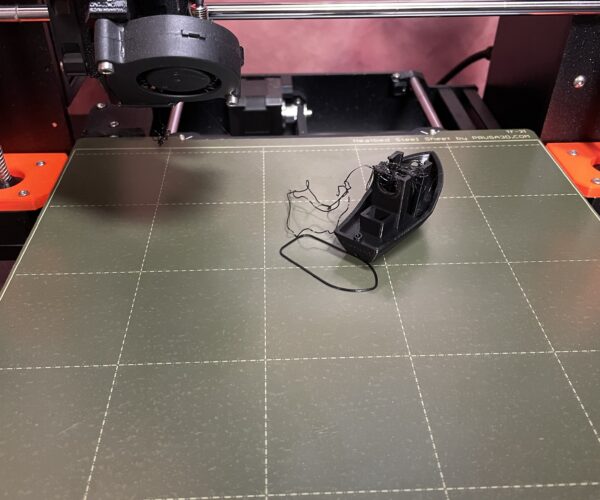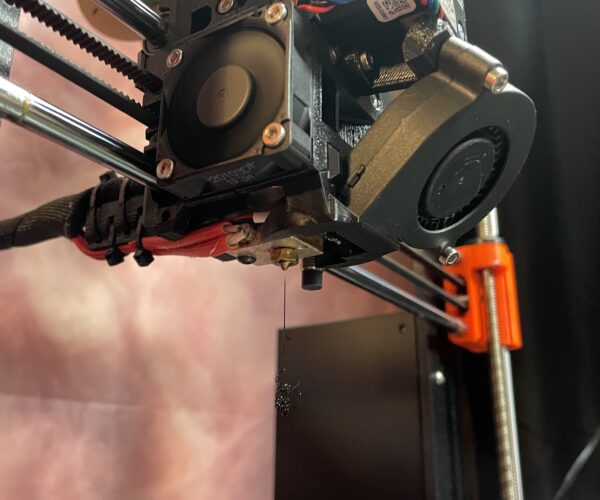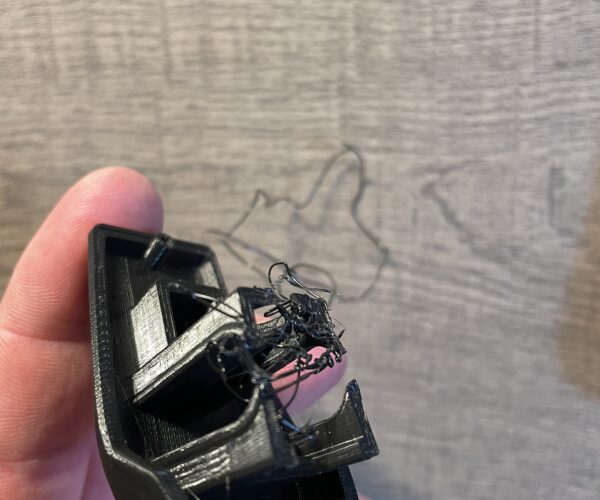Catching on Print - Please Help
Hello everyone,
I am new to the 3-D printing community. I am looking for some help. I’ve printed several things up to this point without any issues. Recently, however, I have been running into this issue where I believe the nozzle is hitting the print and causing an assortment of issues, one of the biggest ones being catching on the print and moving it.
I’ve tried everything from recalibrating, to setting up the printer in a new location, too, adjusting temperatures of the bed and the nozzle, etc etc.
I finally decided to print another benchy to see if I could get some pictures for referencing the problem, but even with two prints today, both caught at different moments, one very early and one towards the end.
I just printed the benches straight off from the preloaded card, so I didn’t even use the Prusa slicer. So I know the issue is not within the slicer.
Maybe it’s the filament? Maybe there’s something wrong with the nozzle? Maybe there’s something wrong with the Z axis? Idk. Please help!
RE: Catching on Print - Please Help
Hello and welcome to the community.
First off, this post really belongs in the ‘First Prints and Troubleshooting’ area for your printer model, which appears to be a MK3S+ from your pics.
Next, you should start with getting your Z level dialed in, then printing simple objects, like the Prusa logo plate. A benchy is a torture test to help dial in various settings, it’s not a good ‘first print.’
Next, you want to download and slice your own models. The gcode on the supplied SD card may have been sliced using current PS or optimal settings for your machine or environment.
Finally, but do this first, read the answer by esteemed moderator @joantabb directly below the OP in this thread. Follow her instructions and use the links to the Z level routine by Jeff Jordan.
Good luck.
Cheers