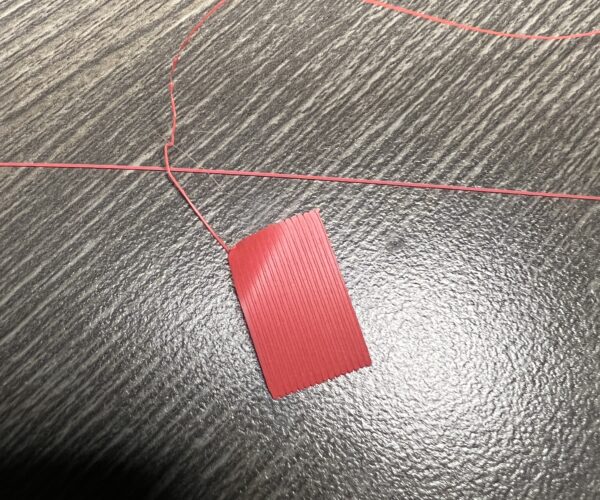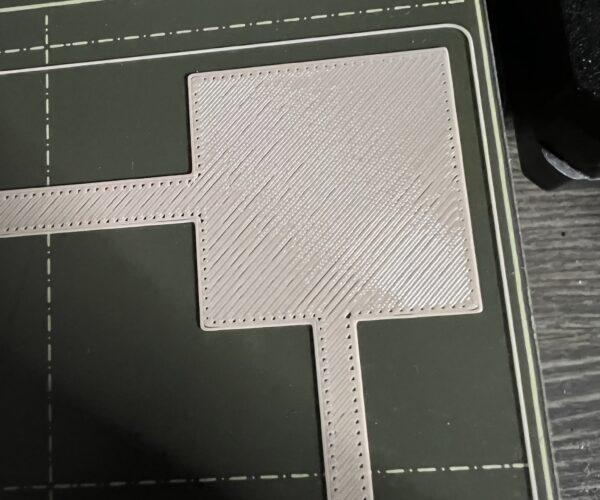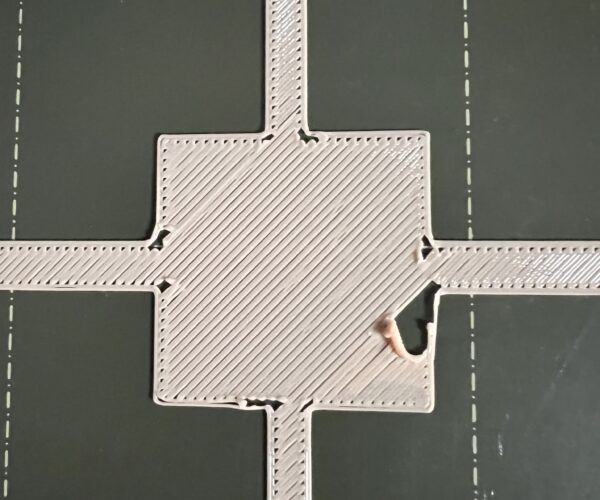Bed Leveling Issues
Hello all. I’ve got another request for advice. I’ve just realized that the center of my build plate is slightly lower than the rest of the build plate. The same print that has trouble adhering when printed in the middle prints beautifully closer to any of the edges.
The first pictures show the z test starting out alright, the middle where I very easily pulled it up dragging my finger over, and then the end where it seems pretty darn good.
The other images show how the center prints more poorly in the middle as well. The print bed was clean by the way.
Does anyone have a go to method for addressing this type of issue? And more importantly, what may have caused this?
Thanks
RE: Bed Leveling Issues
the z height seems too high.
try lowering it by Live Z Adjust
I'm not an expert. Ma parlo anche italiano 😉
RE: Bed Leveling Issues
That was my first thought as well. But if I lower it, I get too much squish and ridges on the outer squares which is what leads me to believe that there is some kind of low point in the center. Should I try recalibrating the mesh bed leveling which I hesitated to do before reaching out for advice because prints are work on the edges so I can keep printing for now and also I never did it before.
RE: Bed Leveling Issues
Doesn't it do a bed mesh each time? I would have thought a bed mesh handled this issue. On my Mini it always does a bed mesh immediately before starting the print.
Mini+ (kit) - Revo Micro | Antler Cooling | WiFi (4.4.0RC1)
RE: Bed Leveling Issues
Sooo in my efforts to try to troubleshoot this issue, I started the wizard and now I have to re-calibrate everything. Oops! All part of the learning process. Thanks for the replies though.
RE: Bed Leveling Issues
Let us know what happens after the calibration. My guess is that will fix it unless there is a hardware issue.
RE:
are you using 7x7 mesh bed levelling?
available through LCD Menu?
Have you tried
Life adjust Z my way?
The Test Patch files are at the bottom of the first post, in a zipfile
regards Joan
I try to make safe suggestions,You should understand the context and ensure you are happy that they are safe before attempting to apply my suggestions, what you do, is YOUR responsibility.Location Halifax UK