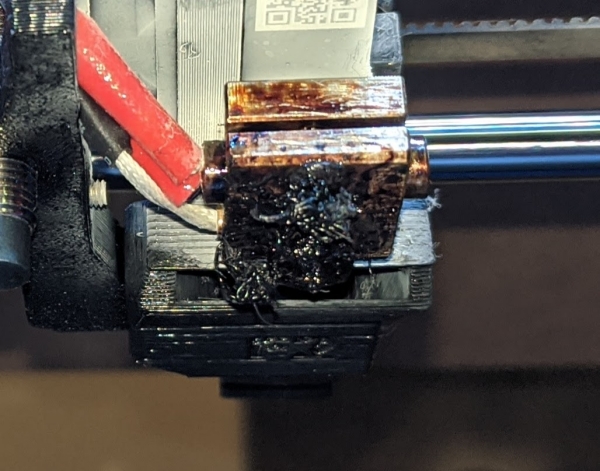Small and Numerous Defects in Mini+ Prints
Hello
I am new to 3D printing and I got my Mini+ a few days ago and I may be having some issues. I am using mostly default settings in Prusa Slicer that pertain to the type and brand of filament I am using.
There are small little pits on the surface of my prints. See the two examples below.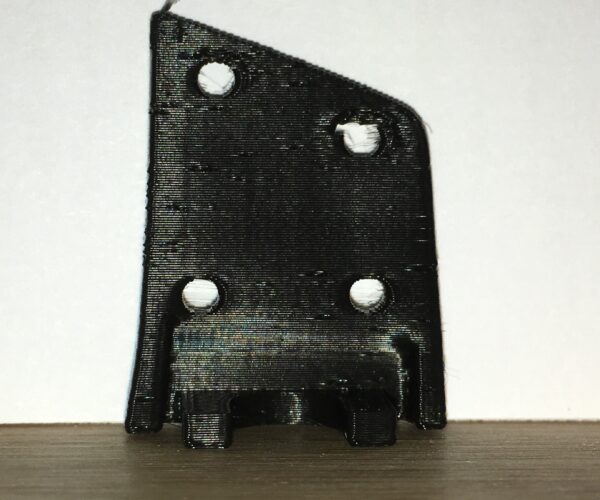
On one of my earlier prints I did not see nearly as many pits as the first two examples. See the example below.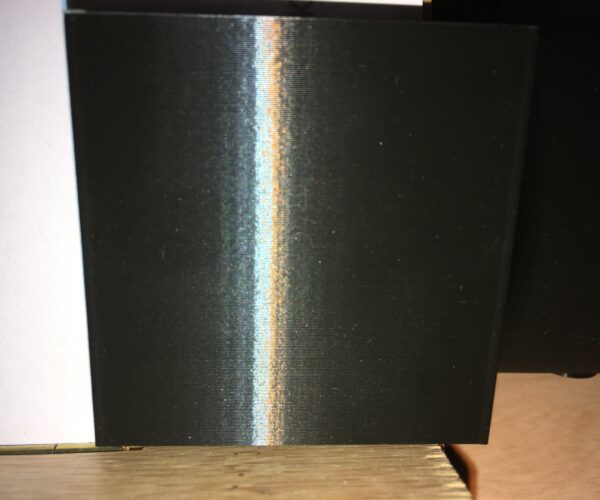
Can someone help inform me of what this issue could potentially be and how I may fix or nullify it?
Many Thanks in Advance
Best Answer by Jon:
@tross5
Looks like it was retraction all along. I set my retraction to 1.5 mm and I do not see the holes anymore.
RE: Small and Numerous Defects in Mini+ Prints
I looked into it and I found out that humidity is the culprit.
RE: Small and Numerous Defects in Mini+ Prints
You should think about building or buying a filament dryer if humidity is the culprit. I bought a cheap fruit dryer, printed some extension panels and use it when humidity gets to the filament. I found the plans on thingverse. Buying an airtight bin and some silica gel packs helps too.
RE: Small and Numerous Defects in Mini+ Prints
Drying filament always helps. Here are all the tricks I know:
https://sites.google.com/view/newbieprusaminireview/home
There is a link to the filament dryer I made 1/3 way down the page and the stl for a 1/3 size printable segment for the dryer at the bottom of the page. The original design was either full size, which does not fit on the mini, or 1/6 pieces, which don't hold together nearly as well as 1/3 pieces.
Regards,
Mark
RE: Small and Numerous Defects in Mini+ Prints
@mark-6
Thanks ran into your article a while a go, very helpful! That is the same dryer I built - it does the job. Living in the rain forest of Oregon it is a must have.
RE: Small and Numerous Defects in Mini+ Prints
@mark-6
BTW - In your article you mentioned not finding any silicone socks that work well on the stock hotend, I've had the same experience until recently. The one below fits snugly. Downsides are it is expensive and it doesn't cover the nozzle. It does keep the rest of the assembly clean in the event of 'crazy' printing.
RE: Small and Numerous Defects in Mini+ Prints
@mark-6
BTW - In your article you mentioned not finding any silicone socks that work well on the stock hotend, I've had the same experience until recently. The one below fits snugly. Downsides are it is expensive and it doesn't cover the nozzle. It does keep the rest of the assembly clean in the event of 'crazy' printing.
Thanks for pointing that out. I've been waiting for one to be available. I actually had my smoke detector go off and shut down the print when a "spaghetti monster" started covering the nozzle with filament and making fumes. It stopped without making a huge mess.
Regards,
Mark
RE: Small and Numerous Defects in Mini+ Prints
I found these IP67, waterproof, dustproof plastic cases at Home Depot (USA) for $19.98 each, much less than Amazon. They have done a good job over the last 6 months keeping filament dry (along with desiccant inside bags).

RE: Small and Numerous Defects in Mini+ Prints
@mark-6
Yikes. Usually starts with a small blob and then rips the whole print off of the bed and goes downhill from there. I bought the parts for your fire alarm shutoff circuit. I'm going to tie it in to some other software I run to send me a text if it goes off. Never around when these things happen, right?
RE: Small and Numerous Defects in Mini+ Prints
@mark-6
Yikes. Usually starts with a small blob and then rips the whole print off of the bed and goes downhill from there. I bought the parts for your fire alarm shutoff circuit. I'm going to tie it in to some other software I run to send me a text if it goes off. Never around when these things happen, right?
PTFE tube wore out, so it clogged the hot end. I'm working on it. I'll need more spares.
Regards,
Mark
RE: Small and Numerous Defects in Mini+ Prints
To the OP,
Humidity can certainly cause the defects shown, however, it might not always be the culprit. In my case, drying the filament in a food dehydrator made no difference at all. The problem ended up being too much retraction, which was pulling air into the nozzle that would soon be expelled in the middle of a layer. I reduced my retraction value from the default (3.2 mm) to 2 mm and my prints have been flawless ever since (surprisingly there was no major increase of stringing). If reducing the humidity doesn't fix your problem, I hope this helps.
All the Best
RE: Small and Numerous Defects in Mini+ Prints
@tross5
Looks like it was retraction all along. I set my retraction to 1.5 mm and I do not see the holes anymore.