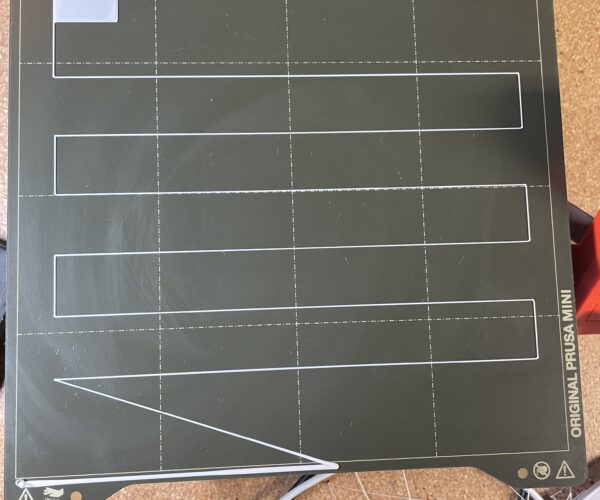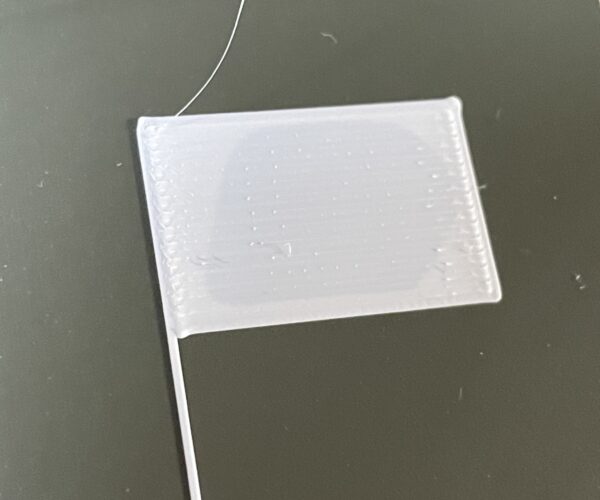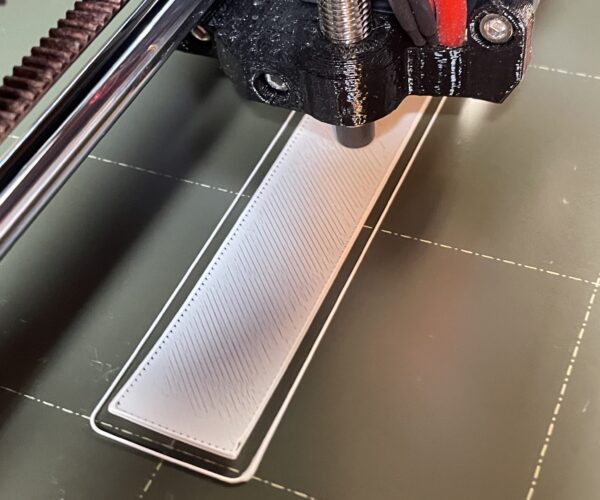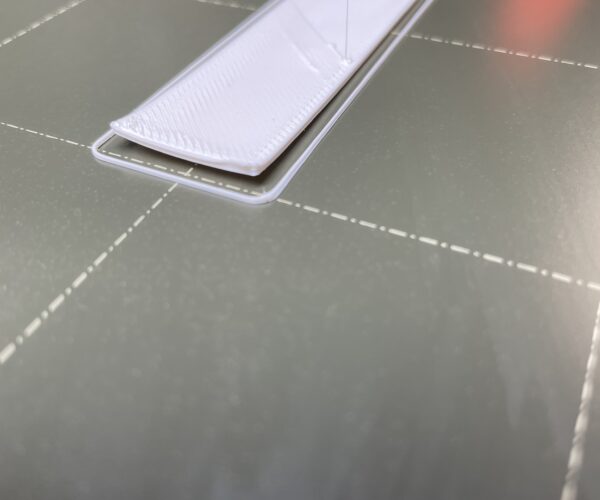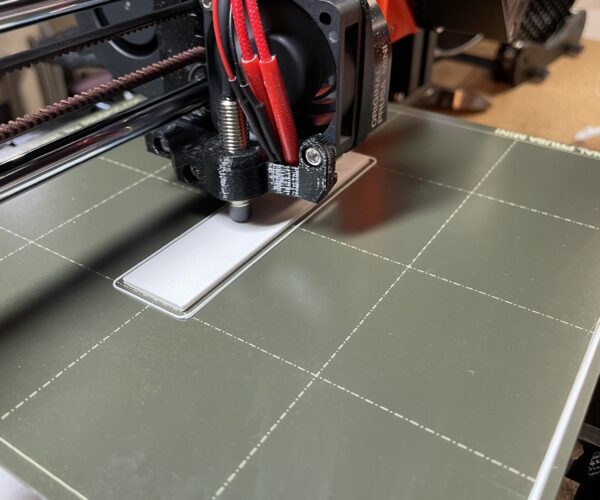Prusa rectangle and other prints being pulled off bed
Hello, all!
I got an Original Mini+ for Christmas to replace the old Makerfarm printer I had (still a Prusa design). I think I've got a good first layer -- sharp corners, the little rectangle is solid -- but whenever I go to print the Prusa label on the USB drive or indeed any other prints I tried, I have adhesion problems.
About the best thing I've come up with is to ratchet up the print bed temperature to 90 (the printer is in the basement, which is cool but not cold -- I work down here). That has helped, but more often than not, the print will lift off and start to get dragged along by the extruder. The Prusa logo, a whistle design from Thingiverse, some puzzles. I've only had one successful print so far, and that was one iteration of the Prusa logo.
I wipe down the surface with 70% isopropyl alcohol (that's what we had around), I've tried recalibrating Z again, and I've tried dropping the print speed.
Thanks in advance
RE: Prusa rectangle and other prints being pulled off bed
Welcome to the forum.
Please run a first layer calibration and post a photo of your results. Posting a photo of the bottom of your Prusa logo would also be useful. That first layer calibration is essential to get right, and raising the bed temp will not compensate for a z-offset that is putting your nozzle too high.
Also try washing the sheet with dishwashing detergent and plenty of hot water. IPA will not remove grease from fingerprints which can cause adhesion problems.
Mk3S+,SL1S
RE: Prusa rectangle and other prints being pulled off bed
Thanks for the help. I've attached an overhead view of the first-layer calibration, a close-up of the rectangle at the end, and then a shot of the first layer of the prusa logo just before it hitched up and slid around.
Let me know if I can add other information!
RE:
(the white arc in the overhead view that seems to come off the bottom of the sheet is just a white cord coincidentally positioned under the bed)
RE: Prusa rectangle and other prints being pulled off bed
Also, the prusa logo is printed as-is off the USB. No adjustments to bed temperature or anything.
RE: Prusa rectangle and other prints being pulled off bed
Not clear what is going on with your first layer calibration, but your z-offset is clearly putting your nozzle too high on the logo. You can see the gaps between the extrusion lines. Also I can see your sheet looks smeared, did you try cleaning with dishwashing detergent?
The first layer calibration from the LCD screen is of limited use. I suggest you try this calibration instead: The instructions are at the beginning of the thread and the file can be downloaded on page 42 of the thread towards the bottom.
Mk3S+,SL1S
RE: Prusa rectangle and other prints being pulled off bed
I hadn't yet used soap on the sheet. I'll give that a try and see if that helps. I'll also try the calibration you suggest.
Thanks again.
RE: Prusa rectangle and other prints being pulled off bed
Updates:
I washed the steel plate with soap and hot water and ran through the z-axis calibration you referenced. I had to tweak my axis a bit but it seems to have helped. My calipers are out of battery, but I'll check the height when I can. Thanks for the tip!
(upper left is end of tweaking)
and the bottom layer of the prusa logo is filled in
this is a print straight off the USB with no tuning except for the previous z-axis change. But you can see what I think is the adhesion problem. The corners are white while the interior looks "wet" for lack of a better term. And indeed, shortly after this photo, the left corners lifted off the bed and as it started on the second layer, the right corners (out of frame) lifted off. I could see the middle splotch shrink and then the whole piece started sliding around.
RE: Prusa rectangle and other prints being pulled off bed
I did an isopropyl alcohol wipe before the prusa logo print
RE: Prusa rectangle and other prints being pulled off bed
You can actually see the beginning of lifting on the z-axis calibration square as well. the lower left corner and the upper right are white and where it's white and not "wet" you can see more ridges, perhaps because the plastic has lifted off and the extruder is smushing it.
RE: Prusa rectangle and other prints being pulled off bed
Update 2. Testing my theory, I set the heat bed temperature up to 80. It got to a few more layers, but then the corners began lifting up and by the time it was on layer 5 or so, the corners had lifted enough that the bed sensor was hitting it and starting to move
RE:
Aha! I think I figured something out. My wife bought me a spool of Prusa filament to go with the printer and it's the ASA (I had assumed it was PLA). I'm going to try printing at the specs for that and see what happens
RE: Prusa rectangle and other prints being pulled off bed
Settings for the ASA should help. Also from looking at the upper left corner of your square, your z-offset is still putting your nozzle too high.
Mk3S+,SL1S
RE: Prusa rectangle and other prints being pulled off bed
Prusa logo looks great with new settings for ASA. I saw a tiny bit of corner lift on one corner when it was about halfway through, but not enough to cause problems. I don't yet have an enclosure (since I wasn't expecting a non-PLA filament), but I can look into that. Thanks for your help! (And I did tweak Z again)
RE: Prusa rectangle and other prints being pulled off bed
Hello,
Your first layer looks OK, but forget 70% alcohol. Wash the plate thoroughly with dish soap - but don't use existing sponge, dedicate a separate brush for it. Because used dish sponge contains tons of grease from dishes. Use rubber gloves if needed. Wash it with soap, rinse thoroughly with hot later, and never touch the surface again. Your surface needs to be squeaky clean with no streaks on the surface. Switch to 99% IPA if possible, to wipe it between prints when you feel you touched surface removing prints.
Problem with alcohols is that they don't necessarily remove grease, rather disintegrate and smear it around. Dish soap removes the fat and you rinse it away.
I print ABS with no brims on my MINI, on plain smooth Prusa sheet.
Also if possible, avoid drafts when in colder environment, a sudden draft of colder air can warp PLA parts. Put some box around it, it can have opened to for PLA.