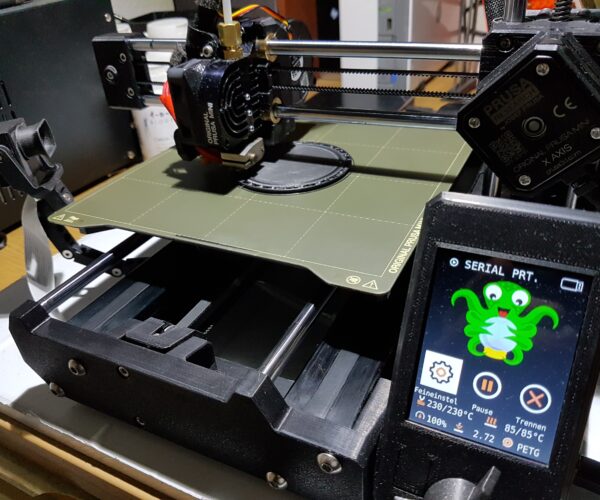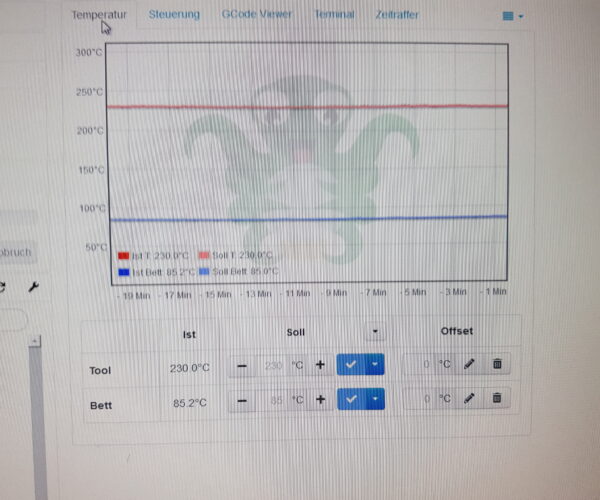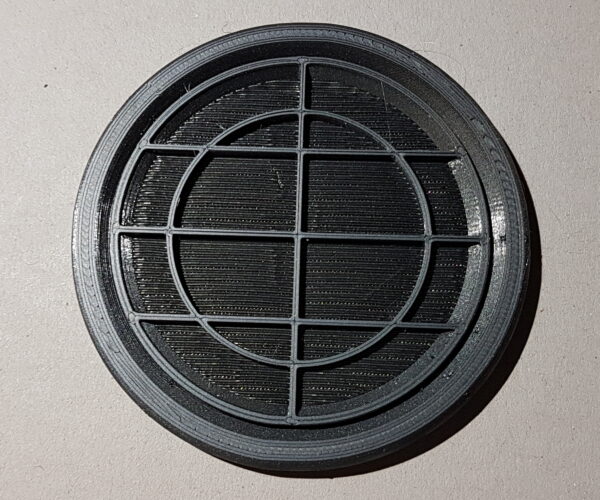Nozzle Temperature Problem
Hi,
My Prusa mini has developed a strange problem.
Self Test, O.K, Pre Heat O.K...
Try to print something and it fails to get to 215 for the PLA nozzle temperature, and red screens for a reset.
I loaded the filament after a pre heat, but now can not unload it, as it wont reach the temperate again.
Something is wrong, but i am unsure if this is something i need a new part for or i can fix myself ?
Thank you for any help.
RE: Nozzle Temperature Problem
Update: Seems that it wont get much over 200.. it slows down climbing in temperate, very strong smell of hot PLA, then red screen, did not reach 215.
RE: Nozzle Temperature Problem
@recurve032
I would check the thermistor and replace it if necessary. The thermistor should change its internal resistance at different temperatures (100kohms at 25degrees C. as base). See this table:
Temperaturtabelle für Thermistor Semitec 104GT
Statt zu klagen, dass wir nicht alles haben, was wir wollen, sollten wir lieber dankbar sein, dass wir nicht alles bekommen, was wir verdienen.
RE: Nozzle Temperature Problem
@karl-herbert
Thank you for the information.
I am not very experienced with the printer internals etc., is there a guide on testing/replacing the thermistor?
My printer is fairly new, i wonder if it is covered by warranty for this issue?
RE: Nozzle Temperature Problem
@recurve032
Have a look here: https://help.prusa3d.com/en/guide/how-to-replace-a-hotend-thermistor-mini_147001 for hpow to change the Thermister.
If you have a multimeter and some basic experience then you can test it by looking: https://help.prusa3d.com/en/article/multimeter-usage_2117
RE: Nozzle Temperature Problem
@recurve032
I would contact the Prusa Chat and describe the problem. If the thermistor does not work correctly or gives wrong values, it will be replaced under warranty.
Login with your Prusa acoount and select eshop. After a few second a chat window will appear on the right bottom.
good luck!
Statt zu klagen, dass wir nicht alles haben, was wir wollen, sollten wir lieber dankbar sein, dass wir nicht alles bekommen, was wir verdienen.
RE: Nozzle Temperature Problem
Thank you for the links and good advice. 🙂
I will try these things out and post back here when i get the problem fixed.
*I did another self test this morning and then a pre heat afterwards, that way the temp seems to hold at 215,
so i then managed to unload the filament. Trying to pre heat before a self test doesnt reach the temperature though, and printing doesnt reach the temperature either. It's as though the self test heat test takes it up high enough for the pre heat to go the extra 50 or so degrees and then stabilize, until you try to print with it, and then it drops and fails to get to 215 again.. weird.
RE: Nozzle Temperature Problem
RE: Nozzle Temperature Problem
@recurve032
I am curious about your feedback. To be on the safe side I would also do a factory rest incl. firmware flashing once, but I think that the thermistor or the connection line is the cause.
Statt zu klagen, dass wir nicht alles haben, was wir wollen, sollten wir lieber dankbar sein, dass wir nicht alles bekommen, was wir verdienen.
RE: Nozzle Temperature Problem
UPDATE:
Hi, as i type this i am printing! So far without a red screen, but only 5 minutes in.. but a big improvement on the instant fail scenario. I did a flash of the firmware, and it seems to have had some positive effects.
That said, the first attempt started o.k, then suddenly shot up in temperature to around 275!
Then red screen saying it could not reach the temperature??!
I then tried switching to another color of PLA, and a different print (but from the same object - its in 3 parts).
This one seems to be printing no problem, and the temperature is a stable 215.
So.. Corrupted gcode maybe ? Combine with a firmware glitch ?
I have not touched the thermistor as yet.
If its a corrupted gcode, does anyone want to see if they have the same issue?
with this free print: https://www.myminifactory.com/object/3d-print-oreo-box-105790
Its the biscuit part that seems to fail for me.. sliced in Prusa slicer.
Thank you for the good advice and help with everything so far 🙂
RE: Nozzle Temperature Problem
@recurve032
Thanks for the feedback!
Would you please upload your gcode? Maybe we can find something remarkable there. Better still would be a .3mf project file (including all data).
Statt zu klagen, dass wir nicht alles haben, was wir wollen, sollten wir lieber dankbar sein, dass wir nicht alles bekommen, was wir verdienen.
RE: Nozzle Temperature Problem
Hi Karl,
Yes, good idea, but i get this error if i try to do that (*even if i zip or .rar it):
Sorry, this file type is not permitted for security reasons.
RE: Nozzle Temperature Problem
@recurve032
no problem - zip it and upload it via "Add Media".
Statt zu klagen, dass wir nicht alles haben, was wir wollen, sollten wir lieber dankbar sein, dass wir nicht alles bekommen, was wir verdienen.
RE: Nozzle Temperature Problem
bisquit-1_0.15mm_PLA_MINI_1h59m
Hopefully this uploaded o.k
RE: Nozzle Temperature Problem
@recurve032
i can't see any errors in the gcode right away, but as soon as my printing is finished, i will test this briefly with PLA on the Prusa-Mini.
Statt zu klagen, dass wir nicht alles haben, was wir wollen, sollten wir lieber dankbar sein, dass wir nicht alles bekommen, was wir verdienen.
RE: Nozzle Temperature Problem
Thank you 🙂
Maybe it was mostly a firmware problem?
I have printed other things and not had a red screen again so far.
RE: Nozzle Temperature Problem
To be honest I'd still rather replace the thermistor, I would not trust it too much after this. We are dealing with heat and electricity here. It could be broken cable in the harness, loose connector or bad sensor. If it was smelling like burnt PLA but showing barely 200 that's really bad.
RE: Nozzle Temperature Problem
@recurve032
I am printing your uploaded gcode right now. Since I don't have PLA at home, I am printing it with PETG. I didn't change anything on the gcode, I only adjusted the bed and nozzle temperature for PETG a bit upwards in the fine adjustment.
While printing:
Temperatures are stable, everything runs normally. When printing is finished, I upload the result.
Statt zu klagen, dass wir nicht alles haben, was wir wollen, sollten wir lieber dankbar sein, dass wir nicht alles bekommen, was wir verdienen.
RE: Nozzle Temperature Problem
Here the result:
So it must be a hardware problem!
Take the advice and check the thermistor and possibly the heating cartridge.
Statt zu klagen, dass wir nicht alles haben, was wir wollen, sollten wir lieber dankbar sein, dass wir nicht alles bekommen, was wir verdienen.
RE: Nozzle Temperature Problem
Hi, Thank you Karl and everyone fot the good advice 🙂
I have made several prints since the problem started and so far, no repeats of the heating issue.
That said, i will order a replacement thermistor anyway, and the first sign of any problem i will switch it out for the new one.
Prusa support also sent me an email and said if the problem appears again they will help me, so that is good to know 🙂