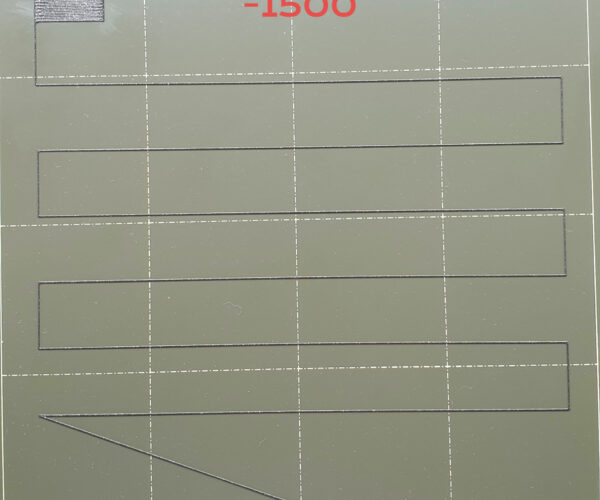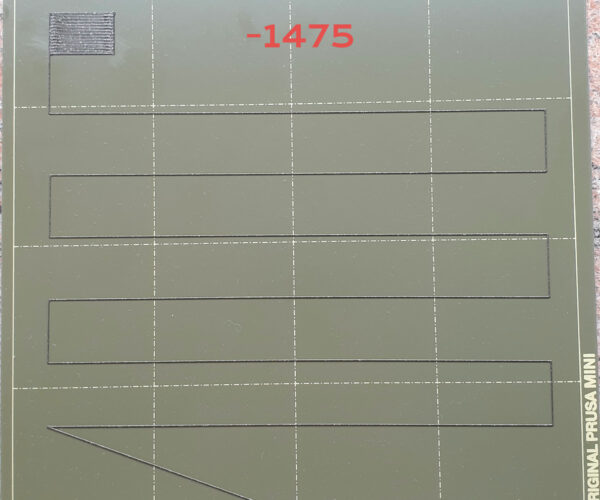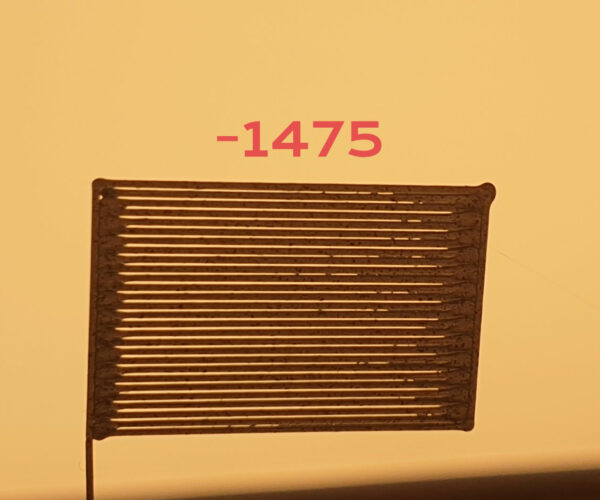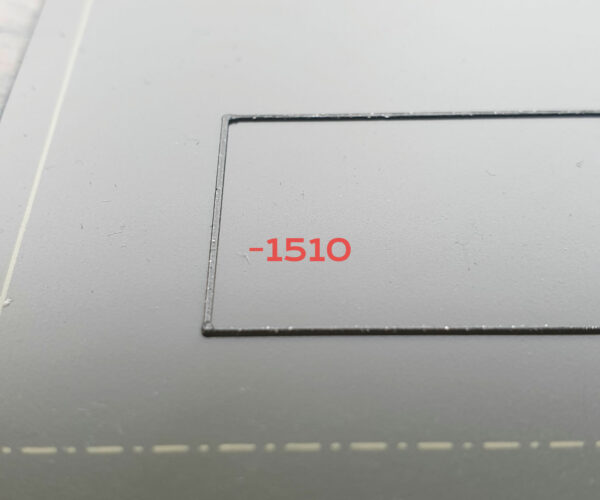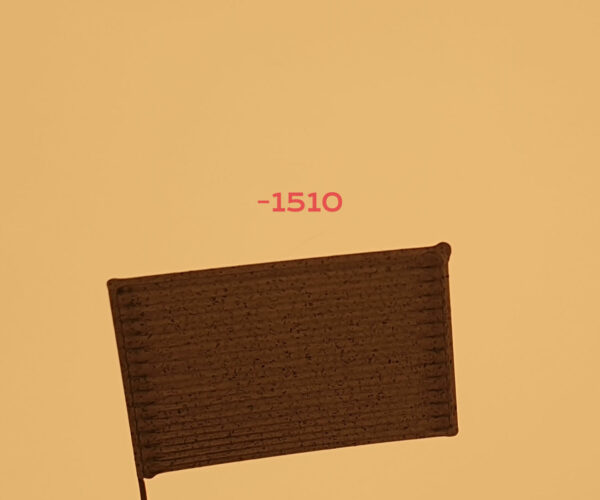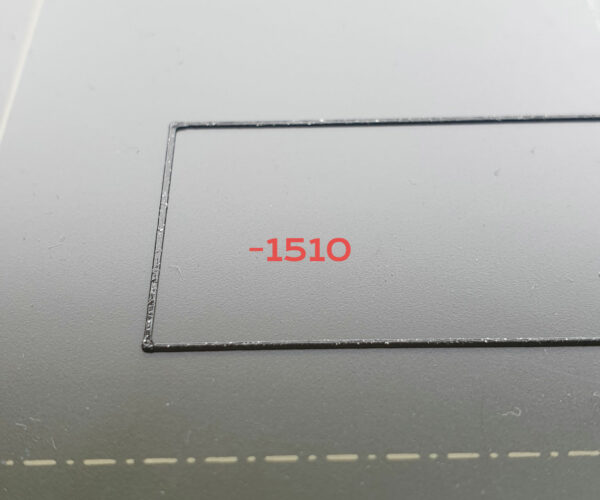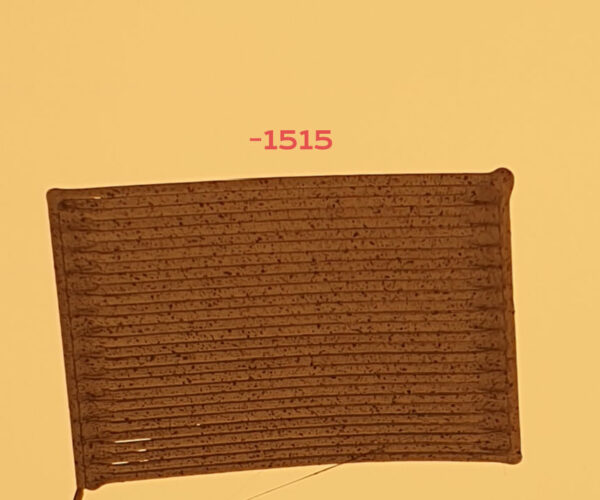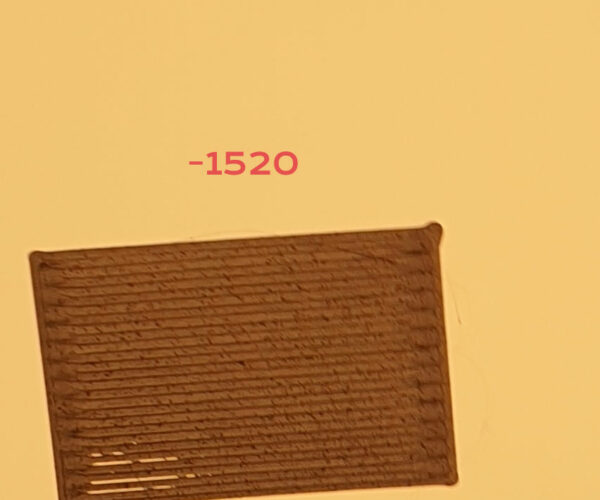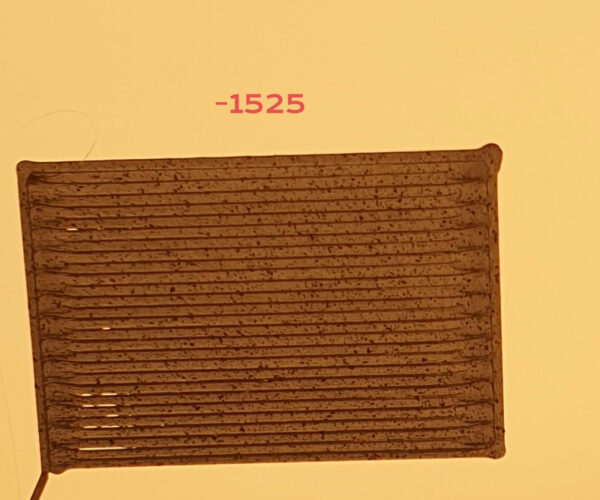First Layer Calibration
Hi,
I have Problems with the First Layer Calibration. I dont really know what is "good". I made a few Calibration Tests with -1400 -1475 -1500 -1515 and took a Picture of the Square at the End. With -1400 and -1500 I made the Bottom of the Benchy Boat to see the Difference.
At -1515 there are no gaps between the Lines but it looks squished?
Can you look at the the Photos please?
You can go below -1.515. Please show us the whole calibration print on the print-sheet.
Cheerio,
RE: First Layer Calibration
Refer to this page: https://help.prusa3d.com/en/article/first-layer-calibration-mini-mini_229122/
It's supposed to look squished. The 1515 looks close, all the rest of your photos the nozzle is way too high.
Mini+ (kit) - Revo Micro | Antler Cooling | WiFi (4.4.0RC1)
Lower.
Cheerio,
RE: First Layer Calibration
Yes, lower. You're still getting gaps. Go until it start squeezing little ridges between the lines, then back off until that stops. Using a big, single-layer square helps give time to do this. Either grab a premade one from Prusaprinters or just add a square directly in PrusaSlicer and set it to 0.2 high. Once it looks dialed in you can cancel the print.
Mini+ (kit) - Revo Micro | Antler Cooling | WiFi (4.4.0RC1)