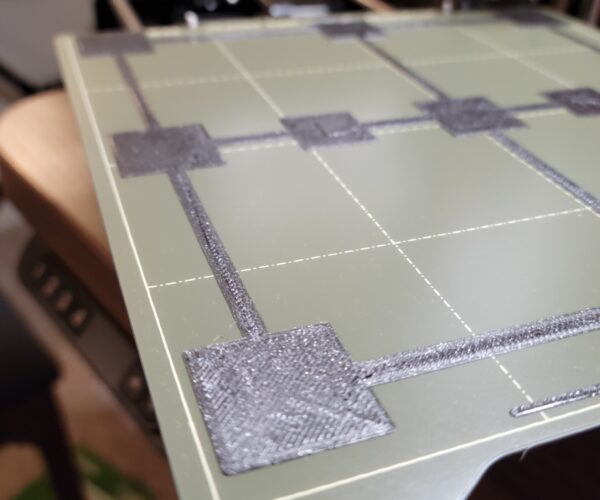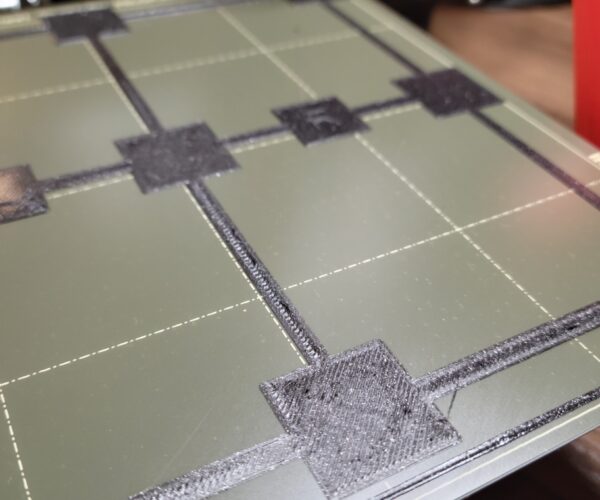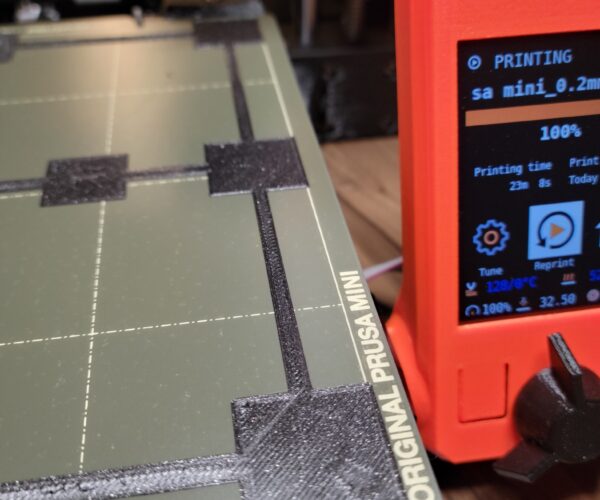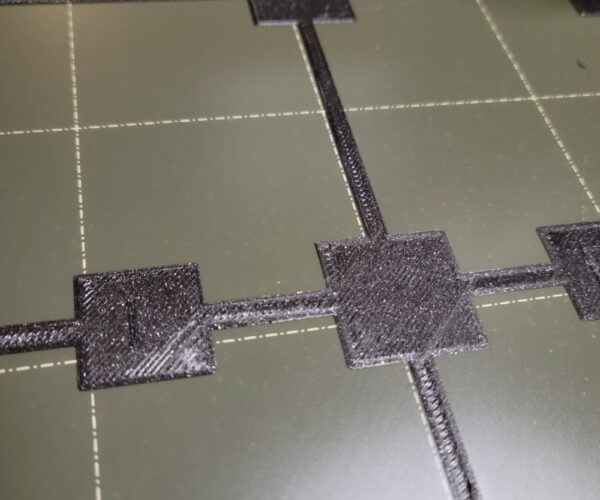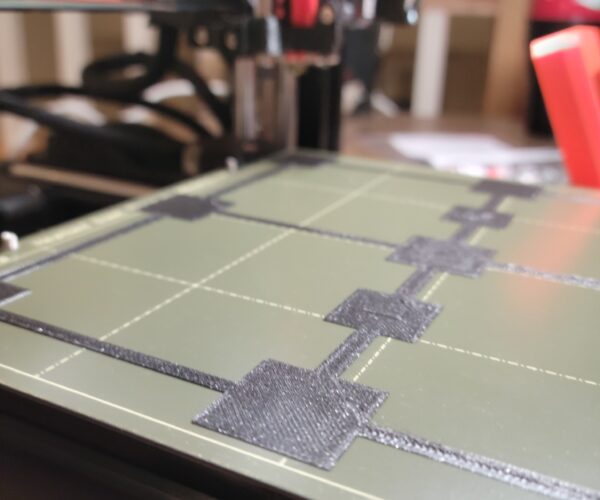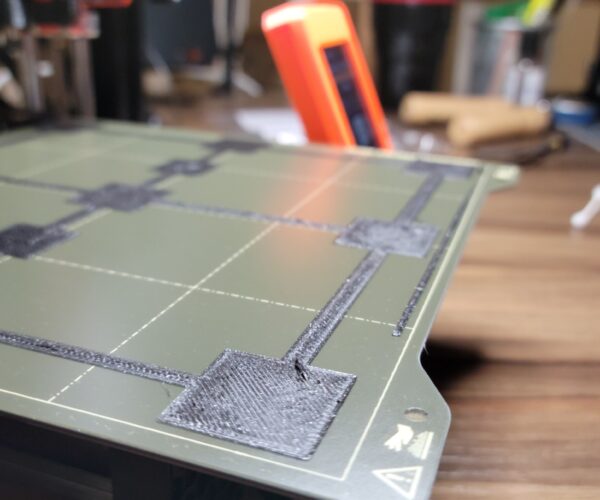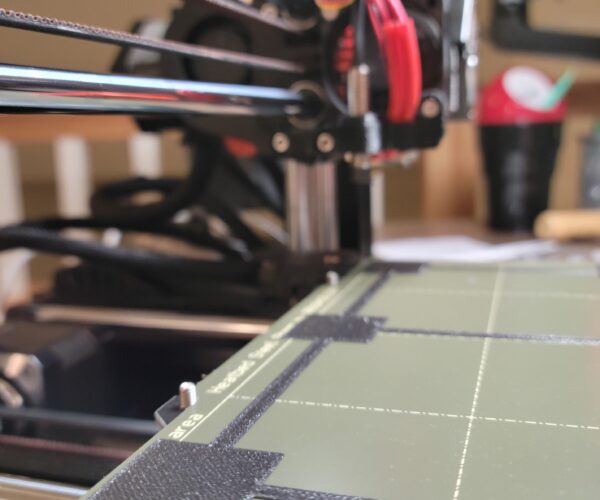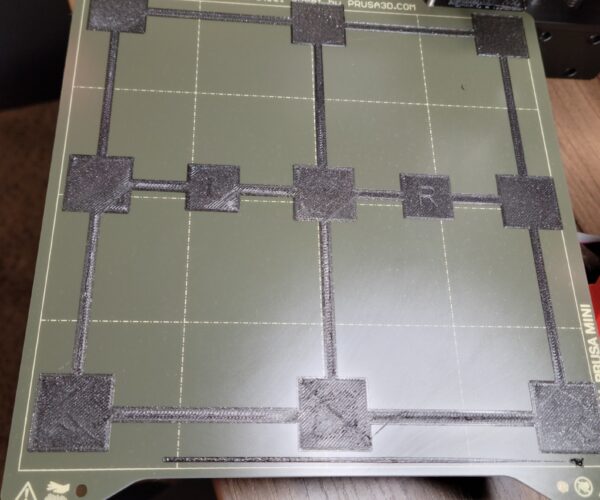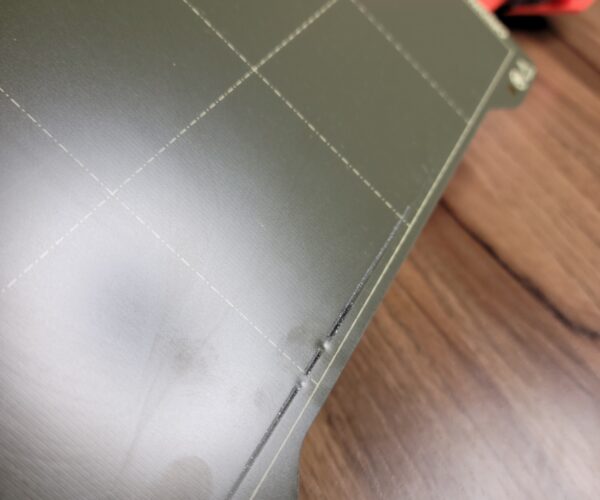First Layer Calibration: fun leaving divots in my print bed
First printer, bought the kit and assembled myself. Absolute beginner and at a loss on how to troubleshoot this.
Went through the manual to the letter, printed a whistle successfully, then went for a benchy and all hell broke loose. Tip is rubbing into the bed and leaving divots along the purge line (? the first line at the bottom). I run the first layer calibration and by the end of it (at the top of the bed) I'm using a value of -1.053 to get a good layer. Try and run the first layer calibration again without resetting to the default to see out my previously set value works in the front of the bed and more divots ensue. Seems like the bottom of my bed is higher than the top? Visually I see no difference, I can manually set my z value so that the tip is just above my bed and manipulate the xy and it seems within an acceptable margin. BUT I run the mesh bed level and I do seem to be seeing slightly different values in the z axis on the LCD.... I dunno, can anyone help on this?
Ran the 3x3 calibration print revised for the Mini+ and I think it does a good job of showing my issue. As you can see, the bottom layers specifically the left and middle are way to close. However the top row seems about right, bear in mind I made zero live z adjustments. So this is what the printer thinks is level, or so I understood it. Any thoughts here?
Triple checked the installation of the superPINDA btw. Moved the tip so it was touching the heatbed and slip the ziptie under the probe and tightened.
Also included pics of the divots. Safe assumption I have to scrap the tip and/or bed? At leasts the heat bed seems undamaged.
RE: First Layer Calibration: fun leaving divots in my print bed
Ouch, my original plate looks something like that too. I crashed my head about as bad a couple of times in the early days.
First of all, it looks like you are too low with live Z. Next, the printer likely needs to be squared up. Look at these resources:
https://help.prusa3d.com/en/article/squaring-your-mini_158518/
I ran through those and it helped immensely.
Mini+ (kit) - Revo Micro | Antler Cooling | WiFi (4.4.0RC1)
RE: First Layer Calibration: fun leaving divots in my print bed
Very helpful links, many thanks man.