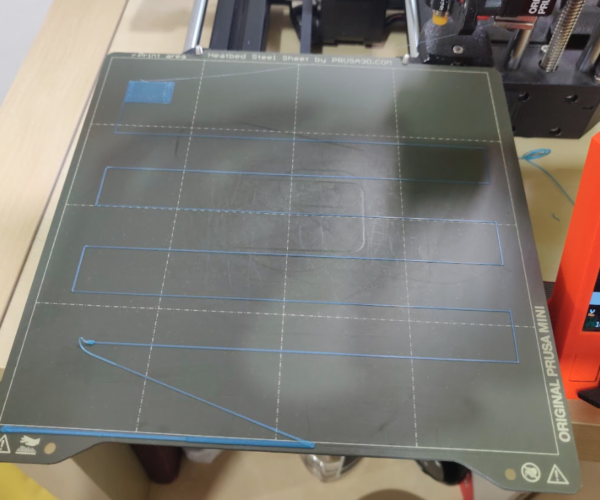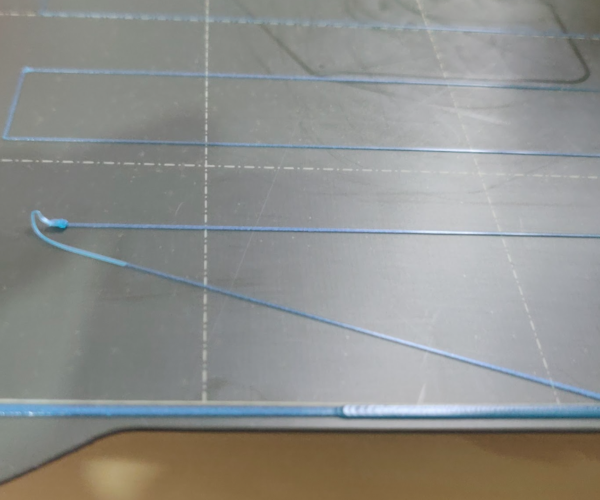Blub before printing - right after the first circle around the Actual object - Help me analyze the problem
Using Prusament, right after beautiful some beautiful prints a new problem rose:
^ these are the good prints.
The problem rises just before the printers goes to print the actual part and not the circle around it.
Right after finishing to circle the part, there is a little Blub of filament residue on the nozzle, it prevents the filament from sticking on the printing surface and the printer can't actually print anything this way.
The first layer calibration works well but as you can see when the nozzle rotates it leaves this bulge:
Also attached a video
Thanks in advance,
Dror
Needless to say, I cold pulled and tried every "Clogged nozzle" fix.
Your first layer Z offset is a little too low and your print sheet looks dirty.
Cheerio,
RE: Blub before printing - right after the first circle around the Actual object - Help me analyze the problem
Thanks!
How would you clean it? It looks like this after I scrubbed it with Alcohol.
As for the print being too low - I'll try heighten it up a bit but before, all my prints were too high and it didn't stick too well - I'm now at approx -0.668.
Good night!
Clean the sheet with dishwashing detergent (Dawn/Fairy) and plenty of HOT water, rinse well and dry with a fresh paper towel. Handle by the edges only.
At the end of the calibration you are aiming to print a single layer *sheet*. It should be possible to peel it off in one and fold it without the threads seperating. If it breaks into lines it is too high, not squished enough. If it is a single sheet but with wavy lines or drag marks on it you are too low.
Cheerio,