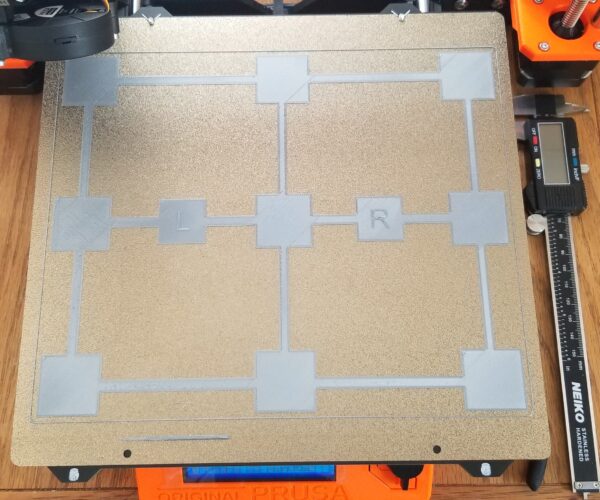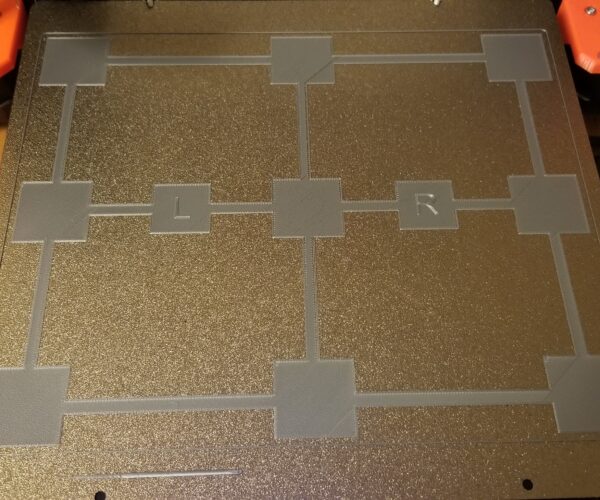Bed Level Test Results
Hey everyone. I plan on using the full build plate most of the time so I want to make sure the first layer is good across the board. To check, I printed a few 3x3 bed level tests. Now I need help diagnosing the results. I have not made adjustments yet aside from live z, so my front, rear, left, and right bed level corrections are all zero. As you can see in the picture, the main issue is gaps between the perimeter and infill in many areas such as from the middle square to the top square. I lowered live z until the nozzle is too close to the bed on the right side (which seems to be higher) and bottom left corner, but there are still gaps.
Any ideas on what I need to adjust to get this print looking better? I've tried adjusting heatbed screws to ensure they were not overtight, redid the XYZ calibration, and adjusted x-axis belt tension (both belts are in the recommended range for tension, x ~235 on the tight end, y ~270).
RE: Bed Level Test Results
Typo in my original post: The nozzle is too close on the left side, and the bottom right corner.
RE: Bed Level Test Results
Worked up to left correction of 30 micrometers going in increments of 10, raised z slightly, and tightened my y- axis belt.
This is where I ended up:
There are still gaps between infill and perimeter in some places, but the squares are much more consistent than before the adjustments.