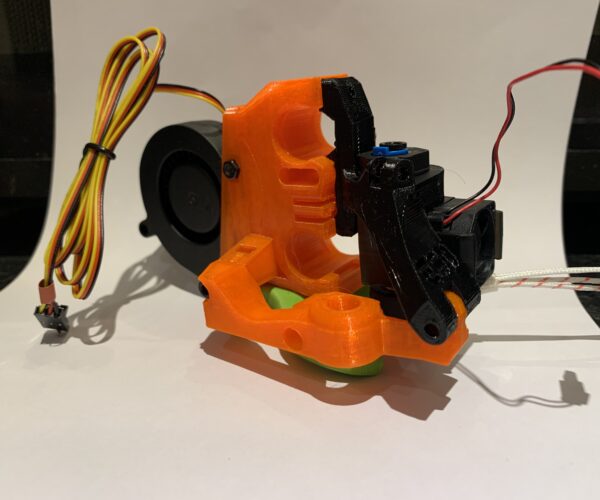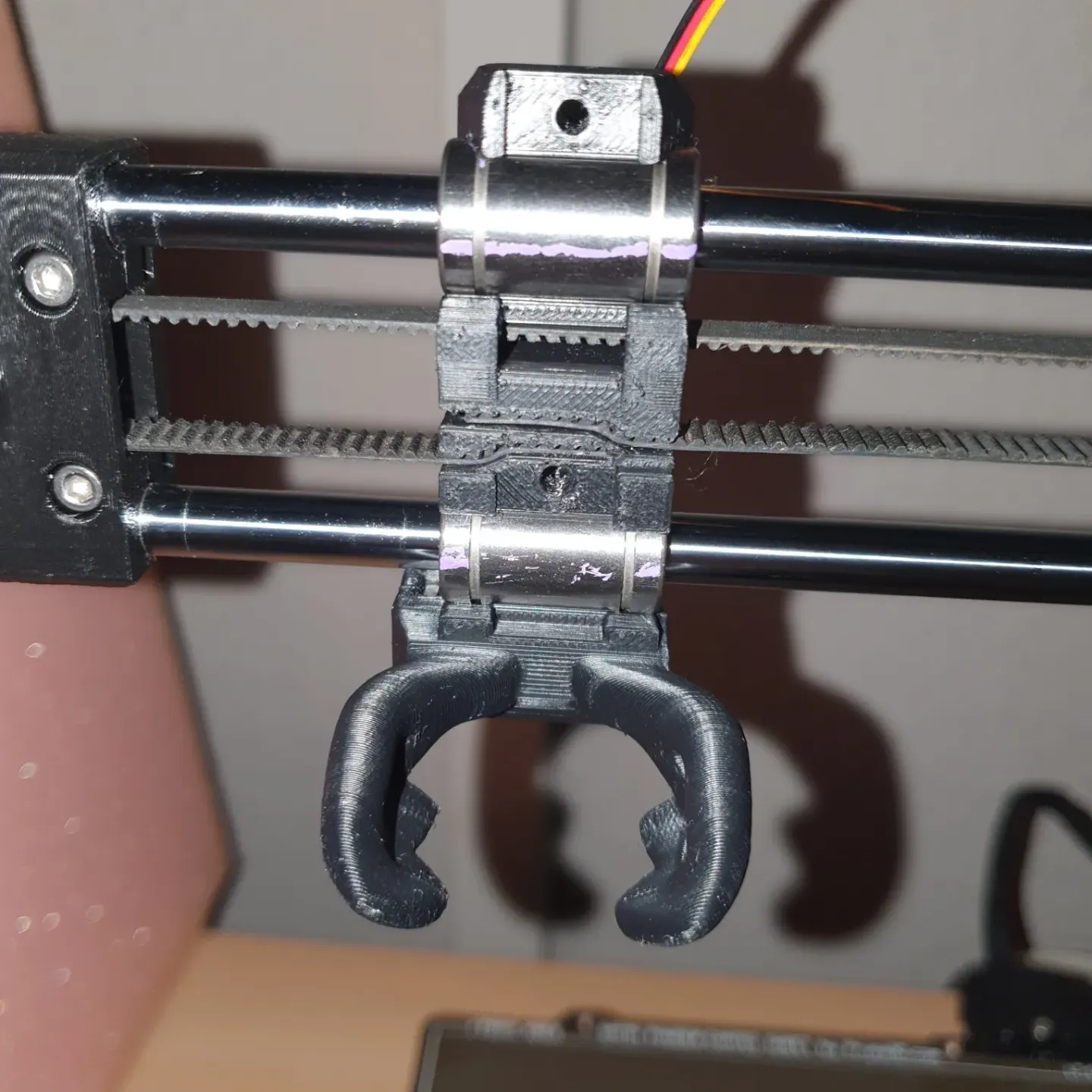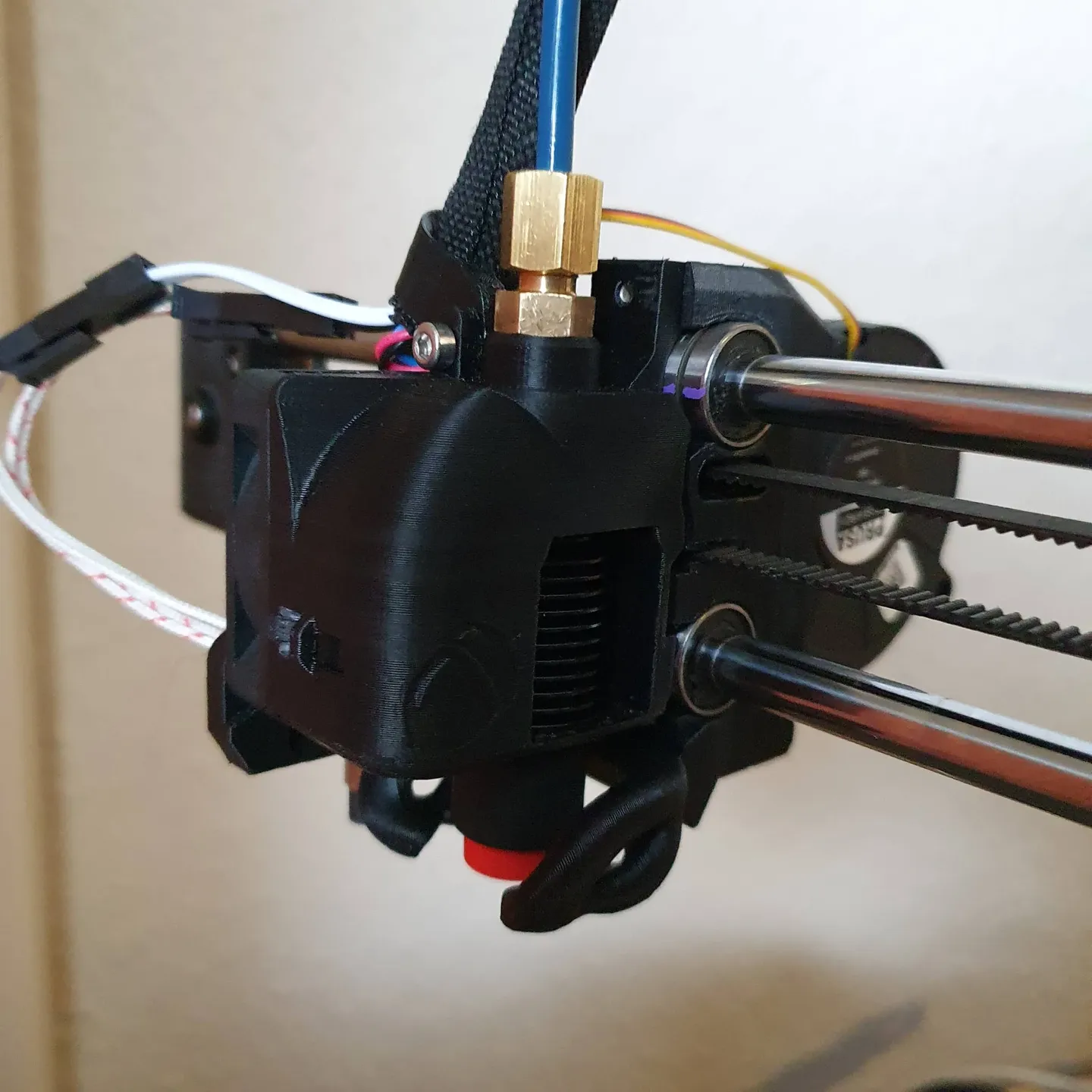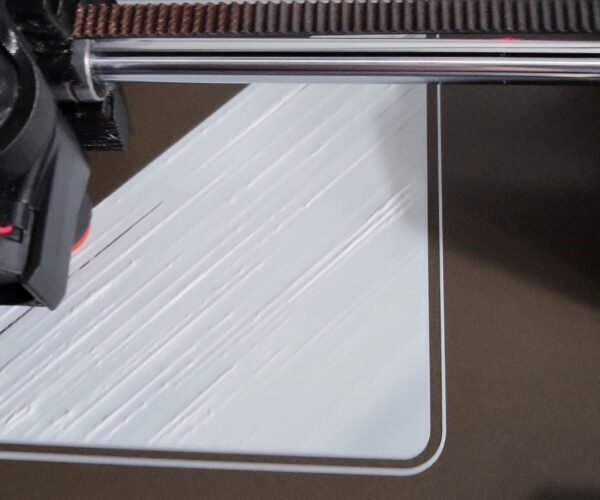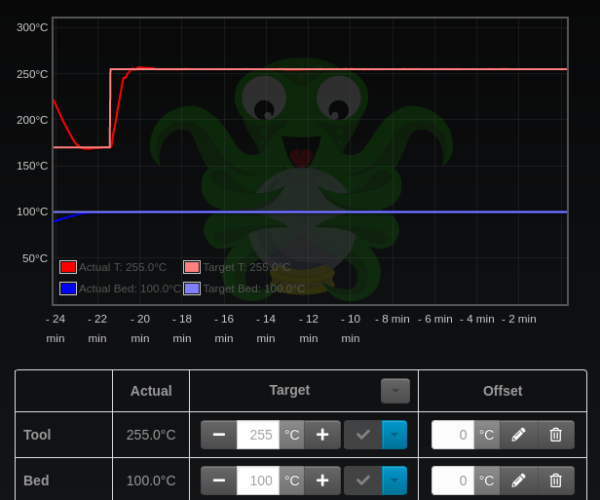RE: Revo Micro installation on my Mini+
I hope to install mine in a few days, I also made this cooling duct modification. I've already printed it in PETG ready to go, I just need to get some good examples of cooling problem models printed so I know it helps.
RE: Revo Micro installation on my Mini+
That looks impressive! I'd love to try that myself when you are ready to share.
RE: Revo Micro installation on my Mini+
I'm having some challenges with the Revo Micro. The filament constantly curls up onto the nozzle. Z settings are spot on . Any ideas ?
RE: Revo Micro installation on my Mini+
Please let me know if you determine anything new... I am having the same problems and I reached out to E3D support today. Thanks!
Did you get a response from E3D?
I am experiencing really bad heat creep with the 0.4mm nozzle - can't even print a Z calibration square without it clogging solid.
I suspect a bad heat break join on the nozzle.
RE: Revo Micro installation on my Mini+
That is a very nice duct design, please share it if it works.
RE: Revo Micro installation on my Mini+
Just finished installing the Revo Micro on my Mini. By far the most challenging part is to get the cable loom right. I am not wild about those connectors; they are hard to fit in the wrap. Also the cables are way too long making the control box hard to close. Did anyone find a better solution?
The hot-end cooling fan is ridiculously quiet. Anyone knows a good source for a print fan that is just as quiet?
The E3D guide on changing nozzles says nothing about unloading the filament first, but I have to assume this is an essential step, right?
RE: Revo Micro installation on my Mini+
I printed this lid
https://www.prusaprinters.org/prints/72989-prusa-mini-z-top-electronics-box-lid
Be warned , the hexagonal part is very finicky to print, I ended up using a raft.
as far as the unloading there is some g-code earlier in this thread that might help.
Also this link from E3D
Just finished installing the Revo Micro on my Mini. By far the most challenging part is to get the cable loom right. I am not wild about those connectors; they are hard to fit in the wrap. Also the cables are way too long making the control box hard to close. Did anyone find a better solution?
The hot-end cooling fan is ridiculously quiet. Anyone knows a good source for a print fan that is just as quiet?
The E3D guide on changing nozzles says nothing about unloading the filament first, but I have to assume this is an essential step, right?
RE: Revo Micro installation on my Mini+
Well my troubles continue. The filament ends up curling onto the nozzle and ultimately fails the print as everything globs up. I’ve cleaned the sheet with soap and water, rebuilt the hot end, tried different nozzles, bumped up the prime line.. no luck . I’m open to any suggestions . My previous mosquito hot end had no such issues.
RE: Revo Micro installation on my Mini+
I don't have the Revo, but I've looked over all of the documentation on e3d website. I thought it was strange that they don't recommend PID tuning for the Mini, but it's recommended for all of the other printers I checked. The reason is that Prusa recommended not PID tuning a Mini, but I've already done that in the past on mine. I hope all of you guys get your hotends to cooperate!
RE:
I only had issues with the revo micro, so I went back to stock!!!!
RE: Revo Micro installation on my Mini+
I printed this lid
https://www.prusaprinters.org/prints/72989-prusa-mini-z-top-electronics-box-lid
Thanks! Good tip. Printing as we speak, although I did do a quick remix of the lid so the holes are bigger and less of them. Should solve that printing problem you mentioned.
I'll have a look at those gcode modifications, though I wonder if that not adds more issues than it solves.
RE: Revo Micro installation on my Mini+
Well I figured out the source of my issues, it turns out the thermistor that came with my Revo Micro was bad. Revo uses the same thermistor as the Original Prusa Mini setup, so I was able to use the Prusa's help pages to check the resistance. I was also lucky in the fact that I have a Revo Six I had not yet set up on my Mk3, so I was able to test my Mini using the second Revo thermistor/heater I had on hand. Everything is functioning great now.
RE: Revo Micro installation on my Mini+
You happen to have a link for that help page. Also what were your symptons exactly ? Mine seems to be related to extrusion and filament curling onto the nozzle. Could it be heat related?
Well I figured out the source of my issues, it turns out the thermistor that came with my Revo Micro was bad. Revo uses the same thermistor as the Original Prusa Mini setup, so I was able to use the Prusa's help pages to check the resistance. I was also lucky in the fact that I have a Revo Six I had not yet set up on my Mk3, so I was able to test my Mini using the second Revo thermistor/heater I had on hand. Everything is functioning great now.
RE: Revo Micro installation on my Mini+
Here you go: https://help.prusa3d.com/en/article/thermal-runaway-print-head-12204-mini_154813
The prints just looked awful... kind of looked like over-extrusion or the hotend fan wasn't working. The tell tale was when I checked the resistance on the thermistor.
RE: Revo Micro installation on my Mini+
https://e3d-online.zendesk.com/hc/en-us/articles/360017254038-Thermistor-Table
I found this page that informed me my thermistor had died after a week, contacted support today to start the process of fixing it.
RE: Revo Micro installation on my Mini+
update on my saga....so I went to the .6 nozzle and printed a lot of thing at .2 and it seems to be working amazingly. Could I have a bad .4 nozzle ?
RE: Revo Micro installation on my Mini+
I don't have the Revo, but I've looked over all of the documentation on e3d website. I thought it was strange that they don't recommend PID tuning for the Mini, but it's recommended for all of the other printers I checked. The reason is that Prusa recommended not PID tuning a Mini, but I've already done that in the past on mine. I hope all of you guys get your hotends to cooperate!
I have not done any PID tuning, and the stock mini PID algorithm is holding the Revo nozzle temperature nice and steady....
RE: Revo Micro installation on my Mini+
Hi,
I installed a Revo Micro on my Mini+ over the weekend, I agree with others, the install is pretty easy, the hardest part for sure is getting the connectors hidden and excess wire tidied away! It would be good if they provided the option of a more optimised cable length for the Mini.
I have noticed that when filament loads, I get a squeak at the end, I think it's the extruder trying to push the filament too far. It's likely because of the shortened Bowden tube, is there a way to reduce the amount of filament loaded, or should I lengthen the Bowden tube?
Otherwise, from the few prints I have done this weekend, it's looking pretty good, and the fan, wow, it's so quiet.
RE: Revo Micro installation on my Mini+
Lengthen the bowden, In my opinion that is the one bit of the guide they have totally wrong, it in no way should say cut the tube shorter since it causes that pressure and squeak which cannot be good for the long term health of that connector.
I had a fantastic week with my revo micro, unfortunately the thermistor developed a fault on Friday but good news is that a replacement kit is shipping to me today.