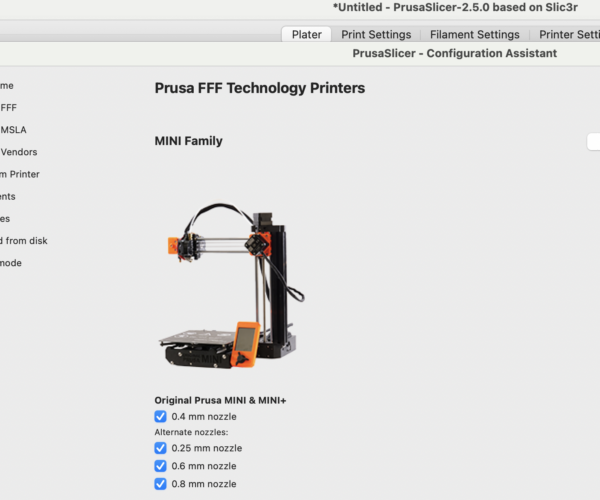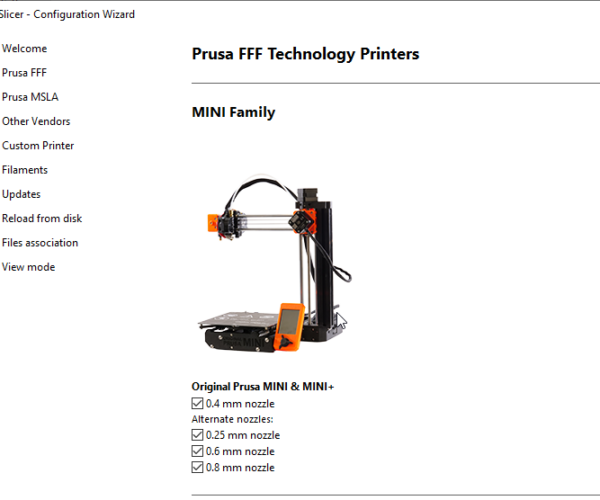RE: Revo Micro installation on my Mini+
Thanks, and I agree that a square printer is better- that bed leveling is great, but isn't perfect. Is that what the squareness did, better first layer across the bed? Did you do any mechanical adjustments to get it square?
I think I'm also going to go with the stock fan from the mini and not that button one that comes with the mini.
I used the settings from this post https://forum.prusa3d.com/forum/user-mods-octoprint-enclosures-nozzles/revo-micro-installation-on-my-mini/paged/9/#post-600260
My 2 Mini's have been printing PLA around the clock for 2mo, and the results are flawless! My biggest challenge was getting the printer square and that required removing all mods such as bases, feet, etc... Once I put the print back on stock feet and squared everything, it's been brilliant ever since.
RE: Revo Micro installation on my Mini+
I had been using the "squash ball feet" mod and as it turns out, my printer was WAY out of square because of it. I would get very inconsistent results which had me chasing my tail, from first layer issues to layer shifting, to what appeared to be extrusion issues (holes/gaps). I followed this guide from Prusa.
The key to getting MY printers square was in the "XZ-correction". The fasteners which hold the X & Z together aren't fully tightened anymore which made everything every nice and square. I do not move my printers around, so this isn't much of an issue for me.
I used the recommended "v2" model from E3D for the hot end mount, which utilizes the stock mini fans.
I should also mention that I also fitted the BondTech extruder to both of my machines, though I don't believe this changed much of anything...
Profiles for nozzles OTHER than .4mm
Are there (or will there be) any profiles posted for the Mini/Mini+ with nozzles OTHER than .4mm installed? I have the Revo four-nozzle set but am unable to get anything to print successfully with the .6 and .8mm nozzles (looks mostly like underextrusion.) I changed the nozzle size in PS but are there other changes I need to make there? There are additional profiles for the Mk3/Mk3+ with other nozzle sizes, why not for the Mini? Have I missed a configuration update?
Hear ye, Hear ye! Step right up folks and get your Government salvation here! Less than $.002 per word! Amazon.com/dp/B0B8XMMFP4
RE: Revo Micro installation on my Mini+
Have I missed a configuration update?
There has always been other nozzle sizes for the Mini in the config, for 0.25, 0.4, 0.6 and 0.8 nozzles, just run the Configuration Assistant. 🙂
RE:
Well, I must be doing something very basically wrong. I have PS 2.5.0, final version, no updates available, open in Expert Mode and there is only ONE profile listed for Mini/Mini+. No nozzle size is listed, so I assume it is for the .4mm. This is the profile I have been using (successfully) for my Mini for as long as this version has been installed. There are no fewer than 34 other system presets listed but only the one for the Mini. What am I missing? BTW, I don't see Configuration "Assistant". I ran the Configuration Wizard but nothing changed.
Hear ye, Hear ye! Step right up folks and get your Government salvation here! Less than $.002 per word! Amazon.com/dp/B0B8XMMFP4
RE: Revo Micro installation on my Mini+
Well, I must be doing something very basically wrong. I have PS 2.5.0, final version, no updates available, open in Expert Mode and there is only ONE profile listed for Mini/Mini+. No nozzle size is listed, so I assume it is for the .4mm. This is the profile I have been using (successfully) for my Mini for as long as this version has been installed. There are no fewer than 34 other system presets listed but only the one for the Mini. What am I missing? BTW, I don't see Configuration "Assistant". I ran the Configuration Wizard but nothing changed.
I guess they change the name for the Windows version to Wizard (or they change it for the Mac version, depending on your point of view!). Maybe running Configuration Update will make it there for you?
This is what you should see
RE:
See those Check boxes there?
Well, I must be doing something very basically wrong. I have PS 2.5.0, final version, no updates available, open in Expert Mode and there is only ONE profile listed for Mini/Mini+. No nozzle size is listed, so I assume it is for the .4mm. This is the profile I have been using (successfully) for my Mini for as long as this version has been installed. There are no fewer than 34 other system presets listed but only the one for the Mini. What am I missing? BTW, I don't see Configuration "Assistant". I ran the Configuration Wizard but nothing changed.
RE: Revo Micro installation on my Mini+
That did it! (Feeling sheepish now.) TYVM
Hear ye, Hear ye! Step right up folks and get your Government salvation here! Less than $.002 per word! Amazon.com/dp/B0B8XMMFP4
RE: Revo Micro installation on my Mini+
On my Mini, I have used the standard 0.8, 0.6, and 0.4 profile.
Well, I must be doing something very basically wrong. I have PS 2.5.0, final version, no updates available, open in Expert Mode and there is only ONE profile listed for Mini/Mini+. No nozzle size is listed, so I assume it is for the .4mm. This is the profile I have been using (successfully) for my Mini for as long as this version has been installed. There are no fewer than 34 other system presets listed but only the one for the Mini. What am I missing? BTW, I don't see Configuration "Assistant". I ran the Configuration Wizard but nothing changed.
--------------------
Chuck H
3D Printer Review Blog
RE: Revo Micro installation on my Mini+
How does it look with your fan duct variant? 🙂
Would you be in a position to share your ducting design? I've had a good search and can't find many for the Mini. Antler design by @lichtjaeger seems to extend a bit far down (also mentioned by @sp4rkr4t).
As soon as I have everything worked out and tested I will definitely share it. I hit a few snags since fitting it, firstly I had to redesign it because the base fouled the plate backstop screws, then I've had to redesign it again because the nut/bolts that hold the fan hit the Z bar when homing the X axis.
And my V-Core 3 was temporarily out of action so printing test parts has been difficult without a printer. 😂
All I can promise is soon!
My plan is... test it with stock, then fit my revo and test it with that (because I suspect the revo may need a lower duct.
RE: Revo Micro installation on my Mini+
It seems about the same, even with two fans, the board doesn't seem to have enough voltage to run two in parallel very well.
RE: Revo Micro installation on my Mini+
Do we have a WIKI on this? It seems that E3D now has the big/standard fan as the current best version?
My REVO with the original small fan is unworkable- and I think it is due to heat creap causing extrusion issues. The original Mini from Prusa had issues, but the REVO here made it worse- and I was looking at switch all my printers over….
RE: Revo Micro installation on my Mini+
Just went and uninstalled the V1 mount for the V2 mount and original fan.... And now I'm getting errors on the hot end run away....
RE: Revo Micro installation on my Mini+
Just went and uninstalled the V1 mount for the V2 mount and original fan.... And now I'm getting errors on the hot end run away....
So at lower temps it seems stable, but when I set the noozle to 245, the temp will climb there and then start to drop all the way to 210, and then climb back up to 245. I smelt some burning, so I just went to cool down mode. Thoughts? Checked all the connections twice. The printer wasn't doing this before I switched to the larger fan.
RE: Revo Micro installation on my Mini+
I eventually took the Revo off and put the standard V6 back on.However, I would find it brilliant if someone started making a classic mini heatsink modified to use the Revo jet and heatblock.
RE: Revo Micro installation on my Mini+
I accidentally let the filament run out on one print and after that the revo could not maintain temp, it'd do as you say, climbs, almost reaches the target and then fails, but near the temp it was bouncing all over the place up and down 5-10 degrees at a time, and the smell of burning as you mention.
I eventually contacted e3d support who were really good, after some thorough checking and video footage of the event they sent me a new heater, since then it's been nice and stable, although I'm paranoid of letting it run out of filament now.
RE:
I would suggest calling support they may have you do a resistance check on the thermistor if that’s bad they should replace it.
regarding heat creep, I only had a problem with PLA. What I ended up doing was following a post here by OliverAndre and it was to keep the fan running at full speed at all times by bypassing the control point in the board. It’s in the post here somewhere but that solved my creep issue and I was using the V2 mount.
here’s is my post where I documented how I got it working for me
Just went and uninstalled the V1 mount for the V2 mount and original fan.... And now I'm getting errors on the hot end run away....
So at lower temps it seems stable, but when I set the noozle to 245, the temp will climb there and then start to drop all the way to 210, and then climb back up to 245. I smelt some burning, so I just went to cool down mode. Thoughts? Checked all the connections twice. The printer wasn't doing this before I switched to the larger fan.
RE: Revo Micro installation on my Mini+
Matterhackers was awesome and sent me out a new heater/nozzle. It seemed like it might be calibrating the first couple of times I used it, but then I got a couple of prints that where fine, nice stable temps.
Then it died.
Min TEmp error. Reading 0C.... Jiggled cables and I saw a temp flash briefly. End up the blue wires (not the white and red stripe one) had worked itself out of the connector. The connector the opposite end of the hot end, up in the wire bundle. This is after about 10 hours of use??? The connector was in the black wire sleeve, and I even had that area wrapped in electrical tape to keep it from moving/coming unconnected.
I'm not a solder head. This cloth wire cover seems odd, I'm used to plastic wire cover. How to strip the wire? How to connect to the wire connector?
Suggestions on how to get the wire back into the connector, for good?
RE: Revo Micro installation on my Mini+
I'm not a solder head. This cloth wire cover seems odd, I'm used to plastic wire cover. How to strip the wire? How to connect to the wire connector?
I've just used wire strippers in the past and then a lighter to burn it back, then clean the soot before soldering.
In unrelated news, my Revo was clogging for some PLA brands, no amount of tuning was fixing it, decided it was cooling related and swapped to this which fixed it perfectly (prefer this design to the official E3D one):
https://www.printables.com/model/139413-prusa-mini-revo-micro-upgrade
Also swapped to this cooling duct design and really pleased with the results:
https://www.printables.com/model/169138-prusa-mini-detachable-cooling-duct-assembly-v2
RE: Revo Micro installation on my Mini+
I'm not a solder head. This cloth wire cover seems odd, I'm used to plastic wire cover. How to strip the wire? How to connect to the wire connector?
I've just used wire strippers in the past and then a lighter to burn it back, then clean the soot before soldering.
In unrelated news, my Revo was clogging for some PLA brands, no amount of tuning was fixing it, decided it was cooling related and swapped to this which fixed it perfectly (prefer this design to the official E3D one):
https://www.printables.com/model/139413-prusa-mini-revo-micro-upgrade
Also swapped to this cooling duct design and really pleased with the results:
https://www.printables.com/model/169138-prusa-mini-detachable-cooling-duct-assembly-v2
So you use the ‘back-plate’ from the second link and the front part from the first for the REVO Micro?
Looks interesting. Especially on the cooling side.