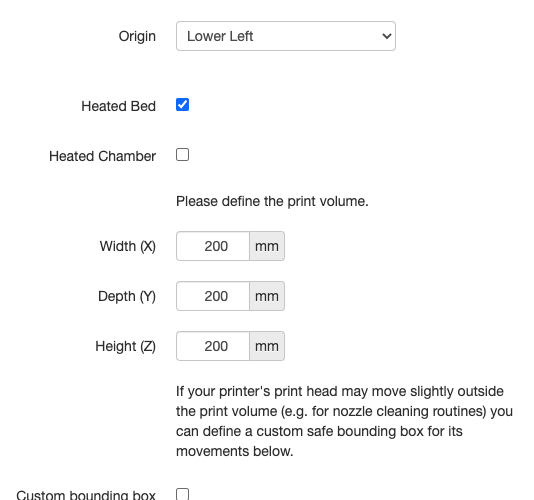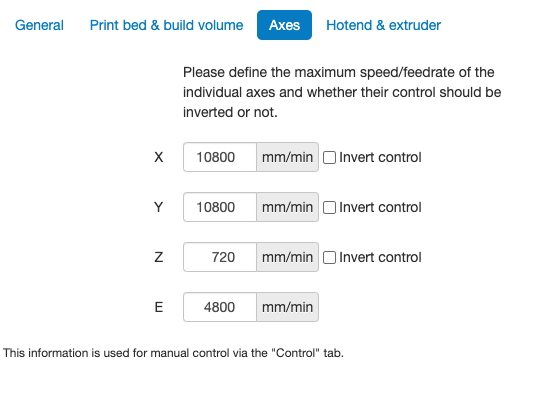RE: Prusa Mini and Octoprint
@bobstro
Thanks for the encouragement.
I guess I just got leery because I just put a small dent in my printing surface. Luckily I bought an extra, so I now have a print surface to use until I figure out the best settings for octoprint. I actually don't think the head went down, I just think with my head being so low and not coming up the the normal filament that leaks out at the end pushed a dent into the surface because there wasn't enough room to expand outwards (the dent seems to have black petg stuck at the bottom that I can't get out but as said it's a very small dent).
It's fun tinkering with this stuff regardless. I love with the Prusa that things work so well out of the box so the fun tinkering is completely optional.
I think the most important thing to be ware of is that the Prusa will do whatever Octoprint tells it, this can include burying it's nozzle in your heated bed. 😱 Even though the Mini knows what position it's in after homing, it doesn't seem to protect you from bad Gcode, so remember that if you are ever in a panic, hit the reset button and if you need to manually raise the Z axis.
Generally things are fine, but it's just something you should always be aware of, especially if you are remote controlling the printer with the axis buttons.
I do very rarely, but annoyingly, get situations where Octoprint CPU reaches about 50% and somehow slows the print down with long pauses that can ruin it. This is very rare but it does happen, sadly. I like all the cool things you can do with Octoprint though!
RE: Prusa Mini and Octoprint
So I am going to create a guide for setting up octoprint with the mini. Before I do I just want to confirm my settings are correct. For someone with a working mini do I have this right? I did notice yesterday octoprint telling me a print would not fit (even though it was done in prusaslicer and absolutely would fit). This makes me think I don't have this done correctly.
RE: Prusa Mini and Octoprint
@cendrizzi
I use these:
Print bed & build volume
Form Factor: Rectangular
Origin: Lower Left
Heated Bed: true
Heated Chamber: false
Width (X): 180mm
Depth (Y): 180mm
Height (Z): 180mm
Custom Bounding Box: true
X Coordinates: 0
Y Coordinates: -4
Z Coordinates: 0
Axes
X: 10800 mm/min
Y: 10800 mm/min
Z: 720 mm/min
E: 4800 mm/min
Hot end & extruder
Nozzle Diameter: 0.4 mm
Number of Extruders: 1RE: Prusa Mini and Octoprint
@vookimedlo
I saw this -4 but wasn't sure where that was supposed to go, or even if it was still relevant.
Thank you. I assume the -4 was on the min (not max) right?
RE: Prusa Mini and Octoprint
@vookimedlo
I saw this -4 but wasn't sure where that was supposed to go, or even if it was still relevant.
Thank you. I assume the -4 was on the min (not max) right?
I have exactly the same settings as @vookimedlo. The -4 for Y coords is right!
RE: Prusa Mini and Octoprint
How about gcode scripts? Does everyone just use what comes with OctoPrint or use custom stuff (maybe transfar some from prusa slicer)?
I also need to understand how to change filament. Do you disconnect and change it using the built in tools or actually try and do it through OctoPrint?
Sorry for all the questions but hopefully this will be useful since I'm just trying to create a guide that I would have liked.
(see the work in progress here: https://github.com/cendrizzi/octoprint-mini-howto . Just using a github and markdown so anyone can submit pull requests against it).
RE: Prusa Mini and Octoprint
I only use two gcode scripts in OctoPrint, one for raising the print head at the end of a print, and the other to set some PID values for my bondtech heatbrake.
RE: Prusa Mini and Octoprint
Thanks. I just got a camera today, a pretty cheap one, but it's still a ton of fun with this. The only strange thing now is that my prints are taking about twice as long as prusa slicer says they will (and in my experience, it has been pretty spot-on). I'm printing the pieces to this: https://www.prusaprinters.org/prints/25205-flexi-arm-camera-mount .
So they are small pieces. Is this just a limitation of a serial interface. There are so many commands due to size that it just can't send them quickly enough?
(they are turning out great at least!)
RE: Prusa Mini and Octoprint
FYI, I think it was timelapse that was causing it to slow. I guess if this stuff isn't setup right it can throw stuff off.
RE: Prusa Mini and Octoprint
FYI, I think it was timelapse that was causing it to slow. I guess if this stuff isn't setup right it can throw stuff off.
If you ever experience issues with OctoPrint, be sure to run it in safe mode with all plugins disabled. Most problems relate to errant plugins, IME.
and miscellaneous other tech projects
He is intelligent, but not experienced. His pattern indicates two dimensional thinking. -- Spock in Star Trek: The Wrath of Khan Unfortunately,…
RE: Prusa Mini and Octoprint
@cendrizzi
I've used OctoPrint from day one, cant imagine using SD cards to move GCode to printer.
RE: Prusa Mini and Octoprint
Anyone get it to work with the mini and Octolapse?
--------------------
Chuck H
3D Printer Review Blog
RE: Prusa Mini and Octoprint
@charles-h13
What is it? I have octolapse working (although I need more tweaking to get my camera focus working, but I think that is specific to my camera). Octolapse is so much better. The mini profile is beta but I haven't seen any issues.
RE: Prusa Mini and Octoprint
@cendrizzi
Every print fails. I will try it again tonight an post the error codes.
--------------------
Chuck H
3D Printer Review Blog
RE: Prusa Mini and Octoprint
@charles-h13
What do you mean with "Every print fails" ?
RE: Prusa Mini and Octoprint
@vookimedlo
These settings worked for me. I got octoprint running pretty good on an Rpi4.
RE: Prusa Mini and Octoprint
@f12ank_pelayo
Me too. I have two running now.
--------------------
Chuck H
3D Printer Review Blog
RE: Prusa Mini and Octoprint
So I tried Octoptint a week after getting my mini and prints wouldn't stick to the bed. Now a seasoned professional with 6 weeks experience 😉 I guess it must be that Octoprint doesn't get the Z value from the printer. Am I right? Do I have to take that from the printer settings and load it myself?
Can Octoprint deal with different bed heights, I have the smooth and textured sheets.
Thanks
Paul
RE: Prusa Mini and Octoprint
So I tried Octoptint a week after getting my mini and prints wouldn't stick to the bed. Now a seasoned professional with 6 weeks experience 😉 I guess it must be that Octoprint doesn't get the Z value from the printer. Am I right? Do I have to take that from the printer settings and load it myself?
Can Octoprint deal with different bed heights, I have the smooth and textured sheets.
OctoPrint has no idea what your z-height is, this is all inside the printer's firmware+settings. There are actually a lot of reasons to keep this separate, especially as if it's wrong you could be dragging your nozzle through your printer's bed. 😬
OctoPrint also just sends G-Code commands to the printer, the ones from the file you sliced with PrusaSlicer (or another tool).
You should always calibrate the z-height yourself on the Mini itself, and if you use different types of sheets store them by changing the sheet profile in the Prusa menu on the Mini. If you want to manually tweak it a little bit for a filament you can do that in the Mini's tune menu.
Hope this helps!
RE: Prusa Mini and Octoprint
Hi
I have setup octiprint using the settings in this forum. I may be a coincidence, but when I print using Octiprint my filament will either snap in the bowden tube (ABS) or just stop extruding (PLA)
But, when I put the gcode on the USB it prints perfectly. Am I going crazy? I have included my setting in case my older age is missing something.