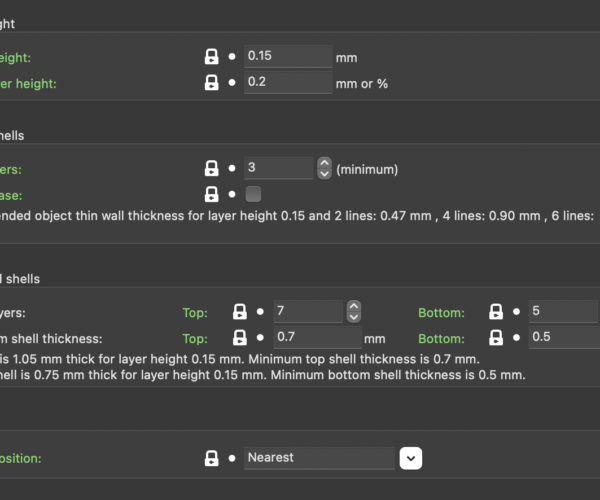New .25 Nozzle - Nothing Prints correctly
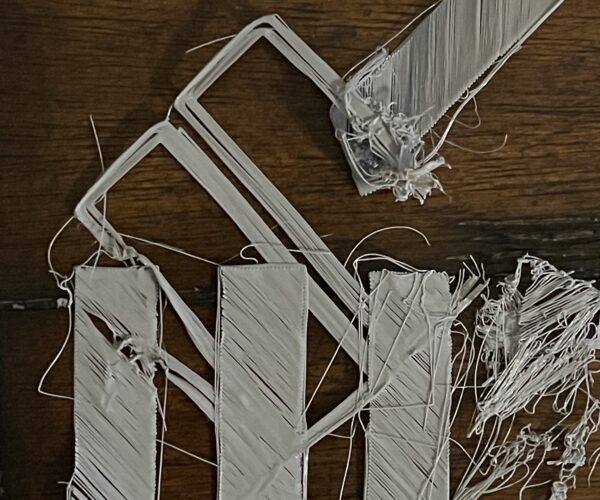
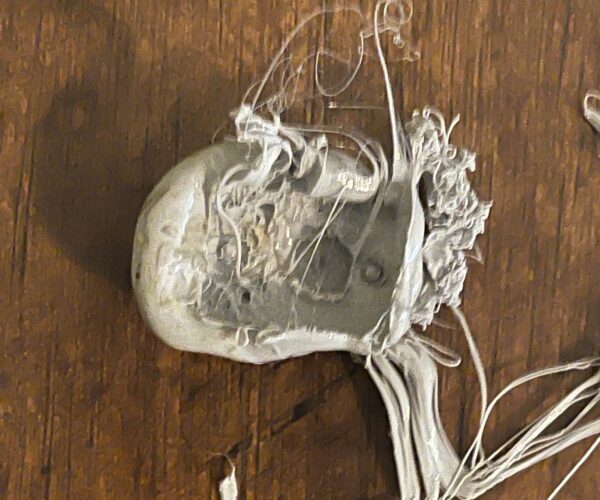 Looking in to the nozzle glob.
Looking in to the nozzle glob. 

I changed out my default .4 for a .25 to print minis, ostensibly better, but so far, I am having HUGE issues getting material to stick and not go loose-goose on me.
The Live Adjust is -1.030, bed is level and cleaned with 99% alcohol swabs. The PRUSA default slab printed fine, but the default sheep was a mess about halfway through. These pics are the result of a simple 2hour print of four rectangles.
W. T. F.
Def appreciate any and all help.
So you set the new nozzle diameter in Printer Settings > Extruder1 and perhaps altered max&min layers pro-rata?
Then you ran a new first layer Z calibration? - If you did then do it again as your first layer is way off.
If you post a zipped .3mf file of your project then we may be able to spot any errors.
Cheerio,
I just can't take my eyes of that heat block encrusted in filament. I don't know if that was caused by a Blob of Death or was like that before, in which case I'd argue when you swapped nozzles you didn't properly hot tighten it at 285 degrees against the heat break, which can cause all sorts of issues.
Also, with the new nozzle, make sure you run the setup wizard again and select the 0.25 mm printer profile.
Plus I agree with @diem, that first layer looks "suboptimal". Something as simple as a nozzle change can easily cause the distance from nozzle to sheet be a bit off and require live Z adjustment.
Formerly known on this forum as @fuchsr -- https://foxrun3d.com/
@fuchsr
Yeah, the heat block was like that after I came back up stairs and discovered the menagerie.
The old .4 nozzle was printing solid at a -1.040.
When it prints, I do not see any filament coming out of anything but the nozzle.
I am running the wizard and first layer again.
Thank you
I just can't take my eyes of that heat block encrusted in filament. I don't know if that was caused by a Blob of Death or was like that before, in which case I'd argue when you swapped nozzles you didn't properly hot tighten it at 285 degrees against the heat break, which can cause all sorts of issues.
Also, with the new nozzle, make sure you run the setup wizard again and select the 0.25 mm printer profile.
Plus I agree with @diem, that first layer looks "suboptimal". Something as simple as a nozzle change can easily cause the distance from nozzle to sheet be a bit off and require live Z adjustment.
Photo
That second photo looks like a blob of death. I echo the sentiment to calibrate your Z offset after you clean the heatblock.
--------------------
Chuck H
3D Printer Review Blog
@cwbullet
First, ya'll are awesome and super helpful, never enough thanks for the patience and help.
Is there an easy way to clean the heat block?
I also re-ran the wizard and 1st layer. I think the spacing could be tightened up a bit, but not sure. The Z is now set to -1.355.
That second photo looks like a blob of death. I echo the sentiment to calibrate your Z offset after you clean the heatblock.
That is still not low enough. At the end of the calibration you are aiming to print a single layer *sheet*. It should be possible to peel it off in one and fold it without the threads seperating. If it breaks into lines it is too high, not squished enough. If it is a single sheet but with wavy lines or drag marks on it you are too low.
Cheerio,
tooth brush
First, ya'll are awesome and super helpful, never enough thanks for the patience and help.
Is there an easy way to clean the heat block?
I also re-ran the wizard and 1st layer. I think the spacing could be tightened up a bit, but not sure. The Z is now set to -1.355.
That second photo looks like a blob of death. I echo the sentiment to calibrate your Z offset after you clean the heatblock.
As Diem said, not low enough, but better.
I clean my heatblock with a nylon toothbrush with it heated to play tems.
--------------------
Chuck H
3D Printer Review Blog
And please, for the love of god, give up on that inbuilt method for LiveZ. It's okay if you know what you're doing but https://forum.prusa3d.com/forum/original-prusa-i3-mk3s-mk3-assembly-and-first-prints-troubleshooting/life-adjust-z-my-way/ is SO much easier to interpret, plus with one square you can vary live Z four, five, six times during a print to get to the right value much faster,
Formerly known on this forum as @fuchsr -- https://foxrun3d.com/
Sanity. Saving.
Oh, THAT is awesome! Thanks!
And please, for the love of god, give up on that inbuilt method for LiveZ. It's okay if you know what you're doing but https://forum.prusa3d.com/forum/original-prusa-i3-mk3s-mk3-assembly-and-first-prints-troubleshooting/life-adjust-z-my-way/ is SO much easier to interpret, plus with one square you can vary live Z four, five, six times during a print to get to the right value much faster,
HUGE Thank you!
Just wanted to say how much I appreciate the help by everyone here. Everything is clean and working as it should.
great
Good news and let us know if you need more help. Happy printing!
Just wanted to say how much I appreciate the help by everyone here. Everything is clean and working as it should.
--------------------
Chuck H
3D Printer Review Blog