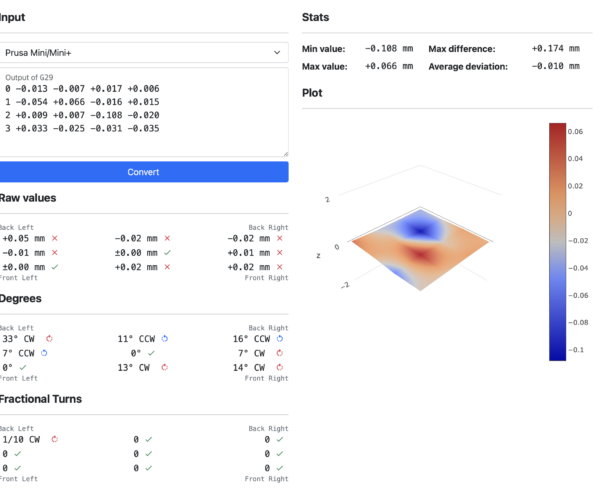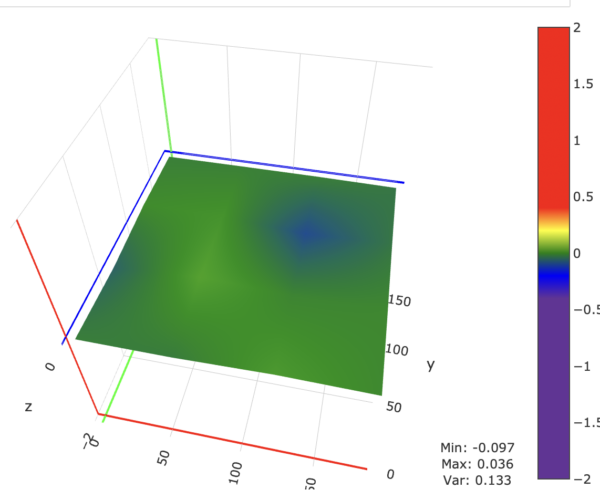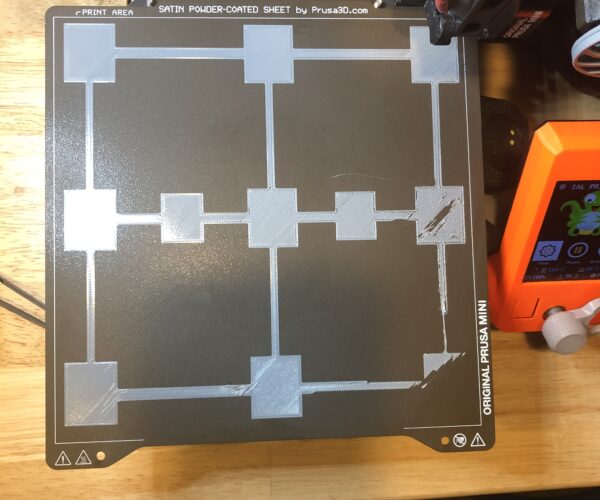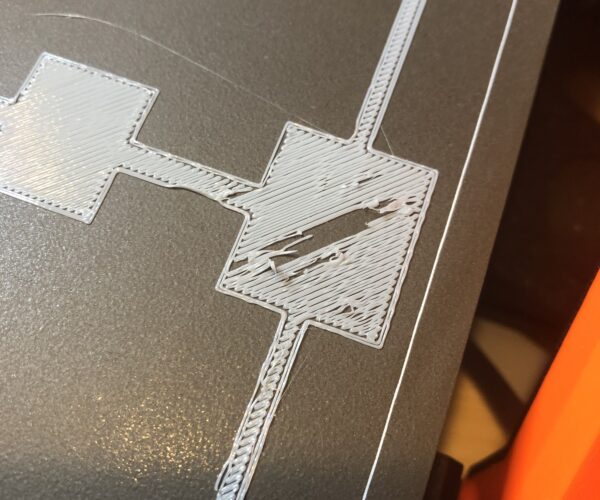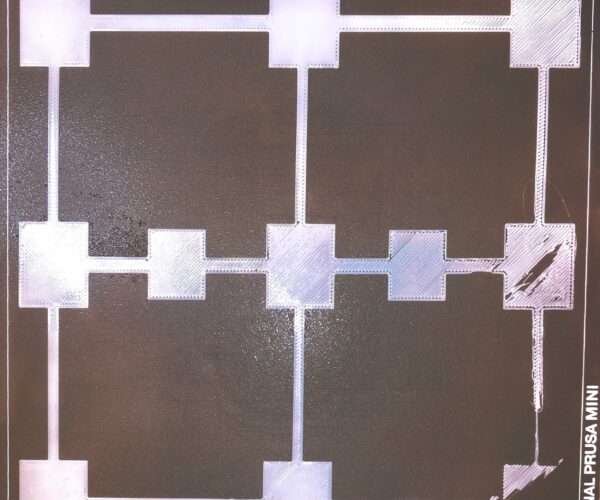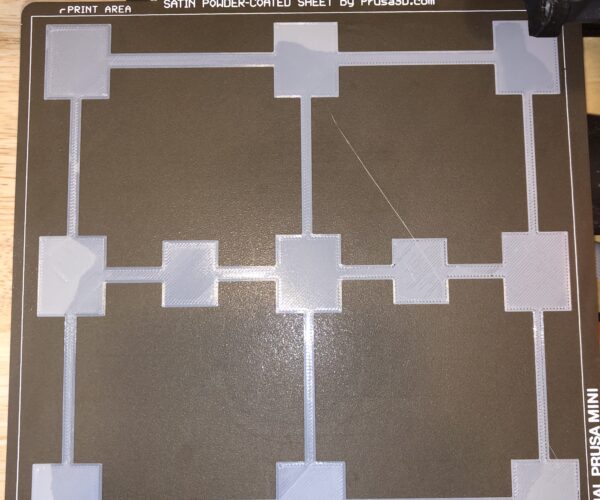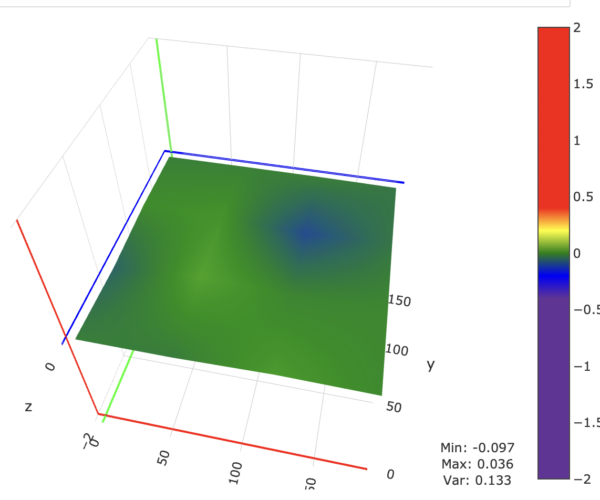Level Bed With Silicone Mod. Average height deviation of -0.010mm, but Still Fails on the Right Side.
Hi Everyone. I'm stuck and starting to pull my hair out.
I did all the basic fixes for this and even did the silicone bed leveling mod to fix the first layer print, but it still fails the first layer test print. The right side is higher than the left. Ran the bed level visualizer in Octopi and it looks good. Any ideas where I should try next? Does the x-axis skew even matter anymore if you have calibrated your bed to match it? Thanks in advance.
RE: Level Bed With Silicone Mod. Average height deviation of -0.010mm, but Still Fails on the Right Side.
it still fails the first layer test print. The right side is higher than the left.
Higher on one side usually speaks for xz skew which is quite easy to fix as in https://help.prusa3d.com/article/squaring-your-mini_158518
Any photos of a calibration print? Does it have a practical impact on real life prints?
Never saw the need for the silicon mod on any of my printers so I can't comment on it.
Formerly known on this forum as @fuchsr -- https://foxrun3d.com/
RE:
Thanks for the link. ( https://help.prusa3d.com/article/squaring-your-mini_158518). I have gone over that one extensively.
Photos of the calibration below. Rather disheartening after spending many hrs on the silicone bed level mod and supposedly having a heating bed calibrated to the xz axis.
Functionally, I can't really print on the right side. This all started when attempting to print the flying night dragons.
https://www.printables.com/model/404447-flying-night-dragon
My next steps:
1. Return Printer to factor Settings
2. ReInstall Firmware.
3. Test prints again and then start shoving tape under the bed plate on the right side, and see if the software compensates and adds another 1 mm to the right side of the bed.
4. If all else fails, take the whole machine apart and start over. Or.... just leave it apart.
RE: Level Bed With Silicone Mod. Average height deviation of -0.010mm, but Still Fails on the Right Side.
Alright, this has now become an obsession. This is the most level first layer print yet. Total hrs spent testing 13hrs. Guess which bed level reading is the from the image below.
Answer = The hideous purple slip and slide, first read bed level reading. Can someone explain this to me?
RE: Level Bed With Silicone Mod. Average height deviation of -0.010mm, but Still Fails on the Right Side.
Not sure if you're still having issues, just ran across this thread. I've done the silicon mod myself, and ran into very similar issues -- the whole reason for doing it was because my back right corner was a dead zone. Same deal -- it was like the corner just sat lower.
I believe the reason is because of the Pinda placement. If you watch how the bed leveling is done, it never actually measures the right side of the bed plate. It's offset to prioritize the left side, so any flex/tilt that's happening past about 150mm X isn't going to be compensated for.
That's why your "wildly off" calibration worked -- you forced the printer to extrapolate correctly.
Since you have the silicon mod, you should be able to raise the screw height of the right 3 screws on the bed (re-level first, so you're at least starting with as few variables as possible). At a certain point, the height adjustment should be enough to overcome the lack of compensation that the auto-leveling is determining.
It's not ideal, but it's the only way I've found to fix the right side issue.