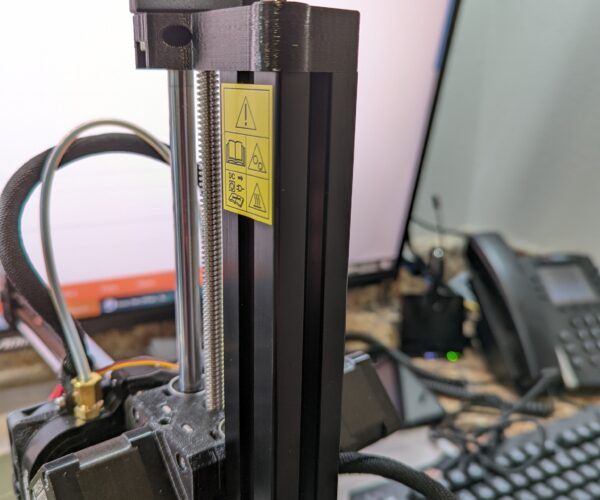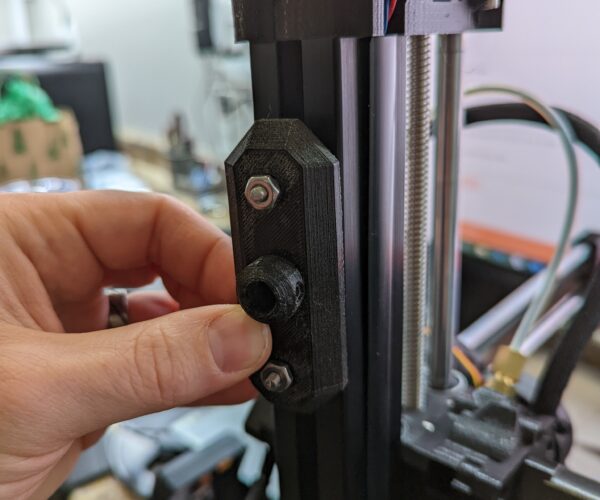How to access vertical rail
How do you access the vertical rails on a Mini+? I've tried taking off the top two screws but the cap doesn't move and i'm afraid to put any muscle into it. This will be to mount this spool holder.
Please help
RE:
Have you looked at the assembly manual here:
https://help.prusa3d.com/en/guide/2-yz-axis-assembly_196824#199295
It appears to involve removing the top plastic piece by undoing the 2 screws shown in Step 58. Then depending on the fit you may have to disconnect the z-motor from the Buddy Board, then remove the whole top including the Z-Motor and threaded rod.
I would guess you need to reverse steps 60 to 57, fit your spool holder mount, then redo Steps 57 to 60 again.
Depends how confident you are at disassembling and reassembling it...
RE: How to access vertical rail
Bummer, I was hoping it would have been easier then that. I guess i'll save it for the weekend.
Thanks for your help.
RE: How to access vertical rail
You're welcome, sorry it wasn't better news!
RE: How to access vertical rail
In this case (to avoid disassembling) I would recommend using "insert" type of T-nuts:
[Mini+] [MK3S+BEAR]
RE: How to access vertical rail
Genius, do you happen to know what size to get?
RE: How to access vertical rail
Just look after M5 thread and size will be ok.
[Mini+] [MK3S+BEAR]