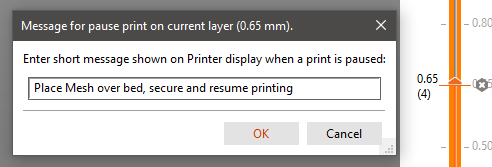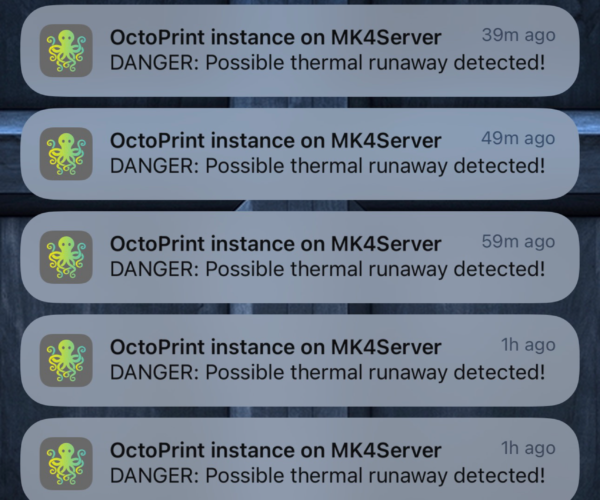RE: Prusa MK4 & Octoprint
Also, you can configure the footer of the screen to show several values, as temps and fan speeds, filament type. I have 5 items that are shown there: nozzle and bed temp, filament type and the fan rpms. There are more selectable items for this, but I have not tested putting more than 5 there. Progress display for printing via Octoprint is sadly not possible currently.
RE: Prusa MK4 & Octoprint
Power loss recovery works perhaps for PLA on the smooth sheet, hardly for PETG or other materials that self-release from the textured sheet after that has cooled down or rather as it cools down. Release from the bed happens quite fast then. Also depends if you need it at all, meaning how stable your power grid is. I don't think I have lost a print yet due to power loss and Octoprint being unable to resume. And doesn't the power loss feature write its status constantly to the medium? Cheap sd cards or usb sticks probably won't last long then.
This is getting off-topic and into the weeds, but you're not wrong. I personally don't even use PLP because it just never happens. Even if it happened to me tomorrow, I wouldn't use the feature because that's one day in many years.
RE: Prusa MK4 & Octoprint
Yeah it's been said many-a-time. The problem is the size of the footer. Even with eagle eyes you need to be within a meter of the printer to be able to read it.
Also, you can configure the footer of the screen to show several values, as temps and fan speeds, filament type. I have 5 items that are shown there: nozzle and bed temp, filament type and the fan rpms. There are more selectable items for this, but I have not tested putting more than 5 there. Progress display for printing via Octoprint is sadly not possible currently.
RE: Prusa MK4 & Octoprint
Regarding the mk4 screen not updating, can we use OctoDash on a screen to monitor octoprint (temps, progress etc) locally?
Just use MQTT and display what you need in your home automation software of choice.
RE: Prusa MK4 & Octoprint
I'd agree with you, if it weren't for the terrible upload speeds that users have reported. So how are you supposed to use Connect or Link in a print farm, if uploading the print files takes forever. If you have to walk to each printer to plug in a USB/SD card, that kinda means Connect or Link is only useful for monitoring prints, and since it has no real webcam support, it's not even great for monitoring. When I monitor my prints with Octoprint, I don't look at the progress numbers only, I mainly look at the webcam to see if nothing failed.
It's more about their printer farm support than for individuals. Octoprint, for example, isn't terribly helpful for managing 20 printers. With Connect, they're all right there on 1 page. They've developed Connect for that and I assume Link is probably just adding a local Web UI to the same API interface so minimal effort, really.
I don't get why is Prusa is investing valuable SW/FW resources on prusalink or prusaconnect.
RE: Prusa MK4 & Octoprint
I'm happy now. Even tho the serial link octopi splash doesn't show on the MK4 screen, meaning (among other things) you don't have access to the change speed option in midst of printing, you can however set the footer to display the speed and when you change the feed rate modifier in octoprint control tab, it updates the new speed on the MK4 footer and prints faster or slower accordingly. All is well now this was the feature i was missing the most. I can continue on like I was doing with the MK3s !
RE: Prusa MK4 & Octoprint
Wonder if/ when this will be fixed
be nice to have a new faceplate with the Hyperpixel mounted next to it
RE: Prusa MK4 & Octoprint
I have been testing Octolapse with the MK4 since yesterday. My reasoning was that with the new firmware 4.6.1 the MK4 is allegedly able to understand MK3S gcode and convert it internally. So I selected MK3S as my printer type in Octolapse and so far it has been working. It is perhaps not 100% compatible yet and I can see a few blemishes on the printed parts where the print head was moving to the side for the snapshot and the nozzle did not stop extruding immediately, but other than that one cannot say that it does not work at all.
RE: Prusa MK4 & Octoprint
Thank you for the update. That’s great news. I have not heard much progress so thank you.
what camera and mount are you using?
RE: Prusa MK4 & Octoprint
I use a RaspiCam V3 module for this. I have just posted my remix of another model that is for a Raspicam v2. My remix has a version that fits for a RaspiCam V3 and one for an Arducam 16MP module that I use in another enclosure. I also lifted the camera position so that the extrusions of the printer frame are not in the picture and the camera shows just the print sheet. The remix has photos of the field-of-view for both cameras with this mount.
RE:
Well, since embedding videos into posts does not seem to work here and the forum search gave me no results on this subject, I'll try a simple link to the file in my media gallery:
https://forum.prusa3d.com/wp-content/uploads/2023/05/Sugar_Cube_Spiral_Vase_mk4_0.4n_0.2mm_PLA_MK4_5h14m.aw_20230515230845.m4v
Let's see if this works at least. It is an Octolapse (the same as inserted link to see if it works that way) of a vase mode print with my MK4 to show that Octolapse indeed works with the MK4.
The embedded link seems to work without having to download the file. At least something works! 🙂
RE: Prusa MK4 & Octoprint
Added a "pause print" in PrusaSlicer today, the print did not stop, but the LED Status bar on the MK4 went yellow.
After re-printing from USB the Printer did pause and LED Status bar went yellow, but the MK4 did not show the custom message that I entered in PrusaSlicer.
RE:
The feature called "printer messages" in OctoPrint is not yet supported for the MK4. Not implemented yet in the MK4 firmware, as far as I know. So we should always be sure that the filament on the spool will be enough to finish the job as Octoprint will get no information of the status of the filament runout sensor.
Color swaps from PrusaSlicer do work with Octoprint though, but those are processed by the printer itself.
RE: Prusa MK4 & Octoprint
Thanks for this. I just set up my new MK4 yesterday and I had nothing but problems with the built-in web control. It doesn't do much and what it does do, it fails at. I have been unable to upload models without an error. The model is uploaded successfully, but I get errors nonetheless. I have yet to be able to "Print" using the native web interface. WiFi SUCKS, so I'm using ethernet. It's not network issues, I manage some big networks and I know a little about this stuff.
I have been using OctoPrint for a few years and it does the job for me fine. I don't really feel like wasting my time on the Prusa link stuff. It has a L O N G way to go before it can be considered even barely functional.
RE: Prusa MK4 & Octoprint
I thought I would post my results with Octoptint on my new MK4. It just worked! No hassles at all. It seems to function exactly as it does on my MK3. The MK4 display doesn't seem to display much information when it is printing through Octoprint, but I am sure that is just a firmware issue that will be resolved eventually. I never pay much attention to the printer while it is printing anyway, so for me, there was a ZERO learning curve. It was simply a plug-n-play operation.
RE: Prusa MK4 & Octoprint
FYI - I received my MK4 today and after the automatic calibration and a couple of quick test prints I connected my Raspberry Pi 4 running Octoprint 1.9.0.
Octoprint works perfectly. No issues. The only data that changes changes on the MK4's display is the tool and bed temperatures but that was expected based on other posts in this thread.
RE: Prusa MK4 & Octoprint
This looks like you are using OctoFarm? I have a test installation of this but have not yet added any printers to it. So I cannot say if this is an incompatibility with OctoFarm. On OctoPrint I have not yet seen a thermal runaway with my MK4.
RE: Prusa MK4 & Octoprint
Nope I’m not using Farm it’s Octoprint.