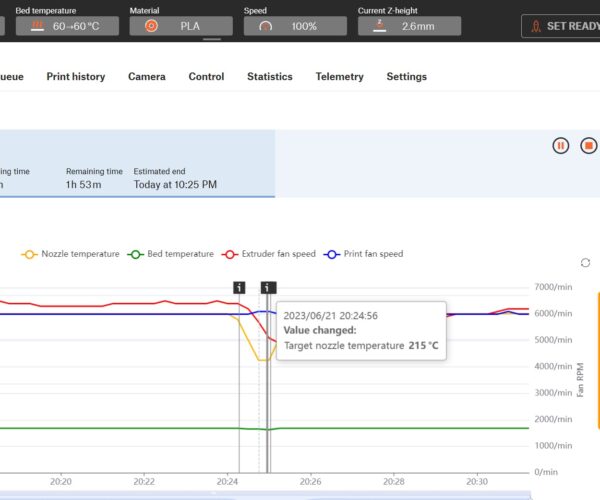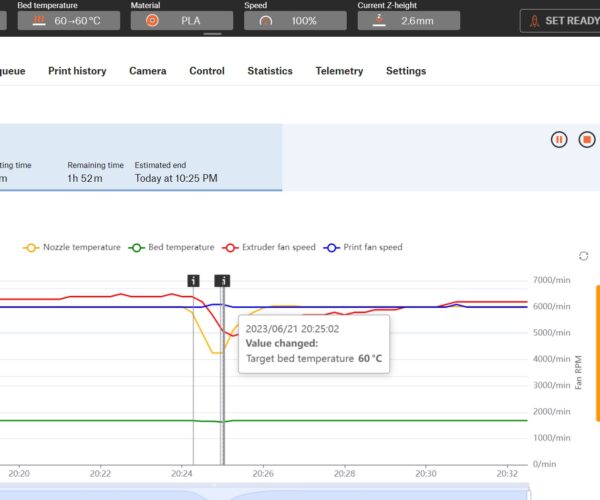RE: MK4 + Octoprint
I have not observed that so far when printing from USB stick while connected to OctoPrint. My printer just successfully finished a 5 hour print this way, sliced with the input shaping profiles. So far I have found the success rate to be higher if I use the USB stick for prints with input shaping. Printing those from OctoPrint often causes a crash of the printer in the middle of the print (red screen with "input_shaper_state" and "Unexpected state 1") and not always at the same height of the same print, so it must be some random error.
RE: MK4 + Octoprint
I think it depends on what plugins you have installed. I can only say that this was 100% the case for me. After I disconnected OctoPrint, everything worked fine again.
RE: MK4 + Octoprint
I am currently using Prusaconnect & to transfer a 7 MB file to the printer took nearly 9 minutes God help me if it was a much bigger file. With Octoprint 30 or 40 seconds at most. Still trying to work out how to connect my camera, because for the last five years my MK3s+ & Octoprint work together flawlessly.
First night I was set up with Octoprint & my MK4 it stopped after the first layer
Also keep getting a message bed timed out.
RE: MK4 + Octoprint
Do you use Octolapse? The "Stabilization" feature of Octolapse should be deactivated. It can cause problems like you describe. Without stabilization and one of the "Snap-to-Print" triggers Octolapse works fine for me.
RE: MK4 + Octoprint
Thanks for replying, no I don't use the Octolapse, I did a long time ago but it is disabled. I changed the printer preset in my Octoprint to the MK4 printer settings.
Currently using Prusaconnect to communicate with my printer as my Octoprint keep timing out.
When you compare Prusaconnect to Octoprint for transferring files the Octoprint only takes 40 seconds Max on a big file to transfer. Whereas 7 MB file on Prusaconnect takes just under 10 minutes
Hopefully someone soon will have a remedy to make Octoprint perform like it did with the MK3s+
RE: MK4 + Octoprint
I have been using OctoPrint on my MK4 for about 2 months now. It works almost the same as on my MK3S+. What does not work is the same extent of status communication between OctoPrint and the MK4, because this is not yet implemented in the MK4 firmware, e.g. the display on the printer does not show the progress for an OctoPrint job like on the MK3S+, OctoPrint does not recognize if the printer is idle and so does not shut it off via Tasmota, OctoPrint does not recognize filament runout. But printing in general works fine for me. I never had a problem with timeouts. I have my Pi connected via ethernet.
RE: MK4 + Octoprint
Thanks for replying again
So from what I can read from your post you have Wi-Fi to your raspberry & from your raspberry to your MK4 you have an ethernet cable connected
I already have USB C cable.
I have been using OctoPrint on my MK4 for about 2 months now. It works almost the same as on my MK3S+. What does not work is the same extent of status communication between OctoPrint and the MK4, because this is not yet implemented in the MK4 firmware, e.g. the display on the printer does not show the progress for an OctoPrint job like on the MK3S+, OctoPrint does not recognize if the printer is idle and so does not shut it off via Tasmota, OctoPrint does not recognize filament runout. But printing in general works fine for me. I never had a problem with timeouts. I have my Pi connected via ethernet.
RE: MK4 + Octoprint
No, I do not use the ethernet port on the MK4. I have the Pi connected to my LAN via ethernet and to the MK4 via USB. I do not use Wifi for the Pi or the MK4.
RE: MK4 + Octoprint
I have my pi connected to my MK4 via USB. When it's connected like that I keep getting the printer turning off, watching it through Prusaconnect because I can turn the temperature straight back to PLA settings
Took 4 screenshots to show you what each blackline said where it went to 0 that after I hit the PLA settings again jumped back up on the 2nd & third lines.
But my MK4 does not do it if it's not connected to the Pi
RE: MK4 + Octoprint
This thread is about "MK4 + Octoprint". You are using PrusaConnect. I was talking about using the MK4 with Octoprint.
RE: MK4 + Octoprint
I am so sorry but could someone please tell me how to connect my Raspberry Pi 4 with Octoprint to my new MK4?
I know this is simple for you guys but for me, not so much.
Thanks in advance
RE: MK4 + Octoprint
Connect the printer to the Pi via the USB-c port on the back of the electronics box on the printer to one of the USB-A Ports on the Pi. Then set it up the same way as an MK3*. Worked for me. If you have any more questions, just ask. 🙂
RE: MK4 + Octoprint
Sometimes I wish I check stuff BEFORE I ask the questions. I totally missed the USB-C port, I was looking for the old USB port that was on my MK3S+.
Thank you very much for having patience with an old grumpy geezer...

RE: MK4 + Octoprint
FYI, this isa bit late but I believe some were having issues connecting Octoprint after also enabling PrusaLink. I believe the default suggestion is to disable PrusaLink, which I also followed initially and have been able to use Octoprint. However I revisited this recently and I have been able to use both OctoPrint and PrusaLink ( LAN ) so long as the "Request exclusive access to the serial port" is left unchecked in the OctoPrint Settings -> Serial Connection. I have not yet tried using PrusaLink over Wifi.