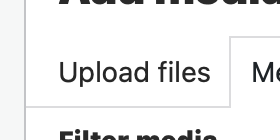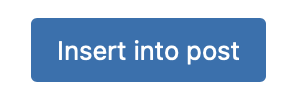Why does Z axis always go to 50, then goes down to 0.2 and doesnt go down all the way to 0.2?
I was trying to print at 0.2mm, and it doesnt go down all the way.
RE: Why does Z axis always go to 50, then goes down to 0.2 and doesnt go down all the way to 0.2?
Sounds like Schroedinger's printer, going down to 0.2 and not going down to 0.2.
Seriously, you need to give more details. Printer, project-file, what did you try to do exactly and what happened exactly and how did that differ from one another.
If at first you don't succeed, skydiving is not for you.
Find out why this is pinned in the general section!
RE: Why does Z axis always go to 50, then goes down to 0.2 and doesnt go down all the way to 0.2?
I cant add image or video it wont work
RE: Why does Z axis always go to 50, then goes down to 0.2 and doesnt go down all the way to 0.2?
As Robin said, you need to provide more information, have a read of this: https://forum.prusa3d.com/forum/english-forum-general-discussion-announcements-and-releases/we-want-to-help-you-you-have-to-tell-us/
RE:
Posted by: @noah-medio
I cant add image or video it wont work
Try:
If at first you don't succeed, skydiving is not for you.
Find out why this is pinned in the general section!
RE: Why does Z axis always go to 50, then goes down to 0.2 and doesnt go down all the way to 0.2?
Sounds like Schroedinger's printer, going down to 0.2 and not going down to 0.2.
Priceless!
Formerly known on this forum as @fuchsr -- https://foxrun3d.com/
RE: Why does Z axis always go to 50, then goes down to 0.2 and doesnt go down all the way to 0.2?
RE: Why does Z axis always go to 50, then goes down to 0.2 and doesnt go down all the way to 0.2?
Goes to 50 then goes down to Idk but doesn’t go down all the way
RE: Why does Z axis always go to 50, then goes down to 0.2 and doesnt go down all the way to 0.2?
It would be helpful if you attached the saved PS project as requested earlier. However the first layer is generally configured to 0.2mm thick, so when your printer homes the z axis the microswitch/detector is assumed to be triggered at zero. The nozzle the moves to 0.2 above the plater and printing commences. Prusa printers use a probe to handle all this but if your printer is manual bed levelled then you need to adjust the bed closer to the nozzle to get a valid start position.
The gcode generated from PS wont command the nozzle down to zero though as theres no need and its a safety feature to stop the nozzle being moved too close.
RE:
So you have a VoxelLab Aquila C2, that's a kind of important information.
Did you do the manuell bed leveling? Without the zipped project file nobody can tell if the printer is doing as instructed or not. So you really should post that.
If at first you don't succeed, skydiving is not for you.
Find out why this is pinned in the general section!
RE: Why does Z axis always go to 50, then goes down to 0.2 and doesnt go down all the way to 0.2?
+1 - @robin that’s classic!
Sounds like Schroedinger's printer, going down to 0.2 and not going down to 0.2.
Priceless!
RE: Why does Z axis always go to 50, then goes down to 0.2 and doesnt go down all the way to 0.2?
Tried but doesn’t work ? What have you tried that doesn’t work. Can we have proper sentences that people without psychic abilities can follow please.
RE: Why does Z axis always go to 50, then goes down to 0.2 and doesnt go down all the way to 0.2?
Tried doesnt work
If you tried the bed leveling and the did not work -> try again, correct bed leveling is essential for your printer
If you tired to save, zip and upload your project and that did not work -> try again, save your project in Slicer, zip compress the resulting .3mf and attache to your post by using the button below the edit window. (if you do not know how to zip a file and find yourself unable to find out: simply rename your .3mf file into .zip, it's a zip-file already anyway...)
If at first you don't succeed, skydiving is not for you.
Find out why this is pinned in the general section!