Uneven top layer
Hi,
i'm using prusaslicer v2.3.1 and everything was fine until i tried to print this model:
https://www.thingiverse.com/thing:4745139
I was trying to figure it out, but i faild.
I hope i will find some answer here 🙂
I think it is just about option, but i tried a lot diferent options, and all time with same final result.
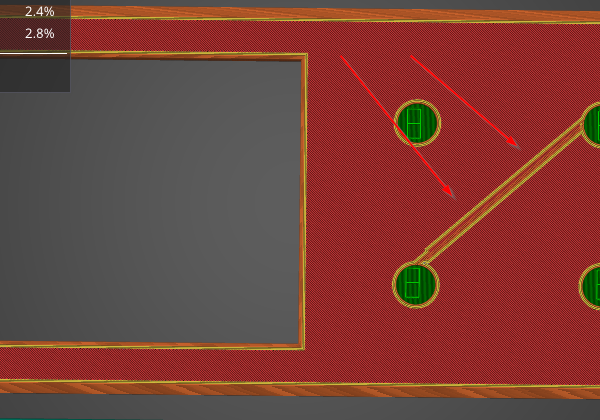
Best Answer by Neophyl:
I tried it and it slices fine at 0.2,0.15 and 0.1 layer height. So what settings are you using ?
Normally for these sorts of issues you place and slice like you have done and then you use Filer>save project as to save a 3mf file. You then zip up the 3mf file into an archive and attach it to a post here. Must be zipped or the forum doesnt accept the file type. Without a project its very hard to debug issues. As a project will have all your settings, any modifiers, your placement etc etc. Basically everything we need.
Even slicing at 0.05 ultradetail works fine.
I will point out a couple of things though that are noticeable from your screen cap though. Firstly that part is not supposed to be printed in that orientation. The flat face is supposed to be on the print bed. Otherwise you are going to need lots of support. Its even designed that way as the nut pockets have been specially designed to print without support in face down orientation. The designer of that part obviously knows how to design for the production method being used. Use the place to face tool to flip it over and dont try and manually rotate it.
RE: Uneven top layer
I tried it and it slices fine at 0.2,0.15 and 0.1 layer height. So what settings are you using ?
Normally for these sorts of issues you place and slice like you have done and then you use Filer>save project as to save a 3mf file. You then zip up the 3mf file into an archive and attach it to a post here. Must be zipped or the forum doesnt accept the file type. Without a project its very hard to debug issues. As a project will have all your settings, any modifiers, your placement etc etc. Basically everything we need.
Even slicing at 0.05 ultradetail works fine.
I will point out a couple of things though that are noticeable from your screen cap though. Firstly that part is not supposed to be printed in that orientation. The flat face is supposed to be on the print bed. Otherwise you are going to need lots of support. Its even designed that way as the nut pockets have been specially designed to print without support in face down orientation. The designer of that part obviously knows how to design for the production method being used. Use the place to face tool to flip it over and dont try and manually rotate it.
RE: Uneven top layer
@neophyl
Thank you for your answer. Now i clearly see it's problem with layer height. If i set different than 0.2, then everything is look good.
To be honest i was sure i change is before with same resoult.. I hope this topic can help others 🙂
I attach the file you wrote about :
MisteRdeck_-_Lid_Rotary_Potentiometer_B10K
Additional i just was using this orientation, because my first layer is not that good like top layer. That's why i printing with this orientation.
I will try to correct it, but everything step by step. I just starting with 3d printing 😉
Thank you one more time, and have a nice day!
RE: Uneven top layer
If printing it face down isnt giving a nice surface then it sounds like your bed level is not set correctly. It can be a challenge in a printer with manual bed leveling. Its worth getting it dialed in properly though as it also helps with part adhesion.
The reason its slicing like that is that the front surface is not 100% level. There are a couple of verts that are fractionally different when you go and look closely at the model in edit mode in CAD (such as Blender). With the combination of layer heights those verts are falling into one or the other between 2 layers. When you adjust the layer height it they all get grouped into a single layer as the difference is only tiny. With the original model you can actually use the variable layer height feature of Prusa Slicer and make that top layer thicker which hides the issue. Ive included a 3mf which has the original model with the top layer made to use less detail as an example.
Alternatively you could just use the edited file I've included in the zip where Ive made sure all the vertices are on the same plane.