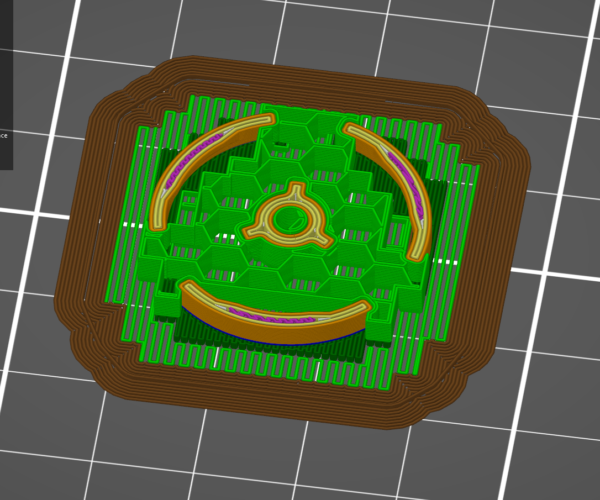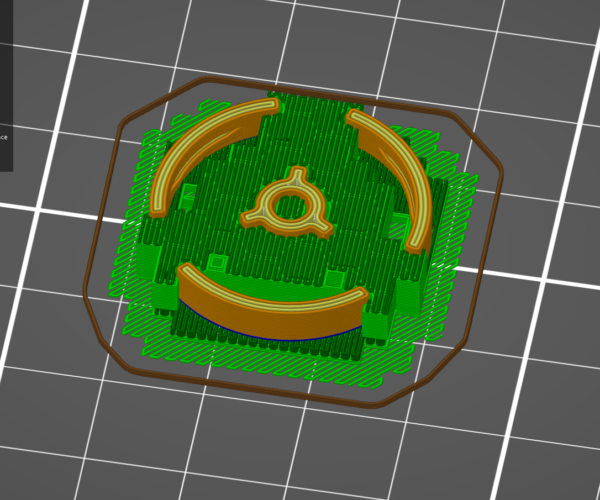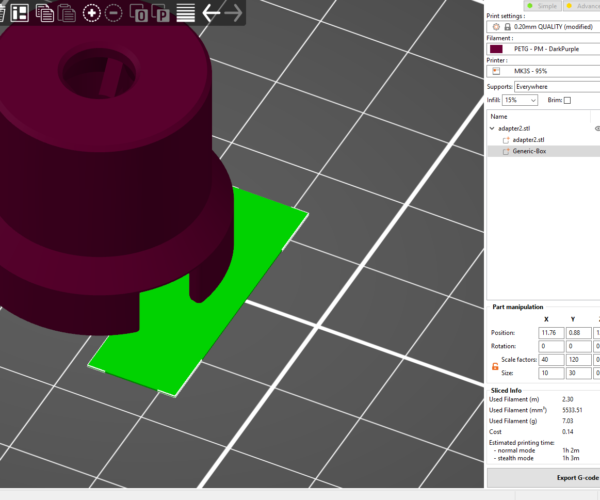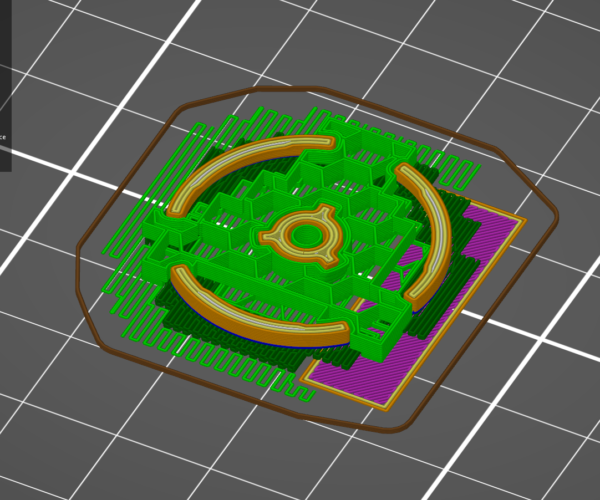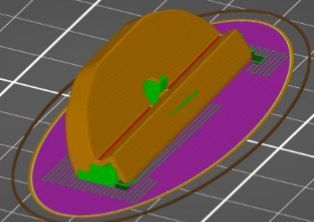Turn off the first raft layer under supports?
Is it possible to disable the first raft-like layer under supports?

Getting it off my print bed sucks.
RE: Turn off the first raft layer under supports?
No. It is not possible to remove it with the current versions of Prusa Slicer (as of 2.2.0).
RE: Turn off the first raft layer under supports?
also, doing so results in a much greater risk of support failure.
RE: Turn off the first raft layer under supports?
I get that, but on my textured print bed, PETG sticks so well that I usually don't have problems with supports, and the single layer is sometimes hard to remove. If it was thicker, I could peel it off more cleanly.
RE: Turn off the first raft layer under supports?
You can use a brim, maybe it helps a bit to remove the firstlayer support.
Second option is a min. 3 layer raft, so the firstlayer is a bit "denser".
Or you can just add a generic part and make it 0.2mm height, place it under the support and you have one "full" layer under the support.
RE: Turn off the first raft layer under supports?
I just had a better idea 😀
You can just add a 0.2mm height layer around your object directly in your CAD.
RE: Turn off the first raft layer under supports?
Fantastic suggestions. I appreciate your time. Thank you.
RE: Turn off the first raft layer under supports?
I keep two files on my laptop, Mouse ear and Mouse Strap...
Mouse ear is a disc 0.2mm thick and 20mm diameter, Mouse Strap is 0.2 thick, 20mm long 2mm wide, they have various uses... please see the attached file, which includes a document with pictures and the files
below is a sample of using the mouse ear, under supports...
I try to make safe suggestions,You should understand the context and ensure you are happy that they are safe before attempting to apply my suggestions, what you do, is YOUR responsibility.Location Halifax UK
RE: Turn off the first raft layer under supports?
Joan I too used to keep a mouse ear file handy but no longer. You can now add the basic primitive shapes directly from Slicer. Once you unlock the scaling you can then make them 1 layer thick and whatever size you want.