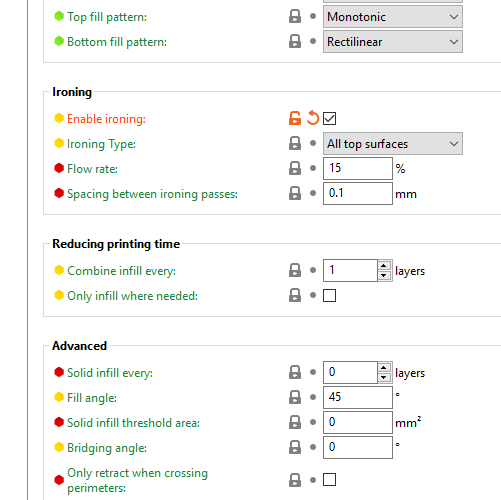Top layer smoothness
Hello all,
I am generating some prints with PETG on my MINI, sliced withPrusaSlicer 2.2.0, and would like to get the top layer as smooth as possible as the parts will be painted.
After a few test pieces, I have realised that I need to investigate techniques for getting the large horizontal surfaces of the print to be as smooth as possible otherwise I am going to have to spend a lot of time filling and sanding the prints before painting!
The most obvious issue is the "lawn mower" type stripes that appear on the surface.
I am new to this, so everything is current set to its standard defaults.
The print itself works well and I have no problems with that, it's just the finish of the final layer that I am looking to improve.
Thanks in advance.
RE: Top layer smoothness
I think, what you are looking for is ironing - Cure and Super Slicer supports ironing and the upcoming PrusaSlicer 2.3.0 will support ironing.
The technique in ironing is that the top layer is smooth out with a very thin layer of filament and making many passes close to each other - just like when ironing.
Have a look at my models on Printables.com 😉
RE: Top layer smoothness
The new "monotonous" infill pattern for top surfaces should also help eliminate the lawnmower effect, even without ironing. My understanding is that PrusaSlicer 2.3.0 is in development hell due to an issue with Microsoft's update process. Once that's resolved, it's supposed to be a feature-filled release.
and miscellaneous other tech projects
He is intelligent, but not experienced. His pattern indicates two dimensional thinking. -- Spock in Star Trek: The Wrath of Khan Unfortunately,…
RE: Top layer smoothness
Thank you both.
As ever, the information is out there, but it's a matter of knowing the search terms.
A quick play with Ironing in Cura took my 90 minute print to 4.5 hours!
RE: Top layer smoothness
I have been playing with ironing in the coming PS 2.3.0 alpha version and it is time consuming process, but worthwhile in some cases where the flat surface is a must.
Have a look at my models on Printables.com 😉
RE: Top layer smoothness
A quick play with Ironing in Cura took my 90 minute print to 4.5 hours!
I've played around with the ironing feature of Cura, but never had this much of an increase in print time.
I have found that for many (but not all) prints, Cura will often have a slightly longer print time than PrusaSlicer, but it really depends on the print. Sometimes it will be quicker and surprise you. 😉
The ironing feature does smooth a top layer somewhat, but does not totally eliminate the "brush strokes" on the top.
RE: Top layer smoothness
A quick play with Ironing in Cura took my 90 minute print to 4.5 hours!
I've played around with the ironing feature of Cura, but never had this much of an increase in print time.
As I said, I am very new to this, so I probably pressed the wrong button, or selected the wrong option at some point.
RE: Top layer smoothness
@area51
I am tempted to build 2.3.0 Alpha and have a play with, but I am aware of the implications of an "Alpha" release.
How stable is it and are there many rough edges?
RE: Top layer smoothness
@ed_prusa
My printers is used for hobby and operation is not critical so I use the 2.3.0 alpha all the time. I have two versions, bleeding edge and the latest I find most stable (Currently version_2.3.0-alpha0-312-g548497bba).
On my Linux Mint 19.3 x64 system the alphas is pretty stable but I find errors from time to time - After all it is an alpha version...
For experienced users, I would say, go ahead and use the alphas and play with the new features. There is a lot of new features.
For un-experinced users, use the latest stable version 2.2.0 and try out the alpha if you have the time and is curious.
One problem is building the alpha as there is no pre-compiled binaries and the building environment has changed over time - some knowledge to building from source is needed.
Have a look at my models on Printables.com 😉
RE: Top layer smoothness
@jsw
Obviously, YMMV but in my hands I ended up mostly underwhelmed with the ironing option in Cura. But I'm intrigued with the new monotonous fill option Prusa talked about in one of their recent videos. Seems to address a very common issue with flat surfaces especially if they contain holes.
Formerly known on this forum as @fuchsr -- https://foxrun3d.com/
RE: Top layer smoothness
@area51
I had a try at building it last night (for Windows), but I couldn't get all the dependencies to build, so gave up.
I'll just wait for the Official release!
RE: Top layer smoothness
The "monotonous" fill option is now renamed to "monotonic" in the latest alpha. It works great and really makes top and bottom surface looks better. No downside as this fill option is just as fast.
I am still missing that the monotonic is used on all layers when printing transparent parts as the "old" fill style can be seen through the first monotonic layer.
Have a look at my models on Printables.com 😉
RE: Top layer smoothness
@ed_prusa
Sorry can't help with Windows build, I am on Linux and have a build script for that version.
Have a look at my models on Printables.com 😉
RE: Top layer smoothness
Thanks all for the hints.
I see the Alpha1 release is now out, with a Windows binary blob, which seems to run up ok on my PC so I'll give that a go.
RE: Top layer smoothness
I tried Ironing. I had All Top Surfaces, 15% and 0.1mm. At the end of the print, I saw some small holes and unfilled lines. What parameter values should I use to fill in all those gaps? Is it possible? I asked Support but the guy said he is not familiar with this feature.
RE: Top layer smoothness
Hello guys, I tried the ironing feature too (on alpha3), but it's all but perfect in my case....As you can see, it leaves a kind of "marbles" on the top surface that I can even easily remove by using only my finger nail.....
What's wrong for u?
I used the default PrusaSlice settings with Pusament PETG....
Thanks!
RE: Top layer smoothness
@thepirat91
I'd say that is struggling to level out the top infill, which infill did you use? You could try increasing the ironing flow rate to see if that helps, but I think you'll need to sort the top layer before you iron it.
RE: Top layer smoothness
Hello,
I just retried with "flow rate" at 18% (on ironing settings) but the result is the same.....
IMHO the top layer is good, the only problem is the ironing....I don't know why it's so bad...
Thanks
RE: Top layer smoothness
I haven't played with it a lot but when I tried, I was decidedly underwhelmed with the results I got with out-of-the-box settings. I guess it's good to have it as an option for those who need it and I'm sure it can be tweaked, but I for one don't have a huge need for it, to justify the time investment. On one of the recent Prusa Live webcasts, even Joe P himself didn't sound too excited about it...
On the other hand, I LOVE the monotonic fill option, which makes a huge difference on flat surfaces with holes.
Formerly known on this forum as @fuchsr -- https://foxrun3d.com/