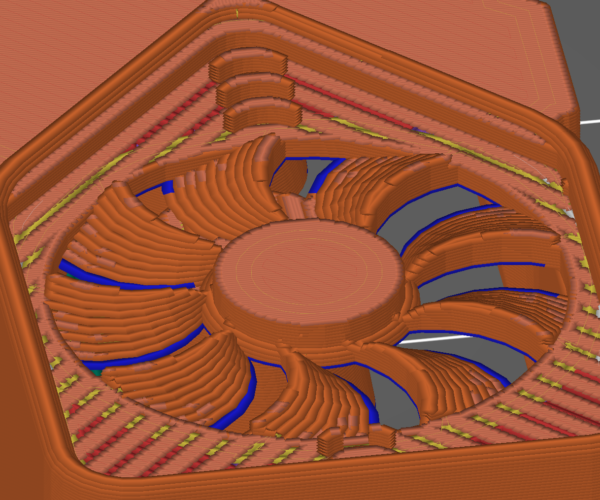Thick layer heights in some areas
Hello, i'm not too sure if theres a way to make it so that in prusaslicer, the top layers are thinner/more detailed, i have set the print settings to 0.10mm DETAIL however some parts of my model appear to have really thick layers, see attached image:
It's as if some detail is being lost in certain parts of the image
RE: Thick layer heights in some areas
@brett-1
Save -> Zip (<- Important!!) and upload your 3mf-file. That way we all look at same thing 👍
Prusa i3 MK3S+ FW 3.11.0 (kit dec -20), PrusaSlicer 2.5.0+win64, Fusion 360, Windows 10
RE: Thick layer heights in some areas
@bmanone
One way is to use "Variable layer height" to adjust layer height at the top layers. Part also need support..
It's as if some detail is being lost in certain parts of the image
This part is to detailed for 0,4 nozzle, the text "RTX 3080" is to small, "cooling fins" at the sides totally disappear, fan will probably look bad, and so on...
Prusa i3 MK3S+ FW 3.11.0 (kit dec -20), PrusaSlicer 2.5.0+win64, Fusion 360, Windows 10
RE: Thick layer heights in some areas
I’m on my iPad so can’t open the project yet but, those are bridges and it looks like you have thick bridges ticked. Untick it. If you don’t it uses the old logic and makes bridges nozzle diameter thick so with a 0.4 nozzle they will be 0.4 thick too, regardless of the normal layer height chosen.
if you can’t find the setting use the search function in PS.
RE: Thick layer heights in some areas
Thanks everyone for your replies…looks like it is due to being too detailed for my nozzle size, I’ll look at maybe getting a 0.25mm (that new revo 6 looks interesting also)
RE: Thick layer heights in some areas
I was able to print your project with very reasonable quality with a 0.4 nozzle on a stock MK3 printer, should you require more assistance and can communicate via (PM) private message, I would be willing to help educate you.