Notifications
Clear all
Supports NOT whereI need it!
G'day printers! OK, this is the first issue I've encountered- I have an object that the large flat area is elevated, I add Supports, it shows covering entire under side surface, when I Slice- it leaves bottom unsupported and only puts Supports on the perimeter! the entire flat underside is unsupported- cannot figure out why please help!


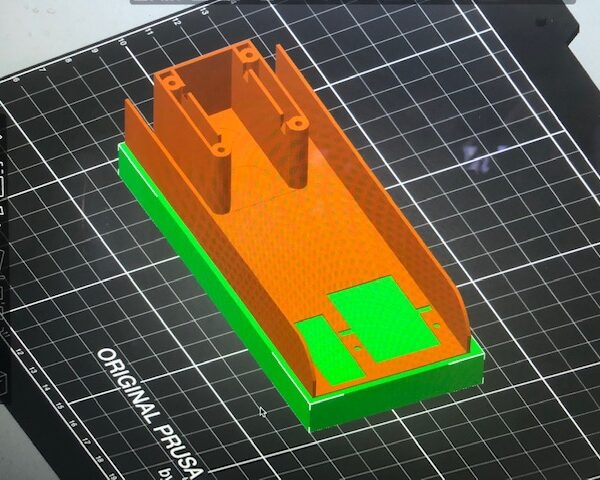


Napsal : 24/11/2021 7:20 pm
RE: Supports NOT whereI need it!
Check Print Settings->Support Material->Don't support bridges
Napsal : 24/11/2021 7:26 pm
@jkavalik means, un-tick the setting "Don't support Bridges" .
Good Luck,
Swiss_Cheese
The Filament Whisperer
Napsal : 25/11/2021 3:51 am
Topic starter
answered:
RE: Supports NOT whereI need it!
Awesome it worked thanks!!
Napsal : 25/11/2021 8:54 pm