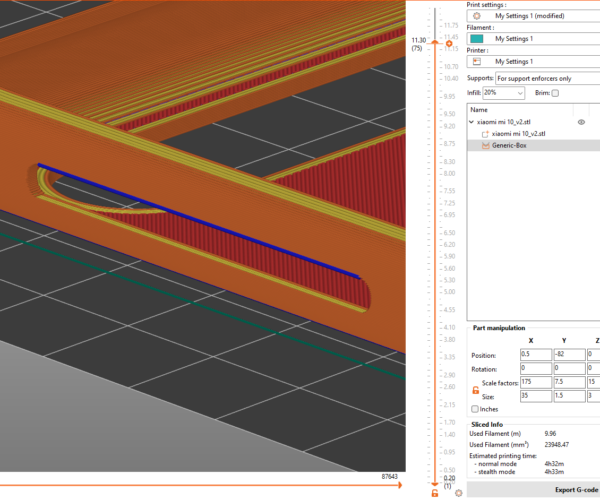Support enforcers not showing?
Hello,
I'm new to PrusaSlicer but no to slicers in general. I'm having trouble with support enforcers and I don't understanding how to make them printable.
As you can see below, the slicer can't create the enforcers in the hole for no apparent reason.
"For support enforcers only" option is enabled.
Here the printing informations. I tried to modify: Z distance, Overhang threshold, Pattern style and much more without success.
Could you help me figure out what I'm doing wrong?
I'm using:
Prusaslicer
Version: 2.5.0+win64
Build: PrusaSlicer-2.5.0+win64-202209060714
RE: Support enforcers not showing?
Welcome!
In general it's best practice to save your project as a 3mf file, zip compress it (or the forum software will reject it) and upload here it (Attach file). This way we can see the model and all your settings.
Formerly known on this forum as @fuchsr -- https://foxrun3d.com/
RE:
Hi, welcome to the forum. First off the single best way to get help is to attach a zipped up prusa slicer project file. With a project file we get a snapshot of everything , all your settings, model and modifier placement etc. Just use File>Save Project As to save a 3mf. The take the 3mf and ZIP it up. It must be zipped or the forum wont accept the file, its rather picky about the allowed file types.
Do that and you will get faster more accurate help.
Right onto supports, the best way to define areas is not to use the old enforcer method, use paint on supports instead. The tools are rather good, especially the smart brush option. If you really want to use an enforcer modifier though the thing you have to be aware of is that it must contact the model in the are where you would like support, so in your case the top of the slot. Doesnt matter about the bottom as that wont need supports. Basically modifiers and painting are just defining surfaces on the model where you would like support placed. They are NOT a support in this area. Same with support blockers. They dont stop support going through them, they are just used to define surfaces on the model to not support. That doesn't however guarantee there will be supports as the support generator then takes over and places them based on your other settings.
fyi snug is superior to grid. I haven't found a single use where grid has worked better since snug was added. You want some value like the default for the interface pattern spacing, 0.2 if your nozzle is 0.4 is pretty much ideal. I personally usually up the interface layers to 4 too. I find having a denser interface makes them easier to remove as it doesn't break up as much so you have less bits to clean off.
Also turn thick bridges OFF. You will get better results. Thats another setting that is better OFF since they added the option (used to always be ON)
Anyway post a project if you want further help.
RE: Support enforcers not showing?
What's the reason for that 'Generic-Box'? I'd remove that, leave the 'For support enforcers only' setting and simply paint some upports on the upper edge of the recess. That should work.
If not, please zip your 3mf-file and upload it here.
RE: Support enforcers not showing?
The generic box is of type support enforcer. As such if it was touching the top of the slot it would mark the area as needing supports. Its the 'old' way of doing things. If you had ever used v 1.47 then you would know the pain of how they used to work. They work a million times better than they used to but still not as good as painting an area.
RE: Support enforcers not showing?
Ah, I see. Thanks for clarifying. Well, 1.47 was probably long before my first printing attempts. 😉
RE: Support enforcers not showing?
For the record Support Enforcers and Support blockers are not antiquated, they are still very relevant, and can in fact do things that Paint on supports can't. paint on supports are only to be considered in addition to, not as a replacement for. Both methods are equally valuable. I'm going to chime in on the bridge types also, you have multiple types of bridging for a reason, one is not out right better then the other, they are designed to be applied in different situations for best result relative to the area your using them. This means that sometimes Thick Bridges are the way to get your best result, and sometimes off is the best way it depends on your needs.
Once again both methods are still completely relevant, one is not overall better then the other.