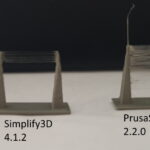Stringing PrusaSlicer vs Simplify3D, how can I optimize my settings?
I own a MK3S printer and have been using Simplify3D as my slicer. Recently I switched to PrusaSlicer. I am noticing a lot more stringing and I am wondering what setting I need to change to make things better.
I am really happy with the print quality from PrusaSlicer, but I dont understand that Simplify3D does a better job with stringing on a Prusa printer using the default settings.
Specs
- Simplify3D 4.1.2
- PrusaSlicer 2.2.0
- Default settings
- Filamentum PLA
- Test model: https://www.thingiverse.com/thing:2219103
What setting do I need to change? I am still not used to the interface of PrusaSlicer.
RE: Stringing PrusaSlicer vs Simplify3D, how can I optimize my settings?
What settings are different ? I'm not familiar with the S3d settings but common ones related to stringing are -
are your filament profile temperature settings the same ? (located under filament settings, filament)
cooling ? also located under filament
retraction distance ? (located in Printer Settings>extruder)
retraction speed ?
Print speeds ?
RE: Stringing PrusaSlicer vs Simplify3D, how can I optimize my settings?
For what it's worth, I've had the exact same experience with regard to much more stringing with the Prusa Slicer vs the S3D MK3 profile provided.
At the time, I compared as many parameters between the two slicers that I could, but some parameters did not seem to have direct counterparts (coasting?). I was printing mostly .1mm layer miniatures and the difference in print stringing was considerable.
I do not have my notes from all the previous testing I did . Looking forward to learning something here.
RE: Stringing PrusaSlicer vs Simplify3D, how can I optimize my settings?
I own a MK3S printer and have been using Simplify3D as my slicer. Recently I switched to PrusaSlicer. I am noticing a lot more stringing and I am wondering what setting I need to change to make things better.
I am really happy with the print quality from PrusaSlicer, but I dont understand that Simplify3D does a better job with stringing on a Prusa printer using the default settings.
I've been working with a variety of slicers over the last 2 years, including: Simplify 3D (my 1st purchase), Cura, ideaMaker, KISSlicer and Slic3r/PrusaSlicer. Although there are differences, each can produce quality prints. In some cases, the defaults will more precisely match your hardware and filament and you'll see an apparent difference. Change filament or other variables, and another slicer may look better.
The single biggest magic trick I learned was to spend some time calibrating the extrusion multiplier, regardless of slicer. You need to do this per-slicer to account for any slight variances. I was suffering from frustrating fine stringing and decided to spend time on the issue. I started with the extrusion multiplier. Once I mastered the extrusion multiplier, I set about nailing down stringing problems. I carefully created a print with stringing test pillars, each printed with different retraction settings. The prints start with 0 retraction at the bottom left, then increase by 0.2mm left-to-right, front-to-back. I used PETG as it's often stringy and difficult to work with. The results were unexpected:

Retracting more than 0.2mm made little difference once I'd properly calibrated the extrusion multiplier for each filament. I can use 0.2-0.4mm retraction, 0.2mm z-lift and disable wiping completely with most filaments. Seeing these results, it makes perfect sense: The slicer has a view of the world based on your settings and defaults. If these don't accurately reflect the real-world measurements and characteristics of your filament and printer, you'll get differences. If those differences include a small amount of over-extrusion, you'll get stringing, ugly z-seams, zits on exterior walls and bulging walls.
Retraction, z-lift/z-hop, wiping, coasting are features designed to reduce stringing. They are work-arounds designed to mask or hide the issue. Use too much of one and you can create an imbalance with another. Get your slicer settings reflecting the physical world and you can reduce or eliminate the need for many of these crutches.
I've put together detailed notes here on eliminating stringing with PrusaSlicer that should help you get this done easily. I haven't had the chance to go back and re-work these lessons into Cura and Simplify3D settings as I've found that PrusaSlicer now incorporates most of the features that kept me going back to the others. That, combined with the Mk3's direct drive extruder and you can ignore a lot of the stringing issues that plague other printers.
and miscellaneous other tech projects
He is intelligent, but not experienced. His pattern indicates two dimensional thinking. -- Spock in Star Trek: The Wrath of Khan
RE: Stringing PrusaSlicer vs Simplify3D, how can I optimize my settings?
@bobstro
Thank you for the detailed reply. I will definitely follow up using your guide.
RE: Stringing PrusaSlicer vs Simplify3D, how can I optimize my settings?
@bobstro
I have a Creality Ender Pro and print 3DLabs model planes. I used to get a lot of those issues, especially with Cura and my original Anycubic i3. Since I have played with HE temperatures, flow rate, retract and extra prime and bed temps. The Ender is happy for the most part with a 230 oC HE, 102% flow rate, 6mm retract, .685 extra-prime and 60 0C bed. Occasionally I have to trim a small amount of the HE PTFE tube out to clear minor blockages. I now have clear prints with very little artefacts with a odd string, but nothing that doesn't just flick off. Small hairs, but again nothing that doesn't brush off easily. I have tried all the slicers and settled on Cura as it has the most flexibility. The Prusa slicer is till immature and the Simplyfy3D is OK, but not worth $140, although for the Prusa knocking out large build volumes and its profile per part, it is very good. Cura's extensions are excellent. I especially like the OctoPrint one and the auto-slicer.
RE: Stringing PrusaSlicer vs Simplify3D, how can I optimize my settings?
Thank you all for sharing your experiences. Glad to hear I can check few things, I guess I have some homework to do.
Dont understand that Prusa themselves dont have stringing problems. I wonder about their profile settings. Or perhaps tuning for no stringing has drawback in other areas...
btw great site bobstro, going to have a read trough.
RE: Stringing PrusaSlicer vs Simplify3D, how can I optimize my settings?
[...] Dont understand that Prusa themselves dont have stringing problems. I wonder about their profile settings. Or perhaps tuning for no stringing has drawback in other areas...
Once you've settled on a specific filament, getting rid of stringing is pretty straightforward. Since Prusa produces their own filament that they know is exactly 1.75mm and 1.0 extrusion multiplier, life is easy. It's when you throw other variables into the mix -- including things like moisture absorption -- that life gets more interesting.
btw great site bobstro, going to have a read trough.
Thanks! Glad it's useful.
and miscellaneous other tech projects
He is intelligent, but not experienced. His pattern indicates two dimensional thinking. -- Spock in Star Trek: The Wrath of Khan
RE: Stringing PrusaSlicer vs Simplify3D, how can I optimize my settings?
@bobstro
Great website. I'm using my Utube site for all my learnings. Likewise an IT buff with a lot of experience across the board. Ex-RAF technician and little-boy who loves to take things apart. Now I'm imparting my skills across to my son and we're building model planes using FDM and FFF methods. Markedforged look an interesting company. I have one of their key-fob samples in 3D printed carbon fibre. Their MetalX technology looks good. Once the speed of these technologies comes up, manufacturing will never be the same.