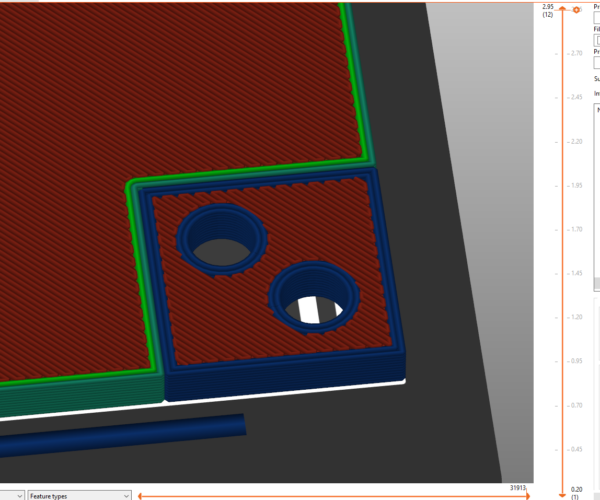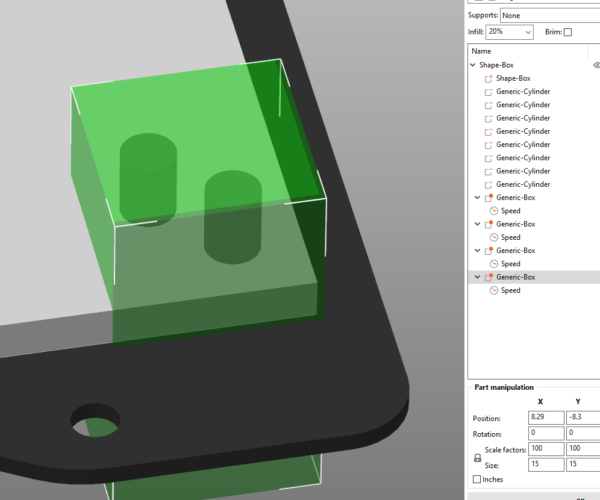Speed Modifier
Im trying to lower the speed on the edges of my model but I cant seem to override some of it.
Why is there still 140mm/s inside the modifier?
Best Answer by Robin:
You are right that seems to be very strange, looks like all speed modifiers except the perimeters are just being ignored. Additionally where do the additional perimeters inside the box (planes from the modifier box inside the big box) come from? Fun fact: you can make the infill obey the modifier infill speed by also changing the infill style... I wish Mr. Cheese where still here, he might know the secret.
RE: Speed Modifier
Could you post the zipped project file?
If at first you don't succeed, skydiving is not for you.
Find out why this is pinned in the general section!
RE:
Sure!
Made a new project that shows the same issue.
File should be attached.
RE: Speed Modifier
You are right that seems to be very strange, looks like all speed modifiers except the perimeters are just being ignored. Additionally where do the additional perimeters inside the box (planes from the modifier box inside the big box) come from? Fun fact: you can make the infill obey the modifier infill speed by also changing the infill style... I wish Mr. Cheese where still here, he might know the secret.
If at first you don't succeed, skydiving is not for you.
Find out why this is pinned in the general section!
RE:
Yeah, looks like a bug to me. Wow that's crazy that it works if you change style. If you change around with the other modifiers sligthly from default settings I got everything working at a lower speed (except first layer). I'm going to mark it solved and maybe report it the github.
RE: Speed Modifier
Yes please do report it on GitHub with your project file.
RE: Speed Modifier
I'm a poor substitute. However if Mr. Cheese could be with us, He might say something like " Add Fill Angle: to the Generic-Box modifier in your example, and set the angle to 225°
RE: Speed Modifier
Reported it on github. Here is link to the issue:
https://github.com/prusa3d/PrusaSlicer/issues/9094