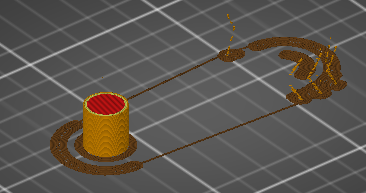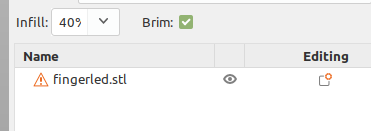Slicer slashes stl
I designed this in OpenSCAD. But when I slice it, it's all thrashed to bits.
RE: Slicer slashes stl
I've had similar issues in the past. I've found it's a corrupt .stl file.
You might try one of the following:
1. Use the Prusaslicer .stl repair function.
2. Load the .stl into Freecad, convert shape to mesh, refine shape, convert to solid, and re-export.
3. Use Meshlab to repair the .stl file (have fun!)
I hope this helps.
RE: Slicer slashes stl
STL files from OpenSCAD often has errors and not being water tight. In Advanced/Expert mode of PrusaSlicer there is displayed a warning triangle to the left of the model if it has errors:
If on Windows a repair can be made on NetFabb, just right-click the model and select Repair. On other platforms the model can be repaired uploading to NetFabb web site or selecting Repair in the File menu.
If that dosen't fix the problem follow @jsw point 2 and 3.
BTW FreeCAD can import OpenSCAD files directly and preserve original features like round holes - generating a STL from the FreeCAD solid is often better than making it in OpenSCAD.
Have a look at my models on Printables.com 😉
RE: Slicer slashes stl
I am very sorry for delaying the response. I did upload to netfabb, and it worked well.
Thanks a lot!