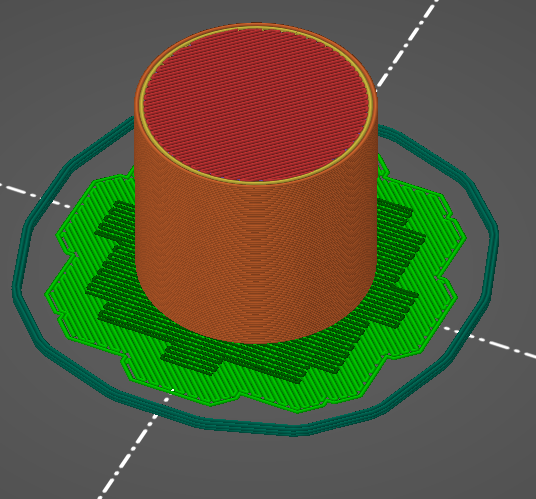Slicer RAFT outer Wall
Hi can we get the Slicer on the RAFT to go for 2 OUTLINE Walls
i got the problem of missing around 6mm and then the fill lines dont stick
OR to get a OVERLAP / overhang as well as maybe a
PRE Enter value to dive into
LIKE the Slide in ROLL On in CNC
Thank you
Best Answer by René:
The dark green line is the skirt and is generally a few mm from the object, brim or raft.
And that's normal.
In the settings you can indicate that the skirt is 0 mm in relation to your object, raft or brim.
But then my question is, what do you want to achieve with that?
RE: Slicer RAFT outer Wall
In prusaslicer, select advanced mode (yellow)
Now select the printer settings tab at the top left.
Now select support on the left, and specify a number of layers at raft.
This is the result after slicing. (with a raft)
More information can be found here.
RE: Slicer RAFT outer Wall
hi Rene
Thet image you post showes exactly the problem
there is only one WALL around the light green ZIGzag
then the Zig zag does not stick to that line if it is not placed well
and thats in 99% of the tiome around the start
I gues you mean the Skirt does the trick with the non flowting material at raft start
i checked ok this does better as the skirt got now broken and not the raft
so for me ints one skirt line bevor raft
THANK you
RE: Slicer RAFT outer Wall
The dark green line is the skirt and is generally a few mm from the object, brim or raft.
And that's normal.
In the settings you can indicate that the skirt is 0 mm in relation to your object, raft or brim.
But then my question is, what do you want to achieve with that?
RE: Slicer RAFT outer Wall
Skirt has number of loops and also minimum extrusion amount. IF you set either it will use the minimum, so for example if you set 2 loops and say 20mm of filament then on large objects you will get 2 loops of skirt before it goes on to print the model and on small things you might get many more loops until it matches the minimal extrusion length configured.
You have to be in Expert mode to see the minimal extrusion length setting and Advanced to see the number of loops setting.
RE: Slicer RAFT outer Wall
Works perfect with the skirt to 0mm
the goal is to close the RAFT outlining
so i go skirt with 15mm/sec and raft at 40mm/s
Now im Happy