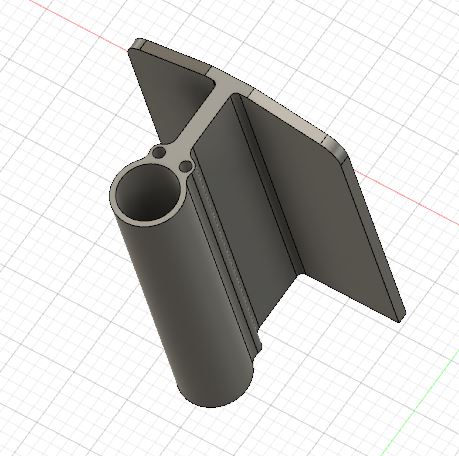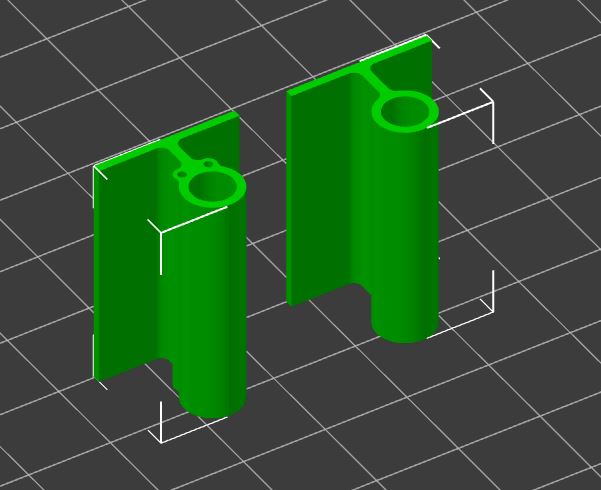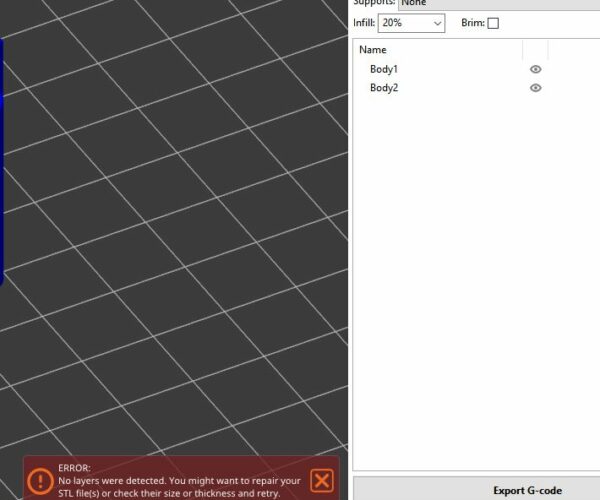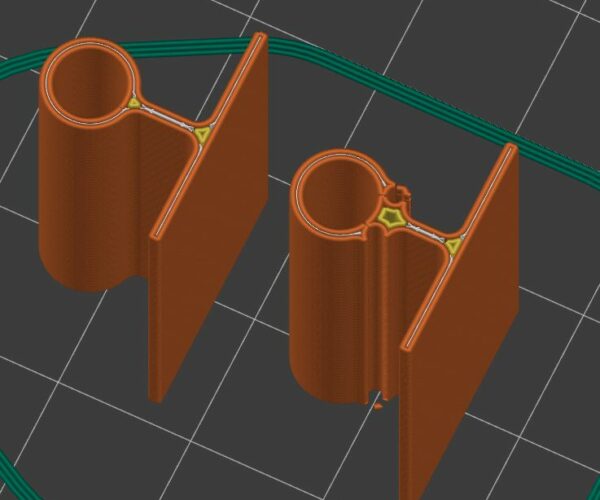Slicer leaving gaps on Model
Morning everyone,
I have a strange issue, I am sure it something to do with my slicing settings, I cannot seem to figure it out. I created a model using Fusion360, it's a simple model which took about 5 minutes to draw.
I made a point of it that no will is less then the size of my nozzle, my Nozzle is 0.4mm. I am a using a I3 printer and am printing with 1.75mm ABS plastic. I have attached the 3Mf file, its called Body2
Now interestingly the model can about because build a Small Glider and found a Stabaliser holder on Thingiverse, which I printed after slicing on PrusaSlicer, the model sliced perfect and then printed perfect. I then reduced the scale of the model and printed it it printed fine. thinnest wall on this model then worked out to 0.7mm. I realized at that point the part would not work practically so drew up an parts, and then Sliced it with the same settings as before. I seldom change my printer settings as I an very happy with the quality.
Issue came in that the slicer leaves huge blanks in my model, and I cannot figure out why. so I drew up another drawing this time using AutoCAD, same result. thinnest wall on the model is 0.5mm but it even has an issue slicing a 1mm wall, and I really cannot understand why, as I have never experienced something as weird as this before. I have tried as the other articles suggest G92 0, and fiddling with width settings, and random location of the seam, but the results are pretty much the same. Strangely the Autocad drawing it gave me another error, saying no layers where detected in the drawing, but one cannot repair it either via netFabb or via MS repair tool.
I then exported it from the Slicer as an Stl and re-imported it, it then would Slice. Strange, but past then point too.
After re-importing I could now slice the models, one without the 1mm holes on the side, that sliced perfectly then other with the two holes and the 0.5mm surround once again failed. So what is wrong with the settings that it will just no slice this correctly. I have printed thinner then this before and sliced thinner but this time it's not interested.
Anyone have any ideas?
Without a saved 3mf project file (File>Save project) or at a minimum a copy of the model(s) then anything is guesswork. A 3mf project from Prusa Slicer is better for debugging issues as it will contain all your settings as well as the model. We can always export the model as stl from PS to examine too).
All files except pictures need to be zipped into a .zip archive before attaching otherwise the forum wont accept the file type though.
Some things to be aware of, with a default profile for a 0.4mm nozzle the extrusion width is usually defined as 0.45mm. Any walls not thicker than this will not be sliced. So your 0.5mm walls when converted to triangles might just dip below the threshhold. Theres an option for detect thin walls that can counteract this to some extent but it can also cause as many problems as it cures depending on the model.
3MF link
awesome thanks for the quick response. There is a link to the Zip file in the post above above, called Body2, it's just little invisible. in the line " I have attached the 3Mf file, its called Body2" this is the same download link
if it dips just below the threshold, i will try increasing that area by 0.1mm to 0.6mm to see what the effect is,
Sorry I completely missed the original link. When they redid the forum not long ago that was one of the 'improvements'. All links used to be really obvious, now they aren't.
Also thanks for the stl files. Its a pleasure to see a model with ZERO errors 😉
The answer to this one turned out to be quite simple once I looked at the settings in the 3mf. You have your external perimeter extrusion width set to 0.5mm (Print Settings>Advanced>Extrusion Width>External Perimeters).
Due to the tessellation of curves when converted to stl its quite easy for the coordinates to be slightly off to however many decimal places. So on flat things 5mm will be 5.000000000 but on a curved surface its just as likely to be 5.00000001 or 4.99999999. Then you get into precision errors on import and bang, potential issues. Changing the external perimeters width to 0.47 is enough to slice it correct as long as detect thin walls is OFF.
As you go up from 0.47 on external perimeter width and slice you will see that section get worse and worse until its gone completely. Also you might want to slice with thin walls /on/off and look at the preview as a classic example of how that option can cause as many issues as it fixes.
Hope that helps 🙂
Its a pleasure to see a model with ZERO errors 😉
I guess miracles DO happen sometimes...
Formerly known on this forum as @fuchsr -- https://foxrun3d.com/
That's insane, that some minor fraction can cause such a epic fail. Exactly as suggested, i made it 4.7 and switched detect thin walls off, and issue is resolved. Thanks a million, I looked at the for hours thinking what here is going on.
I want to print the part in ABS, but want the pushrods holes. I will have a bash on the morning, I am super happy you solved it. I tried with out detect thin walls before... 0.3mm can cause a headache,